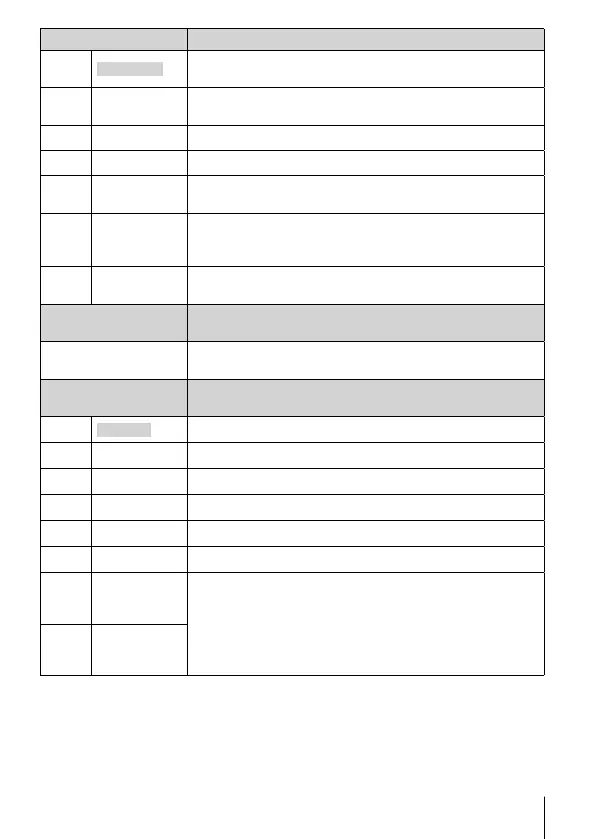37
EN
Flash Sets the flash firing method.
_
Flash Auto
The flash fires automatically in low-light or backlight
conditions.
!
Redeye
Pre-flashes are emitted to reduce the occurrence of red
eye in your photos.
#
Fill In The flash fires regardless of the available light.
$
Flash Off The flash does not fire.
#RC
Remote
Control
For details, see “Taking pictures with the Olympus
Wireless RC Flash System” (P. 95).
#SLV
SLV Slave
The commercially-available slave flash that is
synchronized with the camera flash is used for taking
pictures. The flash intensity setting can be adjusted.
q
LED On
The LED turns on when a picture is taken. This is
effective for taking close up pictures.
Exposure
compensation
Compensates the brightness (appropriate exposure)
adjusted by the camera.
–2.0 to +2.0 Value
Set a larger negative (–) value to adjust darker, or a
larger positive (+) value to adjust brighter.
White balance
Sets an appropriate color scheme for the light of the
shooting scene.
e
WB Auto The camera automatically adjusts the white balance.
f
Sunny Suitable for shooting outdoors under a clear sky.
g
Cloudy Suitable for shooting outdoors under a cloudy sky.
h
Incandescent Suitable for shooting under tungsten lighting.
Fluorescent Suitable for shooting under white fluorescent lighting.
Z
Underwater Suitable for underwater shooting.
One Touch 1
For manually adjusting the white balance according
to the light when shooting. Set a piece of white paper
or other white object so that it fills the entire screen,
and press the button to set the white balance.
For how to register one touch white balance, see
“Registering one touch white balance” (P. 39).
One Touch 2
