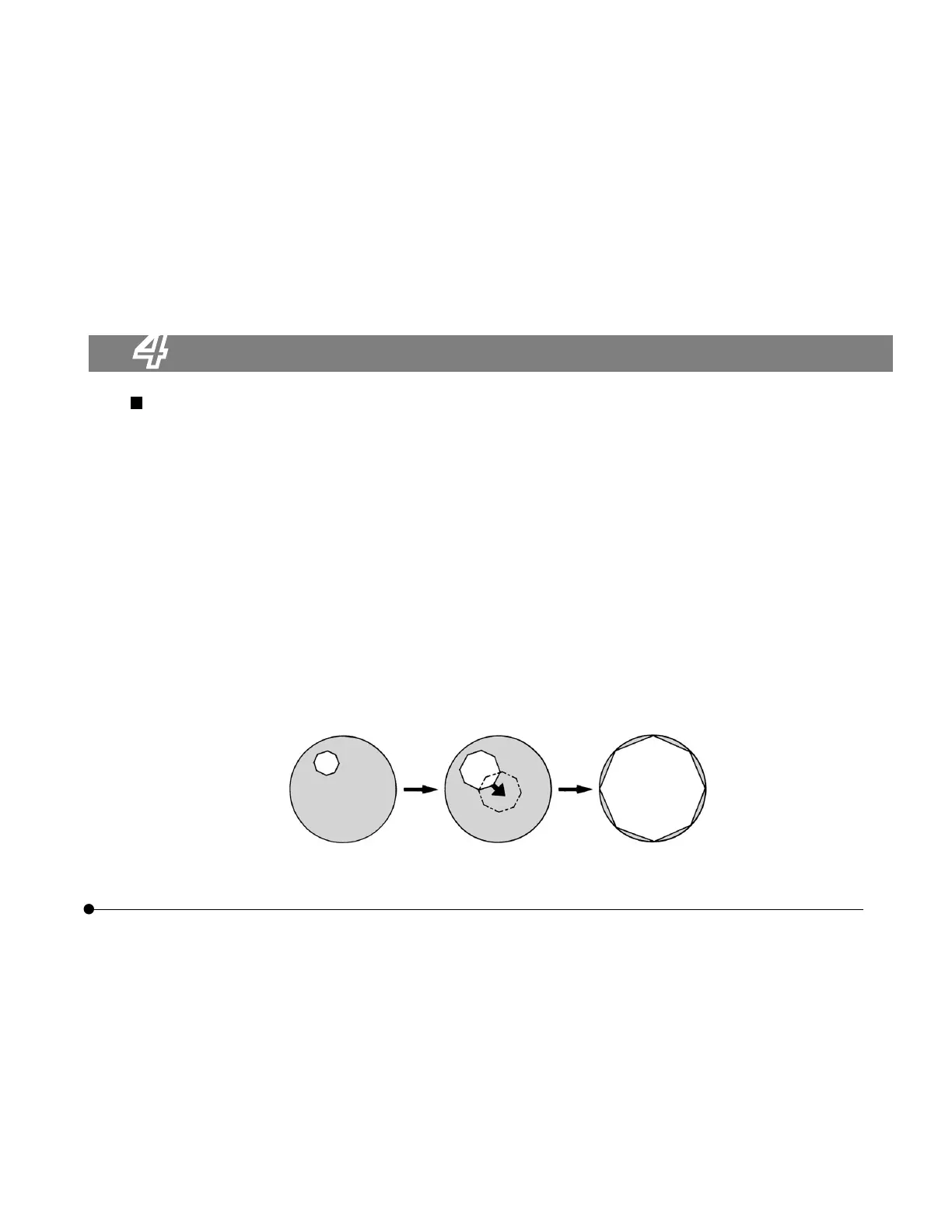U-PCD2
4
44
OPERATION
Center the Phase Contrast Condenser
1. Rotate the phase contrast turret until the letter “0” can be seen in the central window, and open the
aperture iris diaphragm fully.
2. Place a specimen on the stage, bring the 10X objective into the light path and focus on the specimen.
3. Reduce the field iris diaphragm of the microscope frame.
4. While looking through the eyepieces, move the condenser up and down with the condenser height
adjustment to focus on the image of the field iris diaphragm.
5. Adjust the condenser centering knobs | to bring the diaphragm image into the center of the field of view.
(Figs 1 & 2)
· Widening the diameter of the field iris diaphragm progressively, repeat this operation until the reduced
image of the diaphragm becomes inscribed in the circle which indicates the field of view.
· When opening the field iris diaphragm, the image may be out of focus. Re-focus with the condenser
height adjustment knob.
Fig. 2
