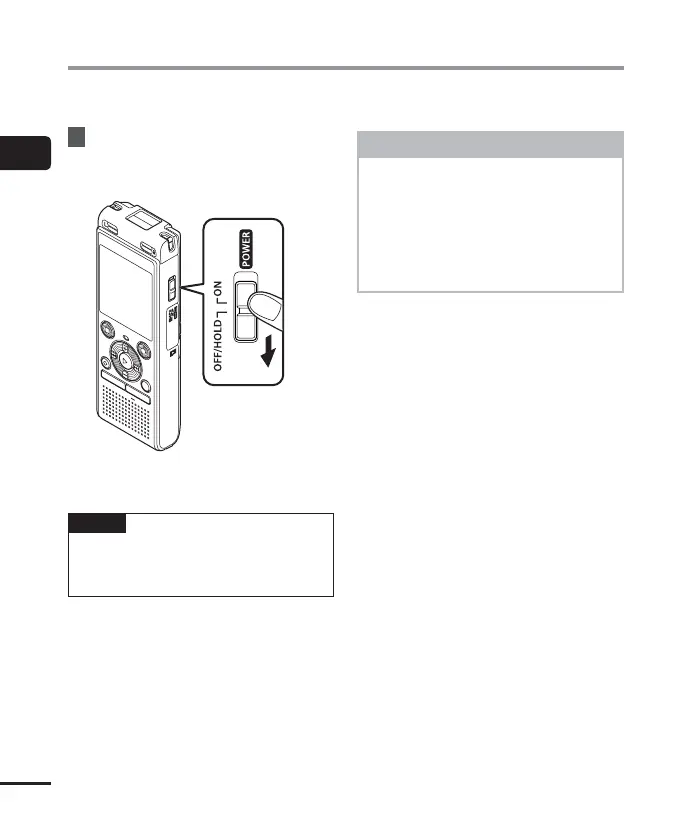1
Turning the power OFF
18
EN
Existing data, menu settings and the clock setting are saved when the power is turned OFF.
1
While the recorder is in stop
mode, slide the
POWER
switch to
the [
OFF/HOLD
] position.
• The playback stop position at power
OFF is stored in the memory.
TIP
• T
urning the power OFF whenever the
voice recorder is not in use minimizes
battery consumption.
Power Save mode
When the voice recorder has been
stopped for at least 5 minutes after
power ON, the display disappears and
the voice recorder automatically enters
the Power Save mode.
• Pressing any button releases the
Power Save mode.
Turning the power OFF
