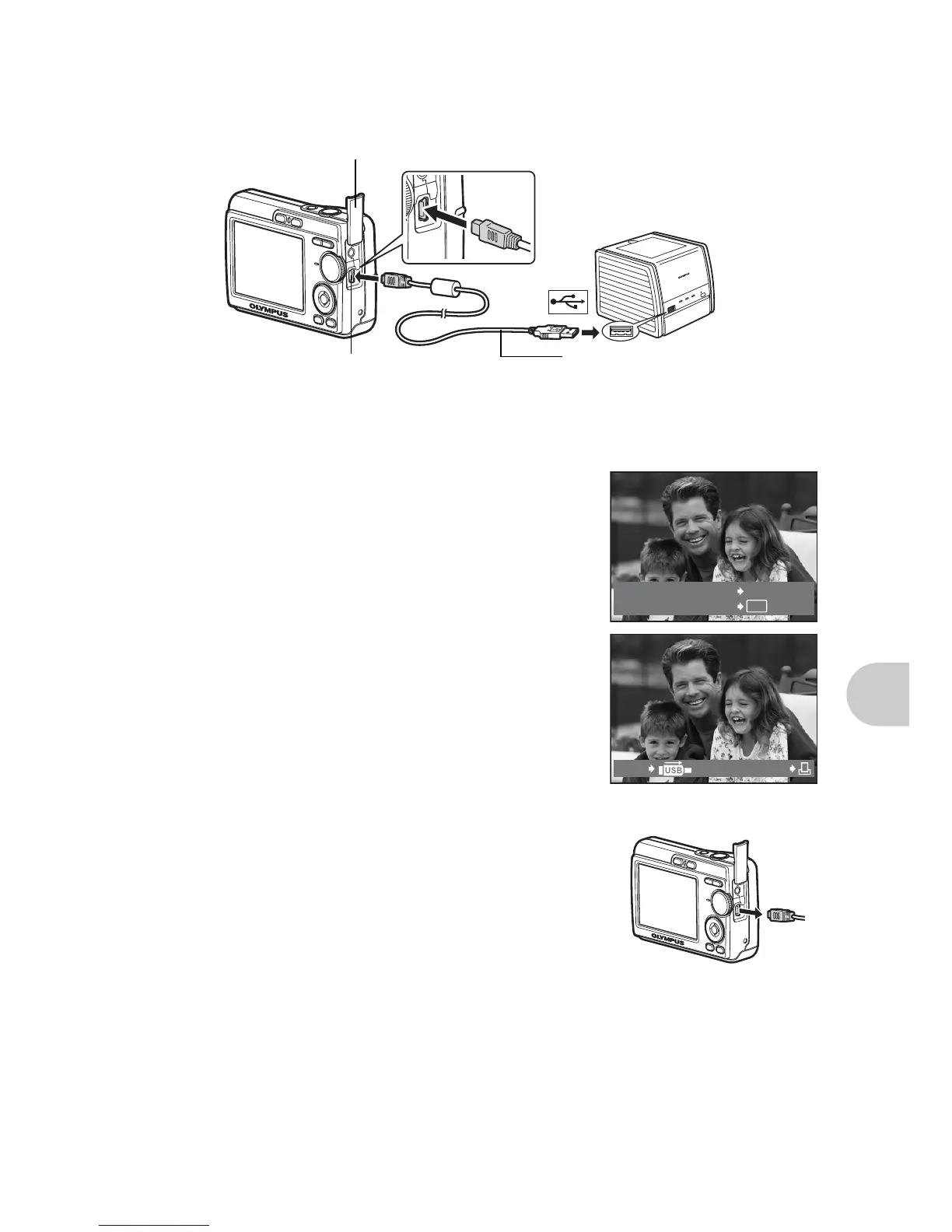Printing pictures
EN 29
2 Turn the printer on and plug the USB cable provided with the
camera into the USB connector of the camera and the printer’s
USB port.
• The [EASY PRINT START] screen is displayed.
• For details of how to turn the printer on and the position of the USB port, refer
to the printer’s instruction manual.
3 Press O<.
• Printing starts.
• When printing is finished, the picture
selection screen is displayed. To print
another picture, press XY to select a picture,
and press O<.
• When you are finished, disconnect the USB
cable from the camera with the picture
selection screen displayed.
4 Disconnect the USB cable from the
camera.
USB connector
USB cable (provided)
Connector cover
OK
<
EASY PRINT START
PC
/
CUSTOM PRINT
EXIT PRINT
