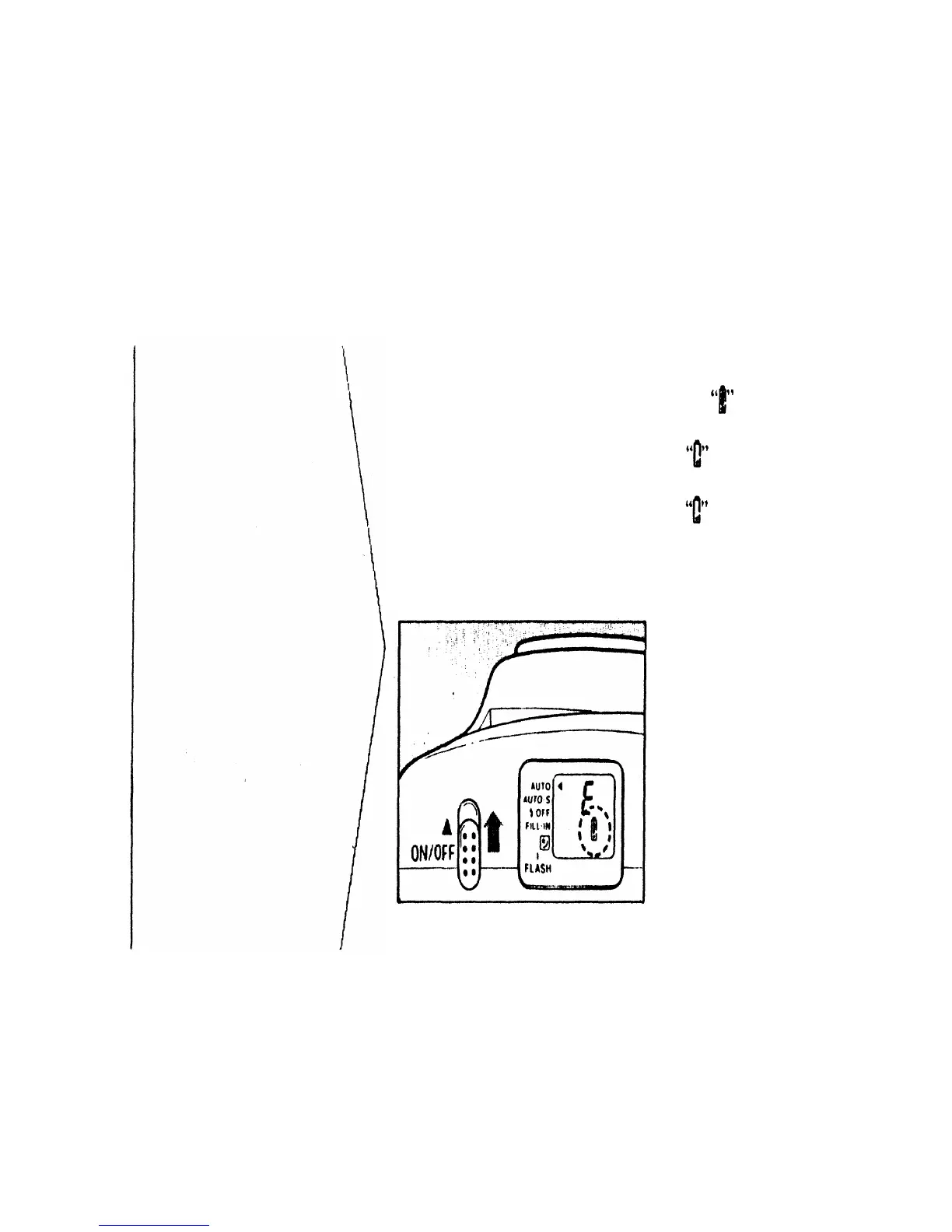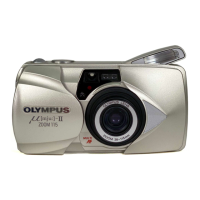Checking the
batteries
Turn power ON by sliding the power
switch as shown.
The battery check indicator will be
displayed for 12 seconds.
When is displayed, batteries are
OK.
If flashes, batteries are low, have
spares handy.
If is displayed continuously,
batteries should be replaced
immediately.
*When the battery power is low, the
flash will take longer to recharge.
*To turn OFF, slide the power switch
again.
7
