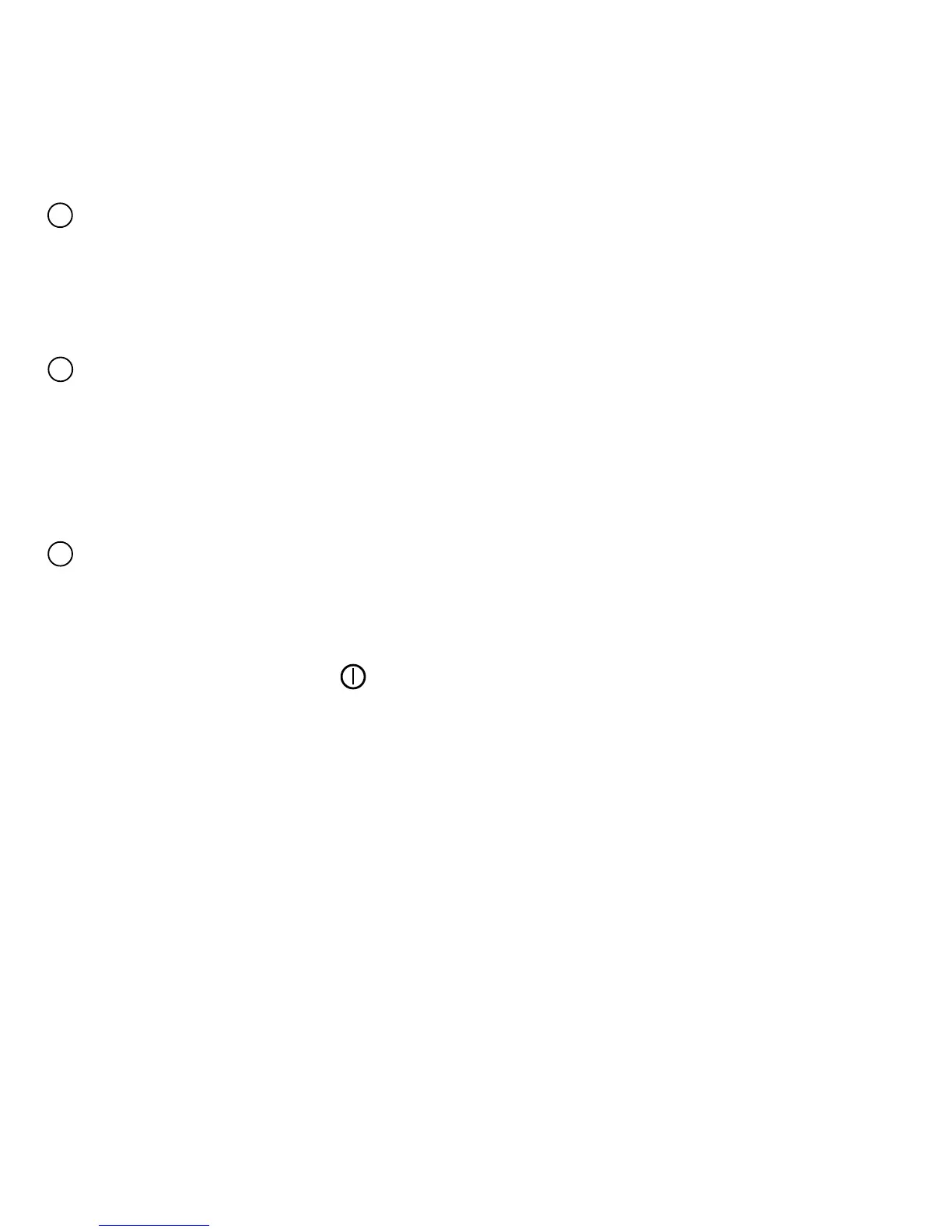5
Cold Junction Temperature Display mode (second display)
Press C.J. TEMP key to display the thermocouple input connector cold
junction temperature on second display.
Press C.J. TEMP key again to exit this mode.
K/J T1 Input Thermocouple Type Select
The K/J key switch the thermocouple input selects the K-type or J-type
thermocouple as input.
When the thermometer is turned on, it is set to the type selected that was
in use when the thermometer was last turned off.
MIN MAX with Time record Mode
Press MIN MAX key to enter the MIN MAX Recording mode, (displays the
Maximum reading with time, Minimum reading with time and Average
reading stored in record mode). In the this mode the automatic power-off
feature is disabled and key, °C/°F key, REL key, SET key, Hi/Lo LIMITS
key, K/J, C.J. TEMP and all Recall keys are disabled.
The beeper emits a tone when a new minimum or maximum value is
recorded.
Present temperature reading displayed on second display.
Push MIN MAX key to cycle through the MAX, MIN and AVG readings.
If an overload is recorded, the averaging function is stopped and average
value display"----.-".
4
5
6
