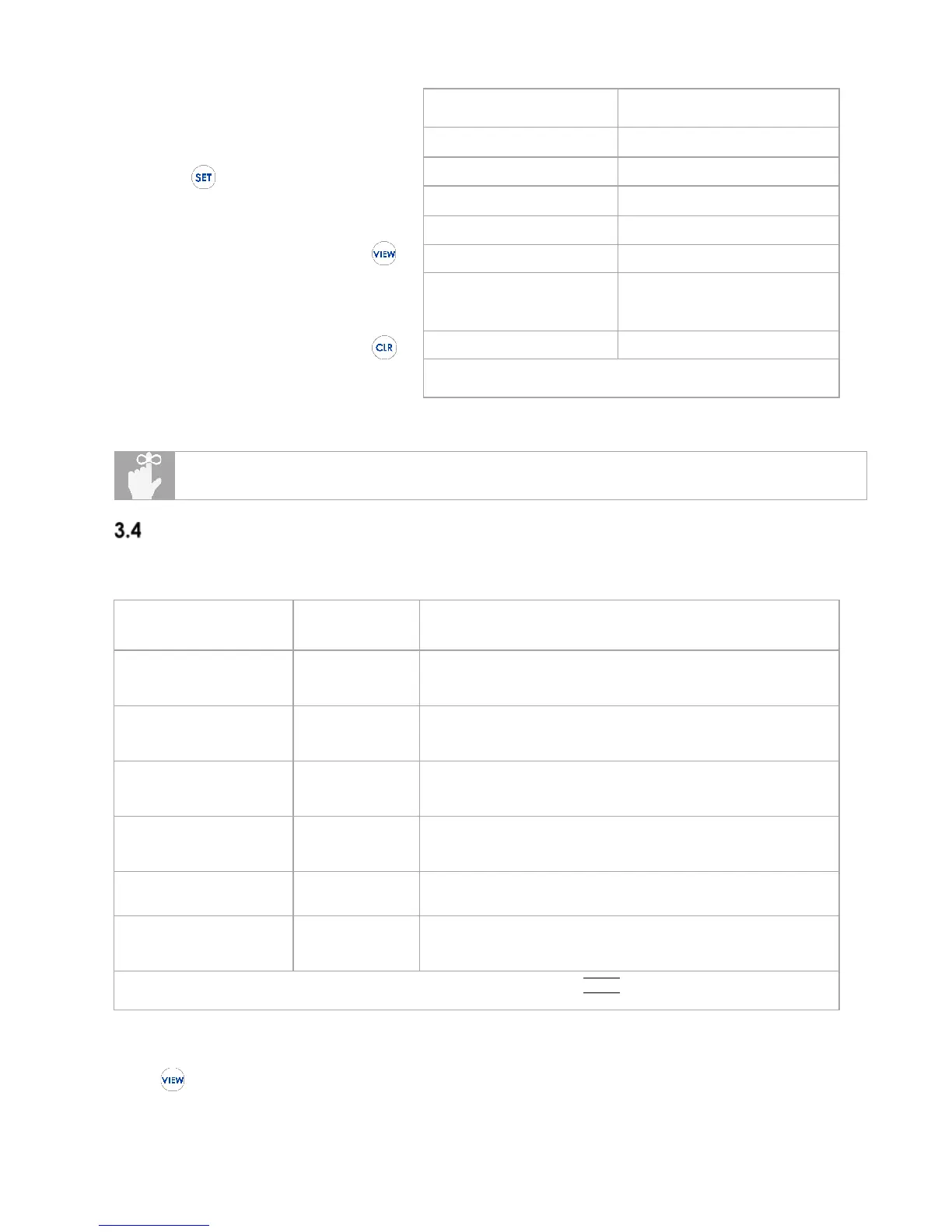If no key is pressed for ten (10) seconds, the instrument will save the current
configuration and exit the Setup Menu.
View Modes and Statistics
The instrument features multiple view modes including a variety of real-time statistics, all
available at the touch of a button. Figure 6 below describes each view mode.
Press to change view modes. For each mode, the active measurement or statistic result
is displayed on the second line of the display.
The T1-T2 view mode displays the current Channel 1 measurement minus the current
Channel 2 measurement. The display indicates T1-T2 at the left side of the display. If either
PARAMETER AVAILABLE VALUES
Thermocouple Type E, J, K, T
Temperature Units °C, °F, K
T1 Probe Offset ±0.1 ° increments
T2 Probe Offset
1
±0.1 ° increments
Open Wire Detection ON, OFF
Resolution and
Rounding functions
rndG, Auto, CEIL, nOrL,
trnC
trnd ON, OFF
1
T2 Probe Offset available on model HH912T only.
Figure 5: Setup Menu Parameters and Values
