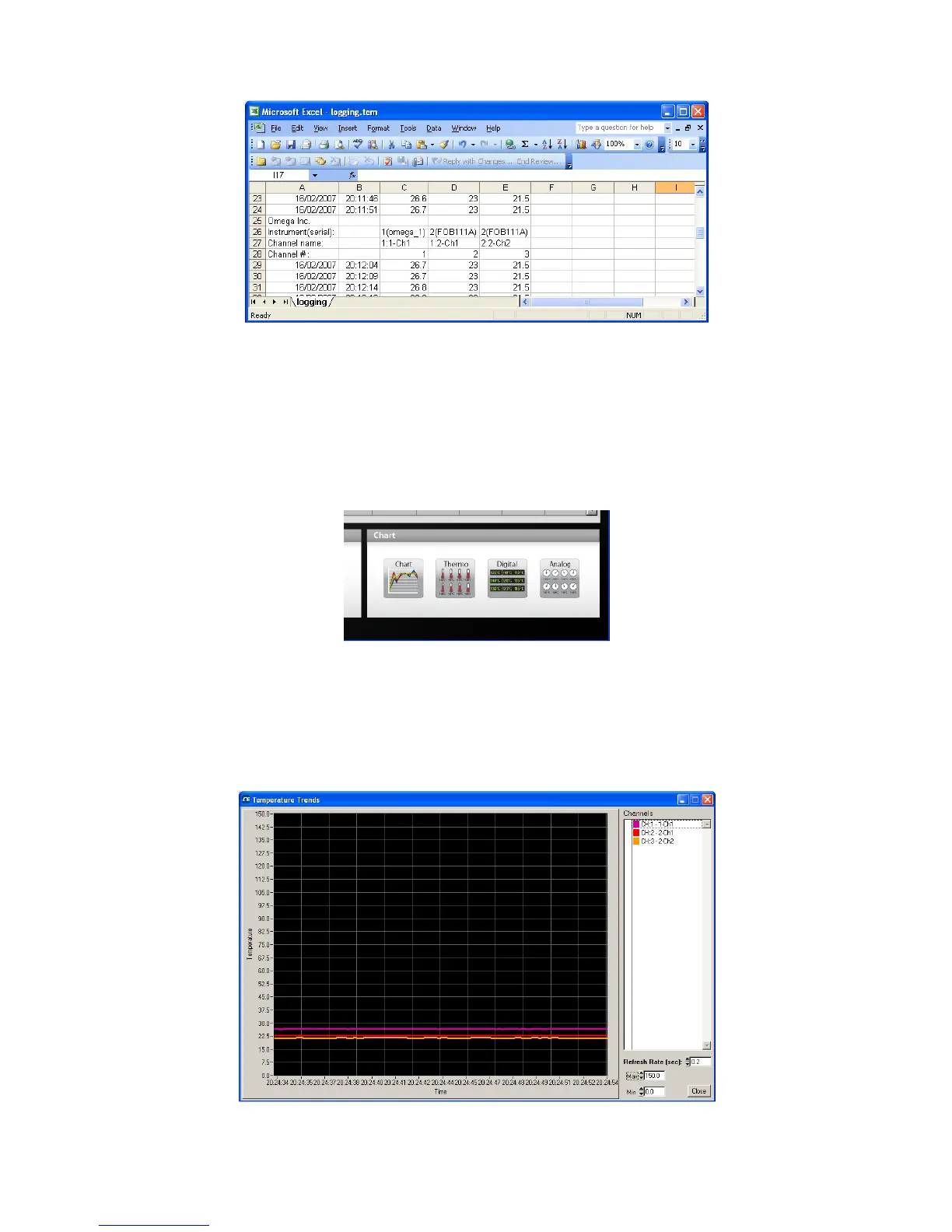28
When logging temperatures for a very long time, one needs to note that a standard Excel sheet is limited to
65535 lines. If this limit is reached (65000 lines), the logging process will close the current data-logging file,
and will open a new one, with the same name but with “_1” appended to the file name, and so on (“_2” …),
until the application is stopped or your disk becomes full.
8.3.2 Viewing temperature data
Temperature values can be displayed on your computer screen in a number of ways. Click one of the four
“Chart” button to active one or more of these windows.
Note that more than one window type can be displayed simultaneously; in addition, you can log temperatures
to a file independently from these display windows. Note that each of these 2 modes have each then own
acquisition time base.
8.3.2.1 Displaying temperature trends
Click the “Chart” button to get the following window.
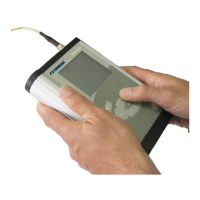