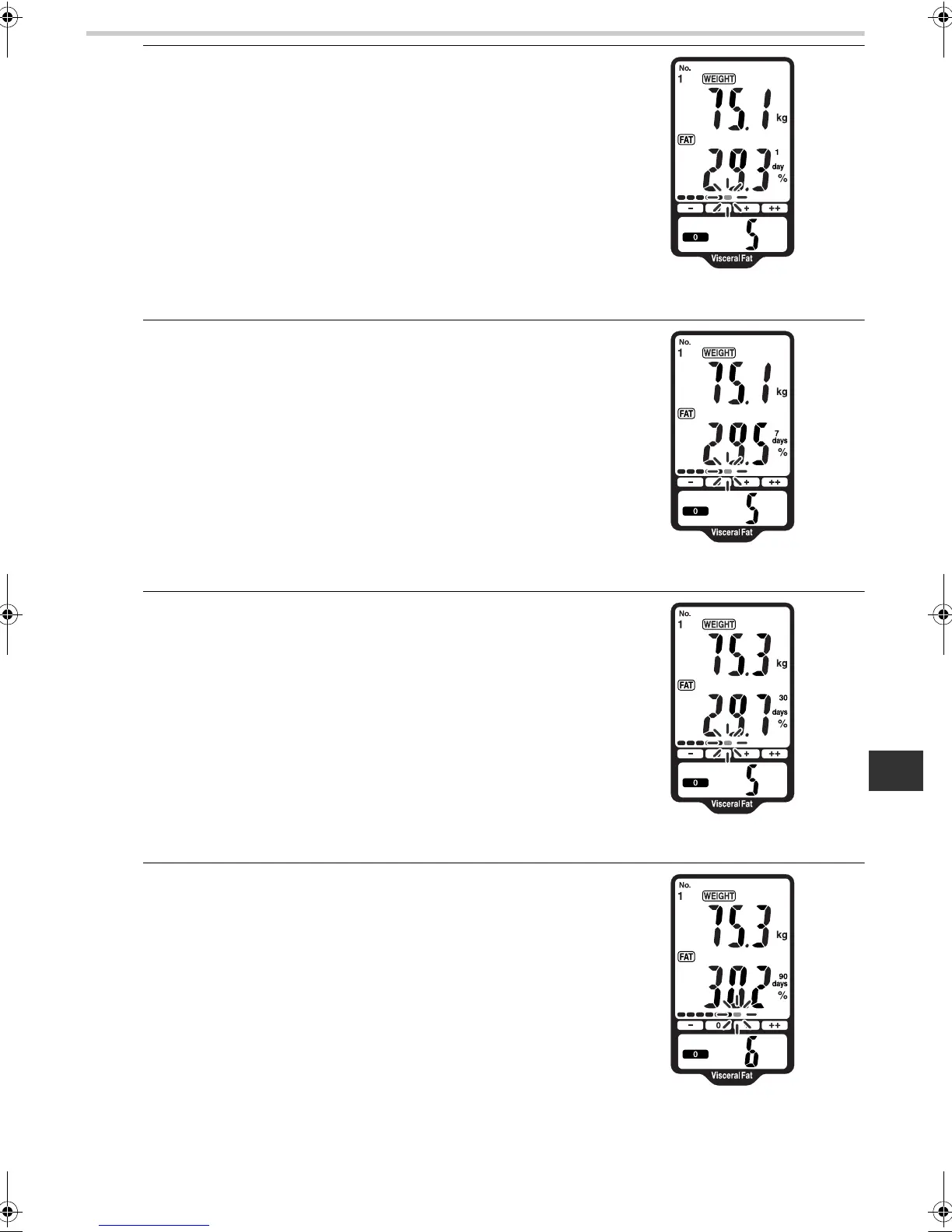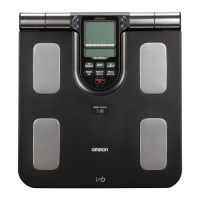29
7.Using the Memory Function
EN
2. Press the Guest/Memory button once to compare
with the result from the previous day.
3. Press the Guest/Memory button again to compare
it with the result from 7 days ago.
4. Press the Guest/Memory button a third time to
compare with the result from 30 days ago.
5. Press the Guest/Memory button a fourth time to
compare with the result from 90 days ago.
Weight and Body Fat Percentage
- 1 day ago -
Weight and Body Fat Percentage
- 7 days ago -
Weight and Body Fat Percentage
- 30 days ago -
Weight and Body Fat Percentage
- 90 days ago -
HBF500-E.book Page 29 Friday, October 24, 2008 10:41 AM
