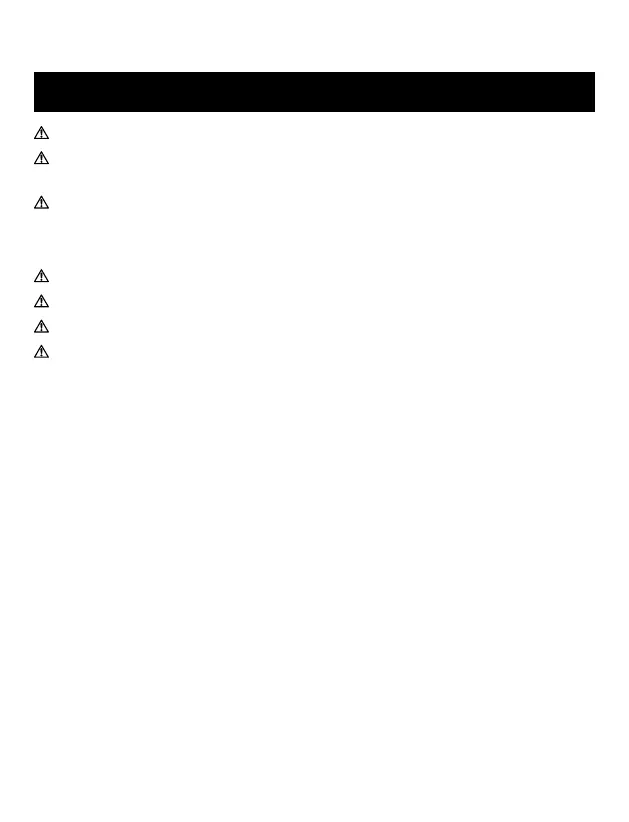SAFETY INFORMATION
Do not use a cellular phone near the device. It may result in an operational failure.
Use only Omron authorized parts and accessories. Parts and accessories not
approved for use with the device may damage the unit.
Useonly1.5V“AAA”alkalinebatterieswiththisdevice.Donotuseothertypesof
batteries. This may damage the unit.
CARE AND MAINTENANCE
Donotsubjectthemonitortostrongshocks,suchasdroppingtheunitontheoor.
Do not submerge the device or any of the components in water.
Store the device and the components in a clean, safe location.
Changesormodicationnotapprovedbythemanufacturerwillvoidtheuser
warranty. Do not disassemble or attempt to repair the unit or components.
