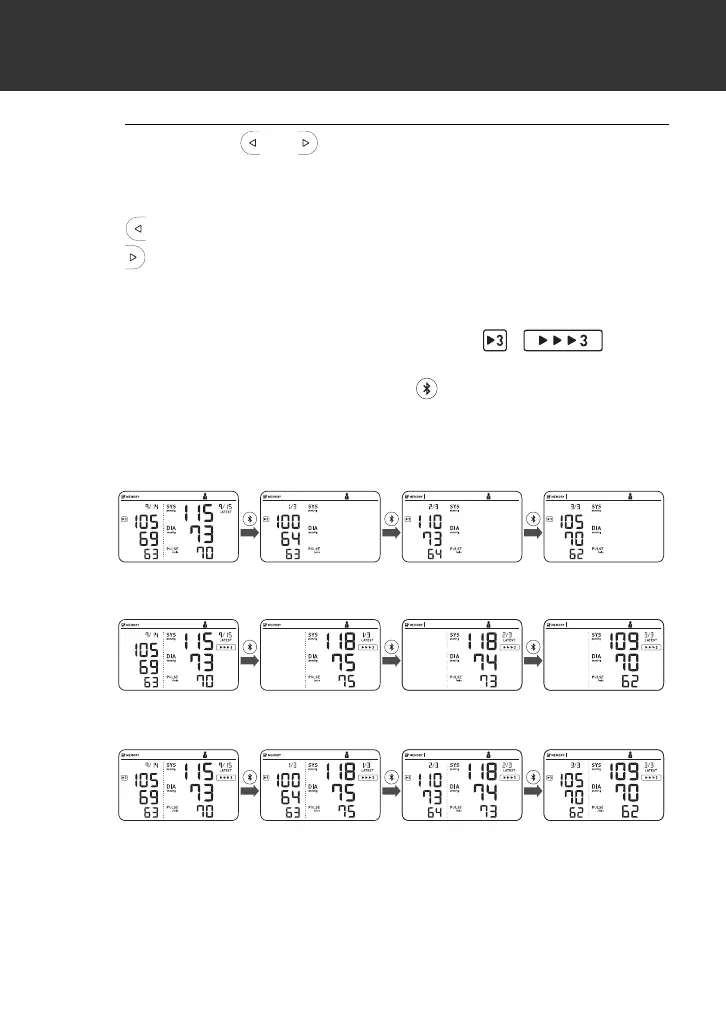5. Using Memory Function
33
3. Press the or button repeatedly to scroll
through the previous readings stored in the
memory.
: To view the older readings
: To view the more recent readings
To view individual readings in TruRead measurement
The readings with the TruRead symbols ( / ) are
the averages for the consecutive 3 measurements. To view
the individual readings, press the button (rear surface of
the monitor) while the TruRead average is displayed.
1. When a TruRead reading is the past reading displayed on
the left side:
2. When a TruRead reading is the latest reading displayed on
the right side:
3. When TruRead readings are the past and the latest
readings displayed in both of left and right side:
