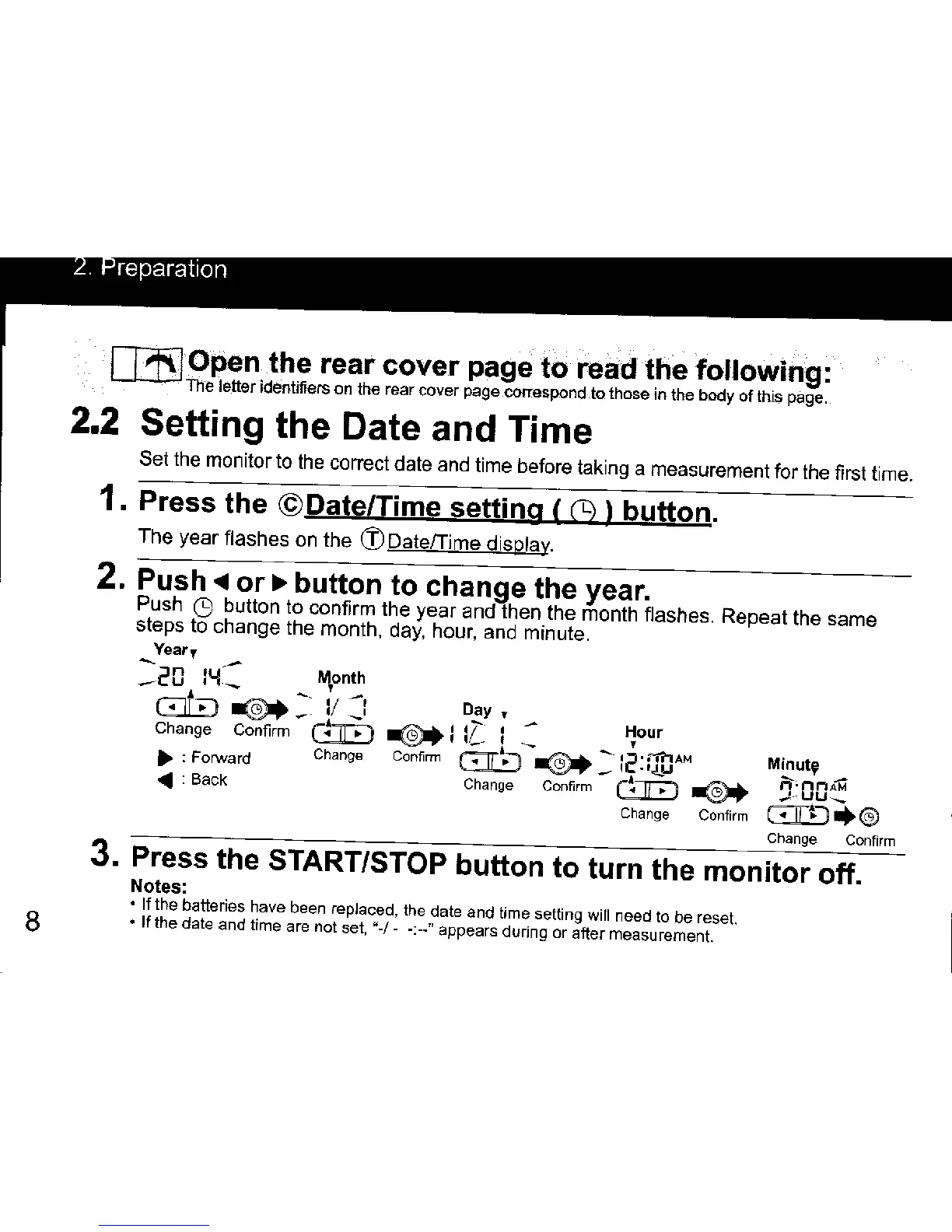EREfepe:eT,dtenht,:e:?n::fegYo:eTPTg:g=et=n::o?hgset,Tt:e1=,y,a?wsiFage:
2.2 Setting the Date and Time
Set the monitor to the correct date and tlme before taklng a measurement for the
:hree,::r:fs:eg.-
Push 1 or > button
to chan.g.e the year.
first time.
:t:#t9cE:tnt8:i:ec°mnofi:rh,tE€y¥Ehao;uar-,hg:a-emn-,ihuie#Thilashe§Repeatthesame
=iifeH=gm:£®
+ : Fon^rard Change Confirm
1 Back
Press the
Notes:
Day,
fe=i#=aeAMH»
Hour
Cha nge Confirm
START/STOP button to turn
M;u:9EA€
Cm+©
Change Confi rm
the monitor off.
I If the batterles have been replaced, the date and time settlng wlll need to be reset
• lf the date and time are not set, "-/ --.-- " appears during or after measurement.
