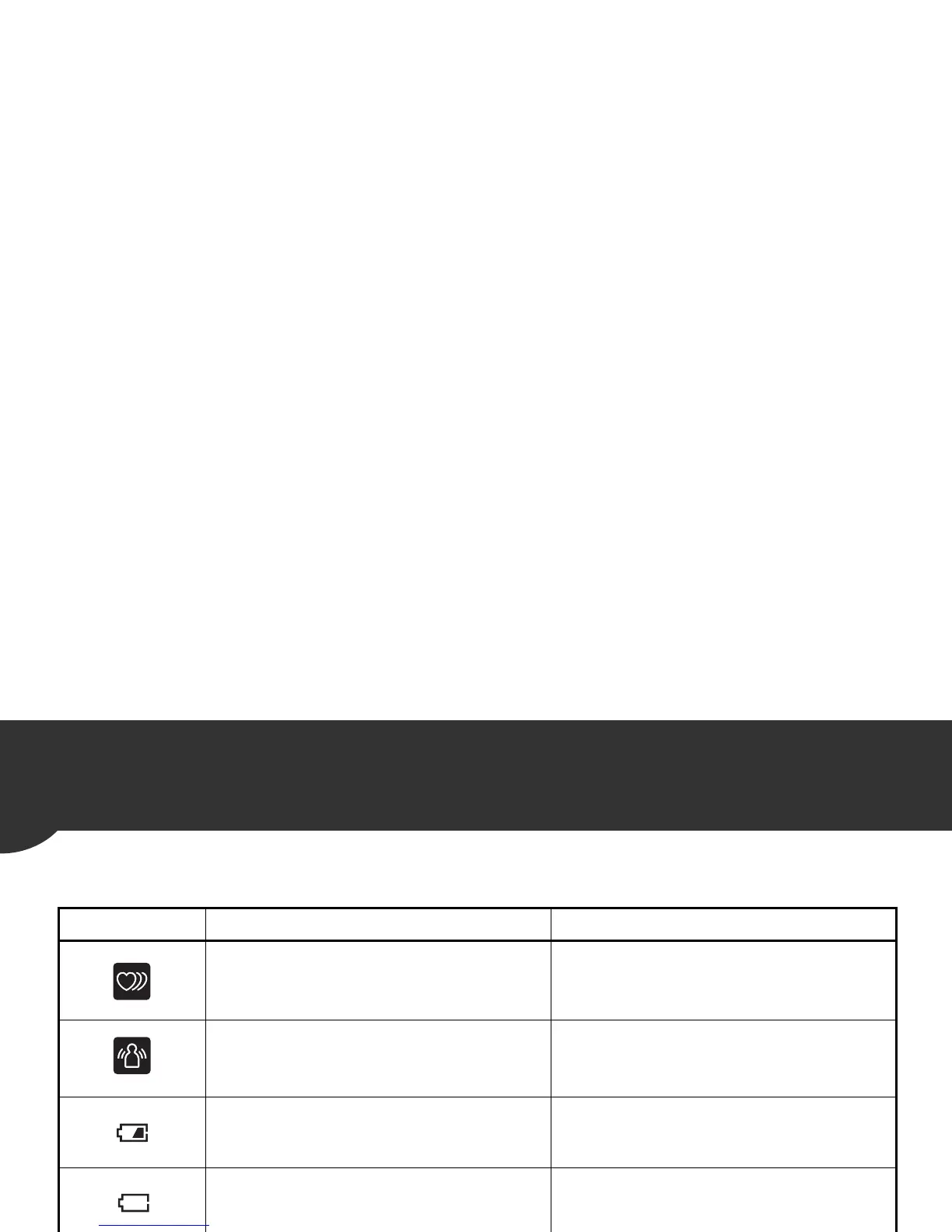20
4.
Error Messages and Troubleshooting
4.1
Error Messages
Display Cause Solution
Irregular heartbeats are detected.
Remove the arm cuff. Wait 2-3 minutes and
then take another measurement.
Repeat the steps in section 3.3. If this error
continues to appear, contact your physician.
Movement during measurement.
Carefully read and repeat the steps in section
3.3.
The batteries are low.
You should replace the batteries with new
ones ahead of time.
Refer to section 2.1.
The batteries are exhausted.
You should replace the batteries with new
ones at once.
Refer to section 2.1.
Communication failed.
Refer to "Data cannot be sent." in section 4.2.