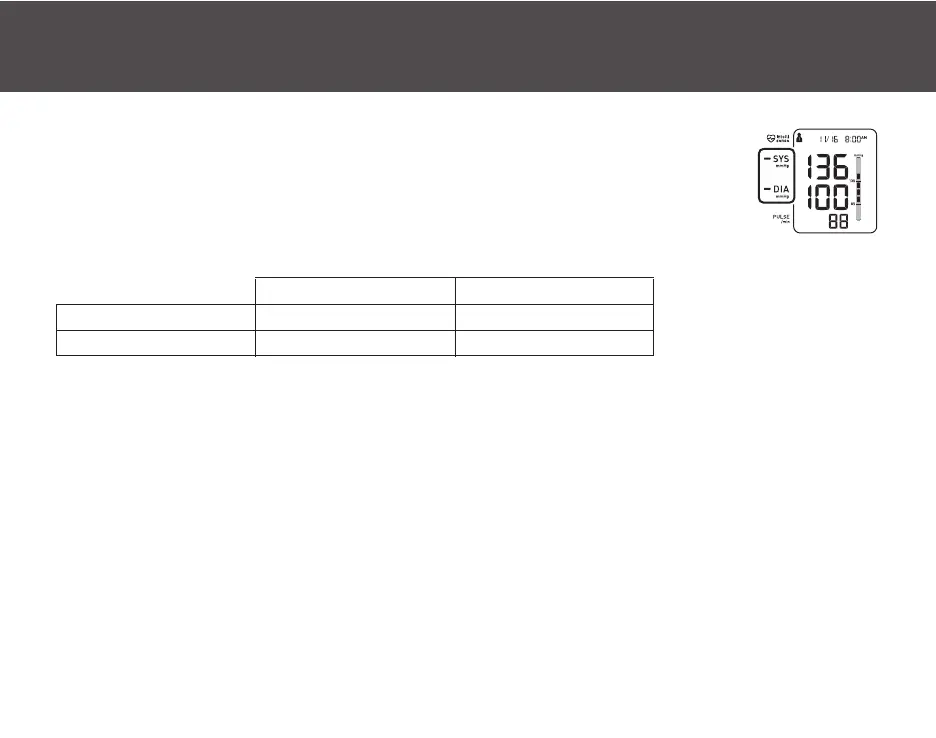6
1. Know Your Device
Blood Pressure Color Indicator
If your Systolic Blood Pressure is 135 mmHg or above and/or the Diastolic Blood Pressure
is 85 mmHg or above, the blood pressure color indicator will light in “orange” when the
measurement result is displayed. If the measurements are within the standard range, the
blood pressure color indicator will light in “green”.
2013 ESH/ESC Guidelines for the management of arterial hypertension
Definitions of hypertension by office and home blood pressure levels
These are from statistical values for blood pressure
.
1.2
Before Taking a Measurement
To help ensure an accurate reading, follow these directions:
1. Avoid bathing, drinking alcohol or caffeine, smoking, exercising and eating for 30 minutes before taking a
measurement. Rest for at least 15 minutes before taking the measurement.
2. Stress raises blood pressure. Avoid taking measurements during stressful times.
3. Measurements should be taken in a quiet place.
4. Remove tight-fitting clothing from your arm.
5. Sit on a chair with your feet flat on the floor. Rest your arm on a table so that the arm cuff is at the same level as
your heart.
6. Remain still and do not talk during the measurement.
7. Keep a record of your blood pressure and pulse readings for your physician. A single measurement does not
provide an accurate indication of your true blood pressure. You need to take and record several readings over a
period of time. Try to measure your blood pressure at the same time each day for consistency.
Office Home
Systolic Blood Pressure 140 mmHg 135 mmHg
Diastolic Blood Pressure 90 mmHg 85 mmHg
