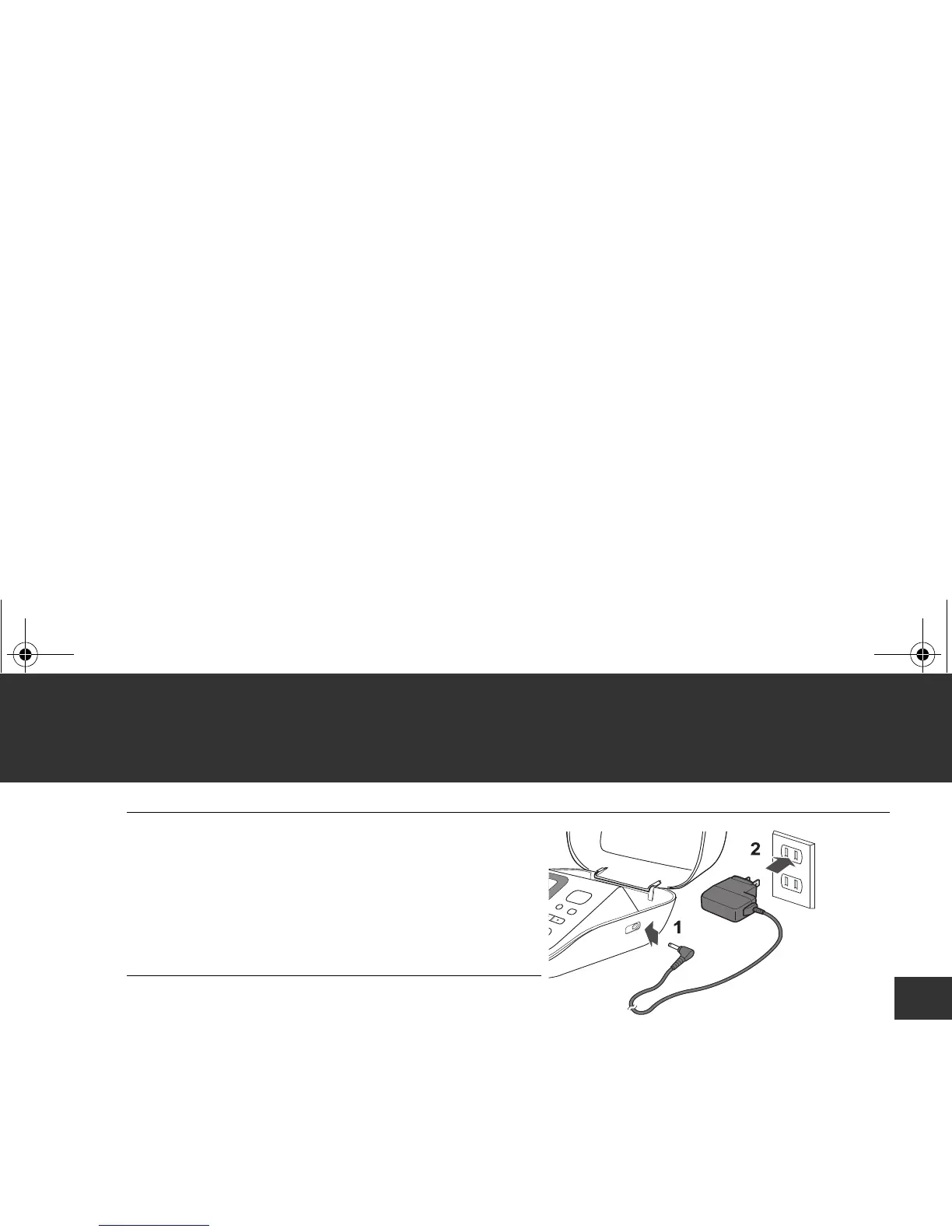9
2. Preparación
ES
1.
Inserte el enchufe macho del
adaptador de CA en el enchufe
hembra del adaptador de CA
en el lado derecho del monitor.
2.
Enchufe el adaptador de CA en
un tomacorrientes eléctrico.
Para desconectar el adaptador de CA, primero desenchufe el adaptador de CA del
tomacorriente y luego retire el enchufe macho del adaptador de CA del monitor.
HEM-7311-ZSA_C_M.book Page 9 Tuesday, April 15, 2014 5:36 PM
