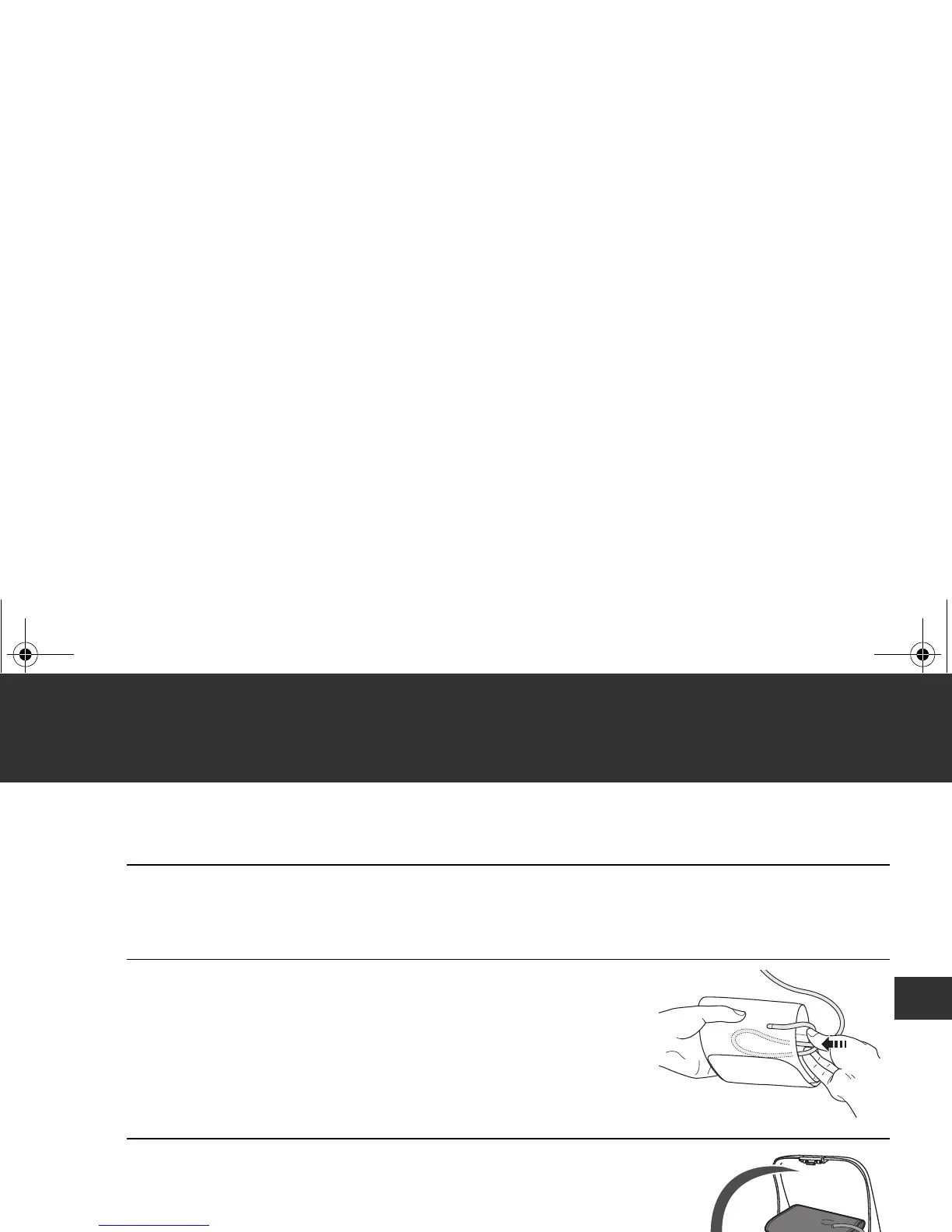25
5. Mantenimiento y almacenamiento
ES
5.2
Almacenamiento
1. Desenchufe el enchufe macho del aire del enchufe
hembra del aire.
2. Envuelva delicadamente el tubo de
aire en el brazalete.
Nota: No doble demasiado el tubo de aire.
3.
Ponga el brazalete en el compartimiento
del brazalete y cierre la tapa del monitor.
No guarde el dispositivo en las siguientes situaciones:
• Si el dispositivo está mojado.
• Lugares expuestos a temperaturas extremas, humedad, la luz directa del
sol, polvo o vapores corrosivos como la lejía.
• Lugares expuestos a vibraciones, golpes o donde estará en un ángulo.
HEM-7311-ZSA_C_M.book Page 25 Tuesday, April 15, 2014 5:36 PM
