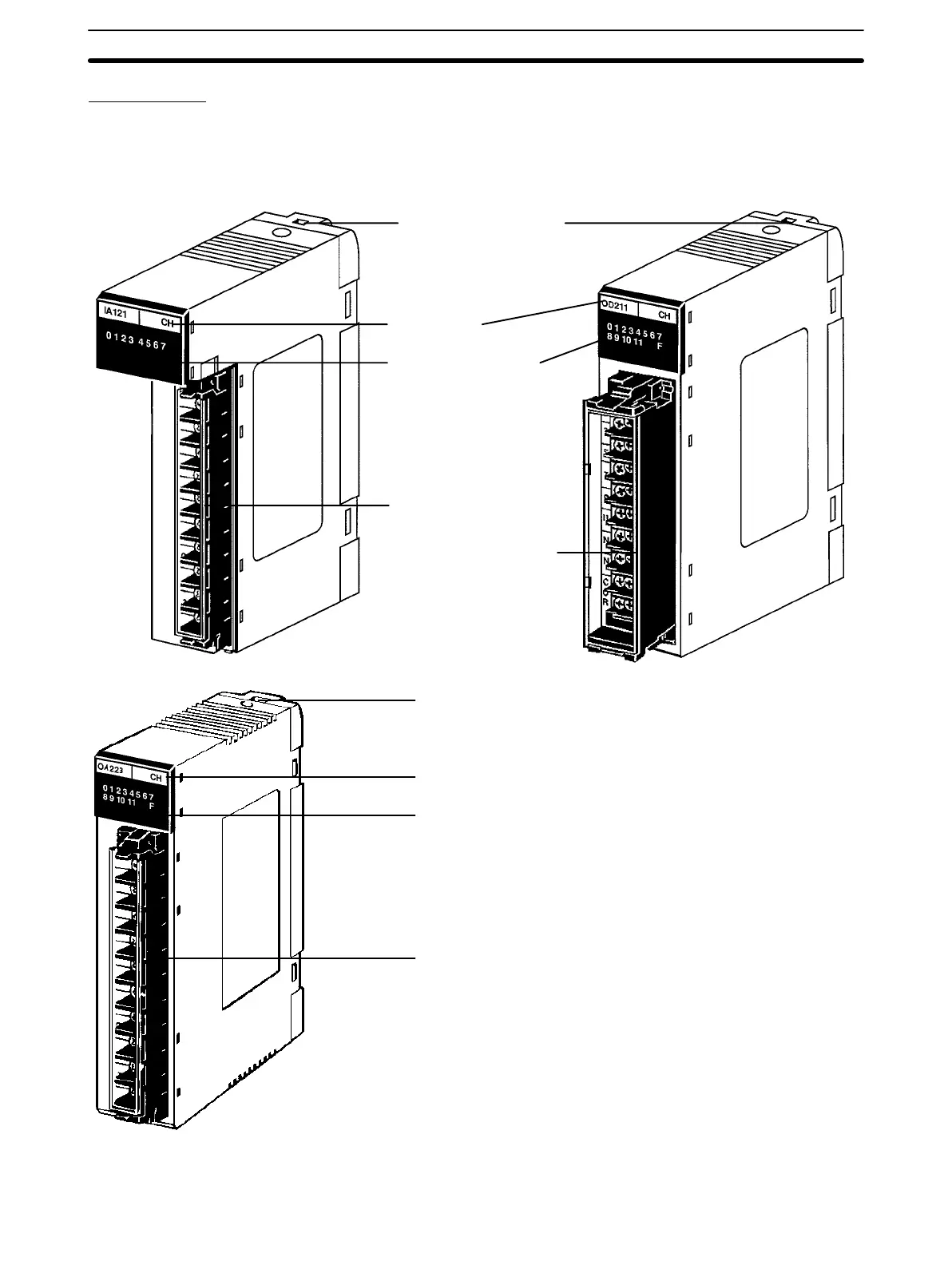26
Components
The Standard I/O Units come in three shapes; A-shape, B-shape, and E-shape.
Refer to Appendix D Specifications for the dimensions of each Unit. The num-
bers in the diagram correspond to the numbers of the following items in the
description.
1. I/O Unit lock notch
2. Nameplate
3. I/O indicators:
Indicate ON/OFF
status of points
4. 10-terminal terminal block
4. 19-terminal terminal block
A-shape I/O Unit (10-terminal Terminal Block) B-shape I/O Unit (19-terminal Terminal Block)
E-shape I/O Unit (10-terminal Terminal Block)
I/O Unit lock notch
Nameplate
I/O indicators
Indicate ON/OFF
status of points
10-terminal terminal block
Note The C200H-OC226 is an extended B-shape I/O Unit and its dimensions are dif-
ferent from those of the B-shape I/O Unit shown above.
Units
Section 2-2
