
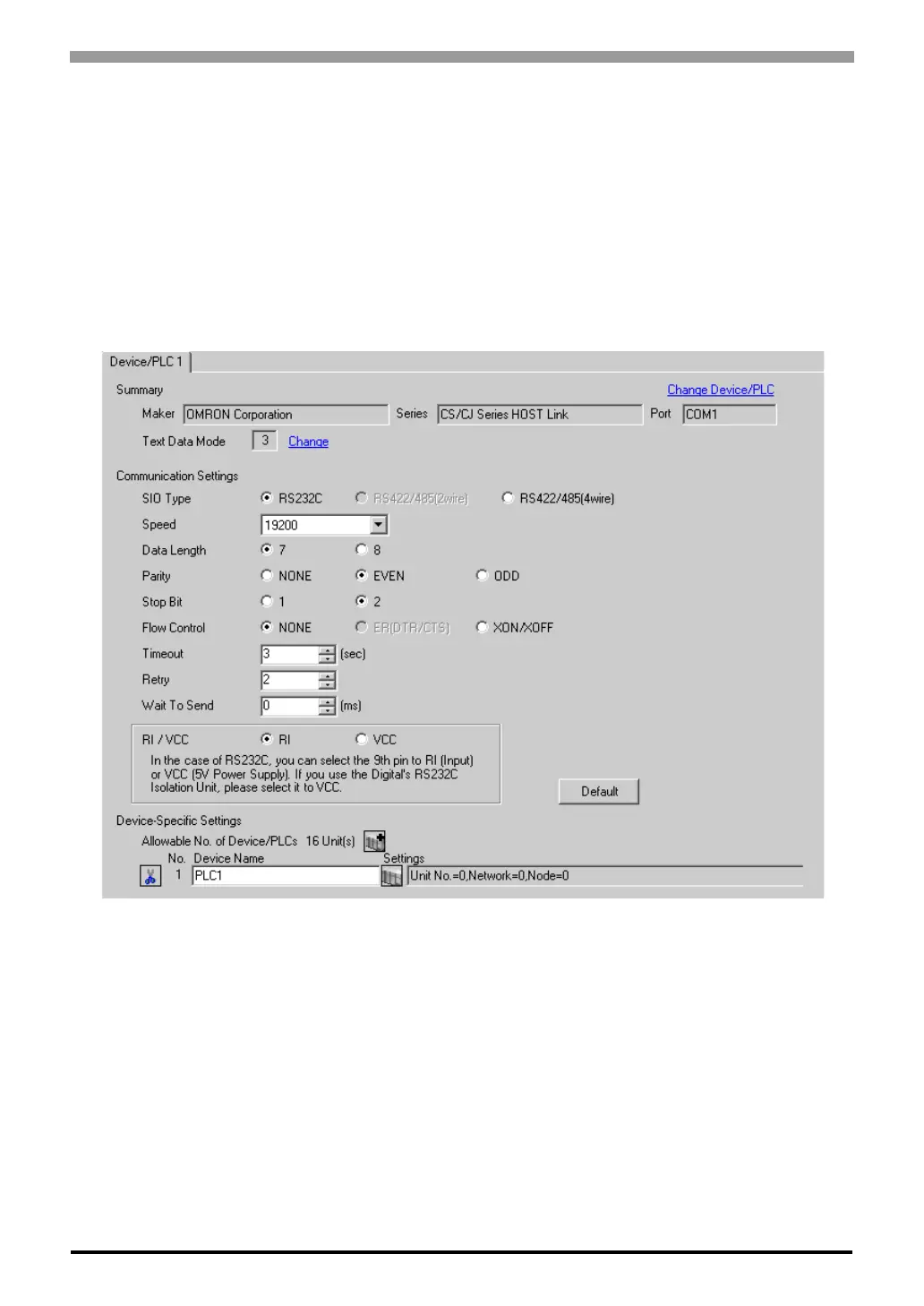
Do you have a question about the Omron CJ Series and is the answer not in the manual?
| Programming Language | Ladder Diagram (LD), Function Block Diagram (FBD), Structured Text (ST), Sequential Function Chart (SFC), Instruction List (IL) |
|---|---|
| I/O Capacity | Varies by model (e.g., up to 2560 I/O points) |
| Communication Ports | Ethernet, RS-232, RS-485, USB |
| Power Supply | 100-240V AC or 24V DC |
| Mounting | DIN rail |
| CPU Type | Varies by CPU unit |
| Data Memory | Varies by CPU unit |
| Expansion Capability | Supports expansion units and modules |
| Operating Temperature | 0°C to 55°C |
| Humidity Range | 10% to 90% (non-condensing) |
| Dimensions | Varies by model (e.g., 90mm x 31mm x 90mm) |
| Weight | Varies by unit type |
| Memory Capacity | Varies by CPU unit; up to 800K steps |
| Program Capacity | Varies by CPU unit; up to 800K steps |











