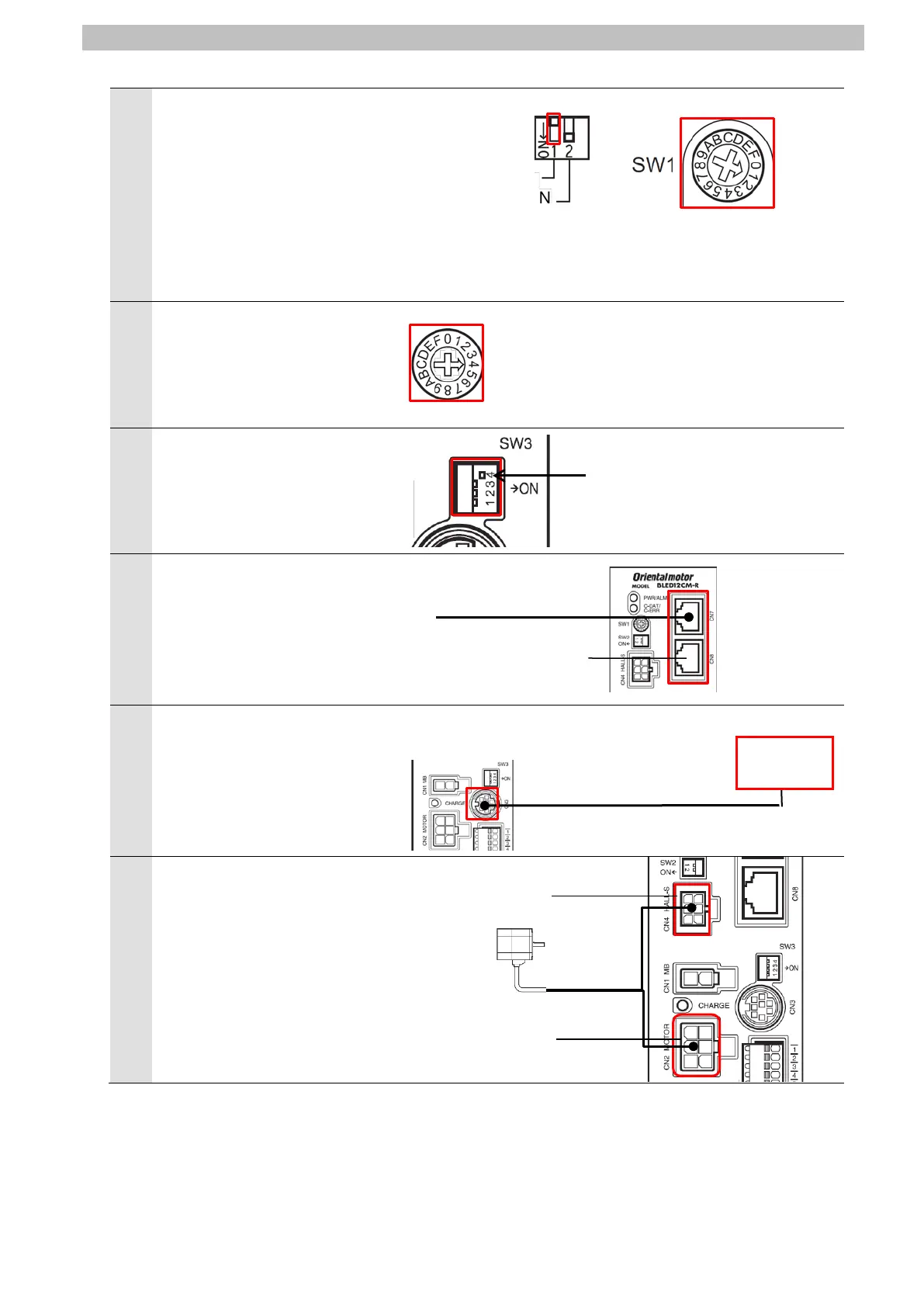7
Serial Communications Connection Procedure
4
Set the address number (slave
address) as shown below.
・Set No.1 of Function setting
switch2 (SW5) to OFF.
・Set Address number setting
switch (SW1) to 1.
*The address number (slave
SW5
Slave address
Set the switch ON.
Set the slave address.
Set Transmission rate setting
switch (SW4) to 4.
*The transmission rate (Baud
rate) is set to 115,200 bps.
SW4
Transmission rate
6
Set No.4 of Function setting
switch1 (SW3) to ON.
*The termination resistor (120
Ω) is enabled.
Connect a Serial cable (RS-485)
to RS-485 communication
connector (CN7) or to RS-485
communication connector
(CN8).
Connect the USB port on
Personal computer to Data edit
connector (CN3) with a
Communication cable for the
data setting software.
9
Connect a cable for Motor to
Motor signal connector (CN4)
and to Motor connector (CN2).
communication
connector (CN7/CN8)
(RS-485)
Motor signal
connector (CN4)
connector (CN3)
computer
the data setting software
Function setting switch1 (SW3)
No.4:Set the termination resistor
