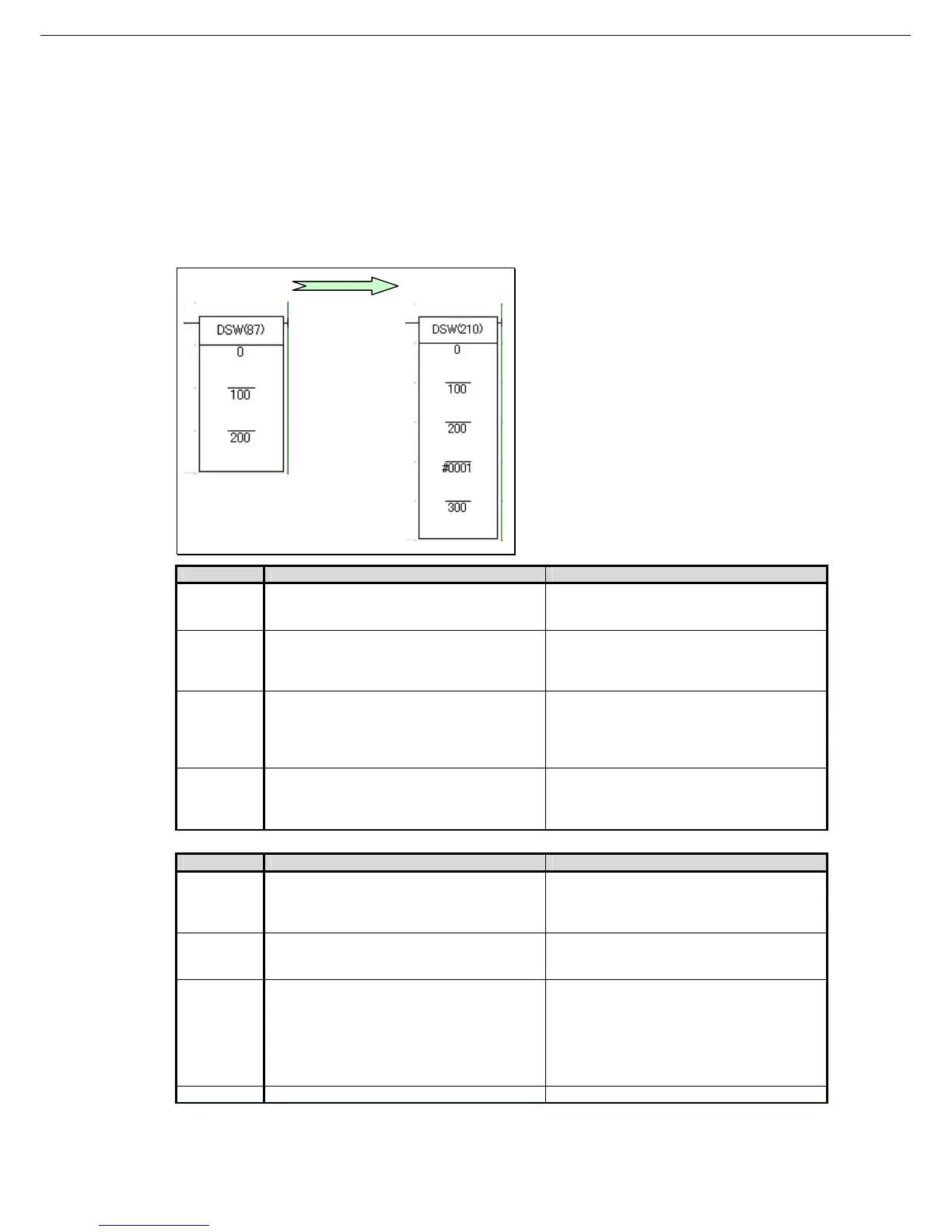5.2 I/O instructions
I/O instructions corresponds to the convenient instructions of CQM1H have been added for CJ1M CPU Unit
Ver.2.0 or later and CJ2M CPU Unit. A part of specifications of those instructions are different; refer to the table
below for details of difference in Operands. The execution time of each instruction is also different; be sure to
check the operation for system safery.
♦DIGITAL SWITCH INPUT(DSW)
CQM1H CJ1M/CJ2M
CQM1H CJ1M/CJ2M
Operand1 Input word:
D7 to D4:Leftmots 4 digits
D3 to D0:Rightmost 4 digits
Input word (Data line inputs(D0 to D3)
D7 to D4: Rightmost 4 digits
D3 to D0:Leftmost 4 digits
Operand2 Output word:
D5: One round flag
D4:RD (read) signal (RD0)
D3 to D0:CS signal (CS3 to CS0)
Output word (CS/RD control signal outputs)
D5: One round flag
D4: RD0 Read signal
D3 to D0:CS signals (CS3 to CS0)
Operand3 First register word:
[R1 ]: Least significant digits (4 digits)
[R1+1]:Most significant digits (4 digits)
First Result Word:
D15 to D12: Digit 4
D11 to D08: Digit 3
D07 to D04: Digit 2
D03 to D00: Digit 1
Operand4 - Number of digits:
[C ] #0000: 4 digits
#0001: 8 digits
[C+1] System word
Other information
CQM1H CJ1M/CJ2M
Limitations
in number
of time
used.
Once in one program No limitations
Settings for
Number of
digits
Set in PC Setup DM6639.
00 (Default) :4 digits, 01: 8 digits
Set in Operand 4.
ER flag
operation
- Content of *DM/*EM word is not BCD, or the
Em/DM area boundary has been exceeded.
(EM can be used with CQM1H-CPU61 only.)
- R and R+1 are not in the same data area.
(When the CQM1H is set to receive 8-digit
data.)
- Other than above, ER flag is OFF.
OFF (ER flag does not turn ON with left
errors, since they are handled as Illegal
access error).
Fun No. 87(Expansion instructions) 210
30
