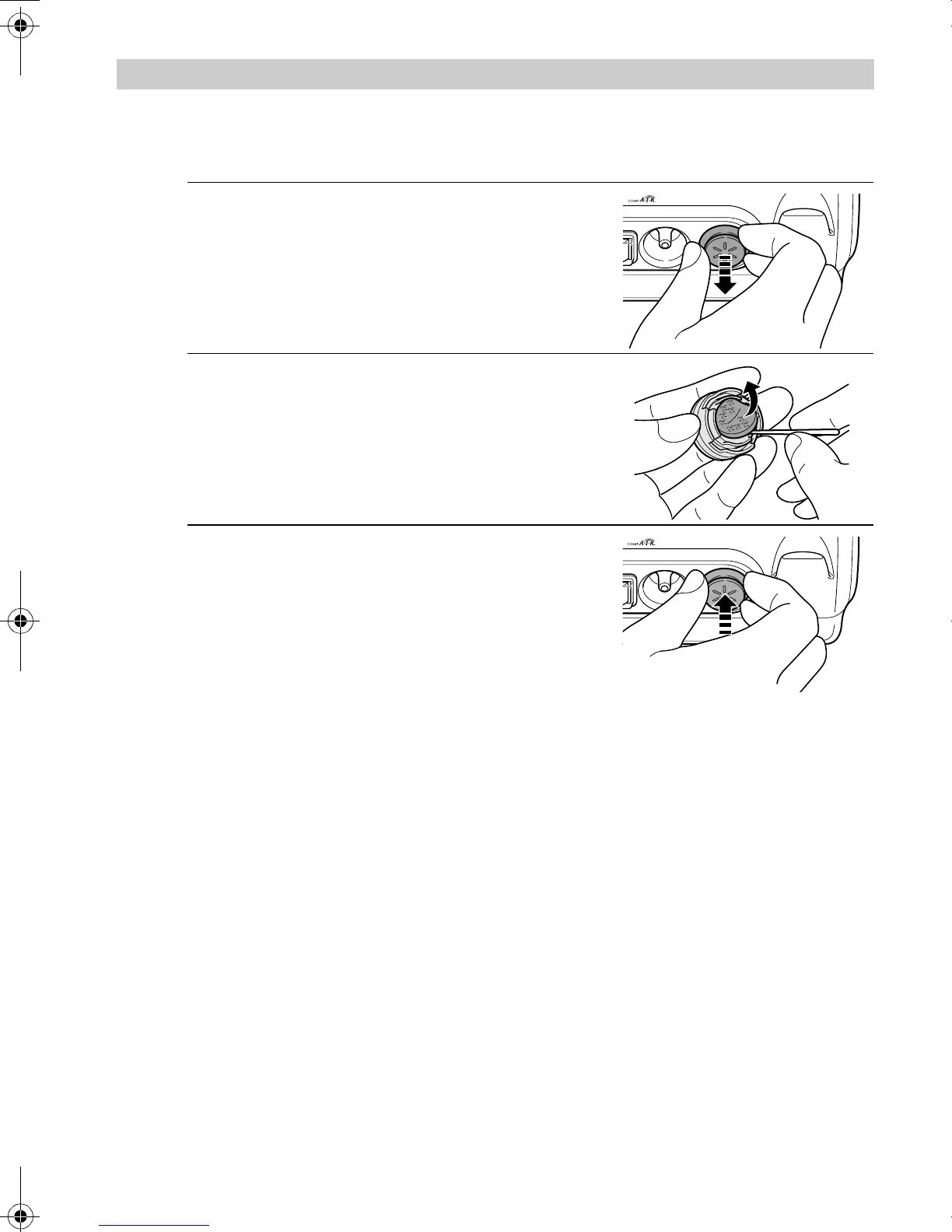22
7. Changing the air filter
If the air filter has changed colour, or has been used on average for more than 60
days, replace it with a new one.
1. Pull the air filter cover off the compressor.
2. Change the air filter.
Remove the old air filter with a sharp object,
such as a toothpick, and insert the new air
filter.
3. Put the air filter cover back in place.
Notes:
• Use only OMRON air filters designed for this
device. Do not operate without a filter.
• There is no front or back orientation for the
air filters.
• Check that air filters are clean and free of dust before inserting them.
• Do not attempt to wash or clean the filter. If the air filter becomes wet,
replace it. Damp air filters can cause blockages.
• To prevent the air filter cover from becoming blocked, wash the cover
regularly. Do not boil the air filter cover. Remove the air filter cover, wash
it, and make sure it is dry and reattached correctly.
• Please contact your OMRON dealer for additional air filters, or if the parts
supplied with the device are damaged or missing.
NE-C28P-E_main.book Page 22 Friday, October 7, 2011 2:48 PM
