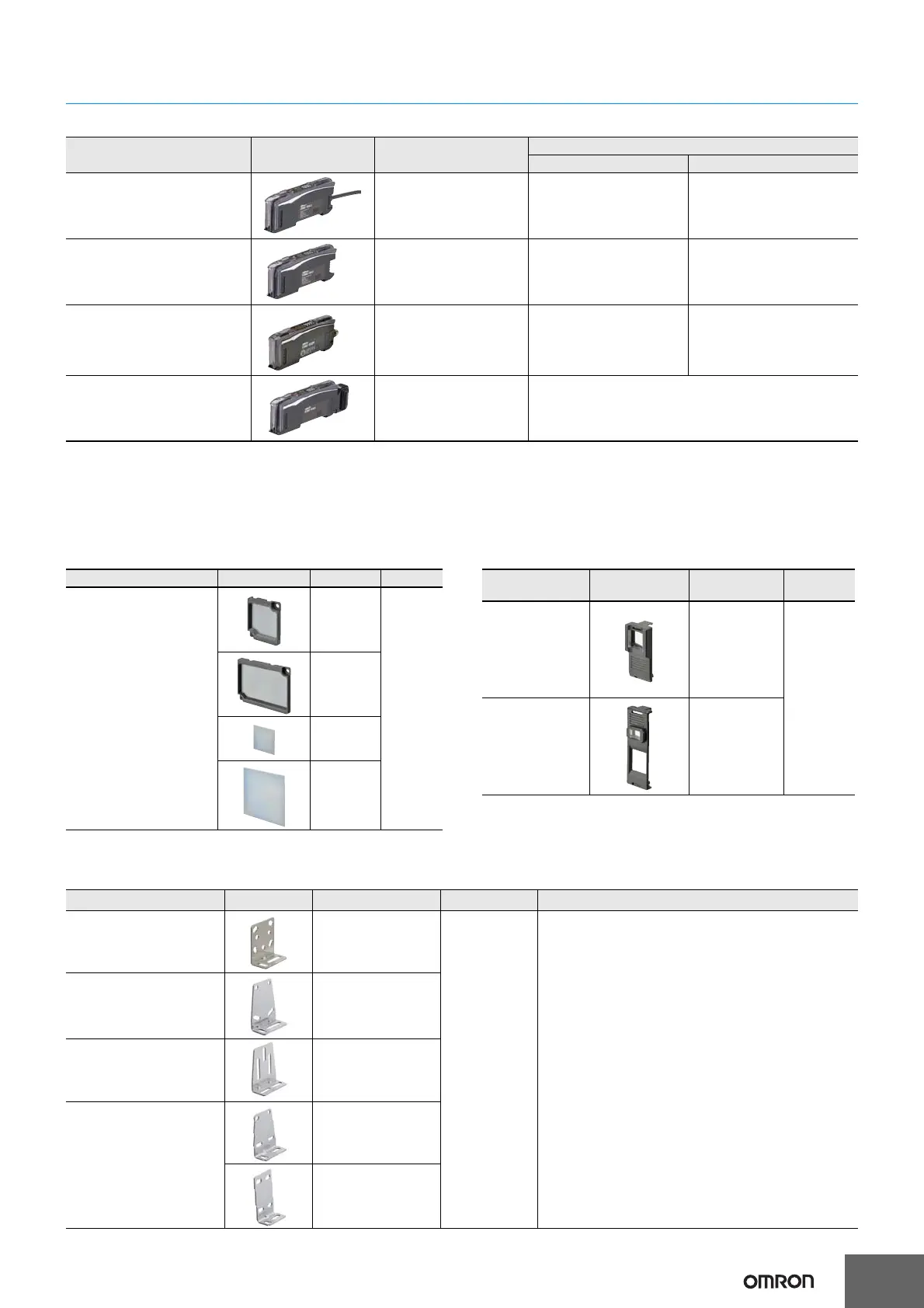E3NC
3
Amplifier Units: E3NC-S Ultra-compact CMOS Laser Sensor Series (Dimensions ➜ page 19)
* A Sensor Communications Unit is required if you want to use the Amplifier Unit on a network.
Note: Only an E3NC-SH@@ or E3NC-SH@@H Sensor Head can be connected.
Accessories (Sold Separately)
Sensor Head Accessories
Reflectors (Required for Retro-reflective Sensors)
(Dimensions
➜
page 21)
A Reflector is not provided with the Sensor Head. It must be
ordered separately.
Note:
Refer to the
Safety Precautions
on page 14 for how to attach the reflector.
Lens Attachments for Sensor Heads
(Dimensions
➜
page 21
)
A Lens Attachment is not provided with the Sensor Head. It must
be ordered separately as required.
Note: You can combine the Lens Attachment with an applicable
Sensor Head to create a line beam.
Sensor Head Mounting Brackets (Dimensions ➜ page 22)
A Mounting Bracket is not provided with the Sensor Head. It must be ordered separately as required.
Connecting method Appearance Inputs/outputs
Model
NPN output PNP output
Pre-wired (2 m) 2 outputs + 1 input E3NC-SA21 2M E3NC-SA51 2M
Wire-saving Connector 1 output + 1 input E3NC-SA7 E3NC-SA9
M8 Connector 1 output + 1 input E3NC-SA24 E3NC-SA54
Connector for Sensor
Communications Unit *
--- E3NC-SA0
Applicable Sensor Head Appearance Model Quantity
E3NC-LH03
E39-R21
1
E39-R22
E39-RS10
E39-RS11
Applicable
Sensor Head
Appearance Model Quantity
E3NC-LH03
E39-P51
1
E3NC-LH02
E39-P52
Applicable Sensor Head Appearance Model Quantity Contents
E3NC-LH03 E39-L190
1
Mounting Bracket: 1
Nut plate: 1
Phillips screws (M3×18): 2
E3NC-LH02 E39-L185
E3NC-LH01 E39-L186
E3NC-SH250H
E3NC-SH250
E3NC-SH100
E39-L187
E39-L188
