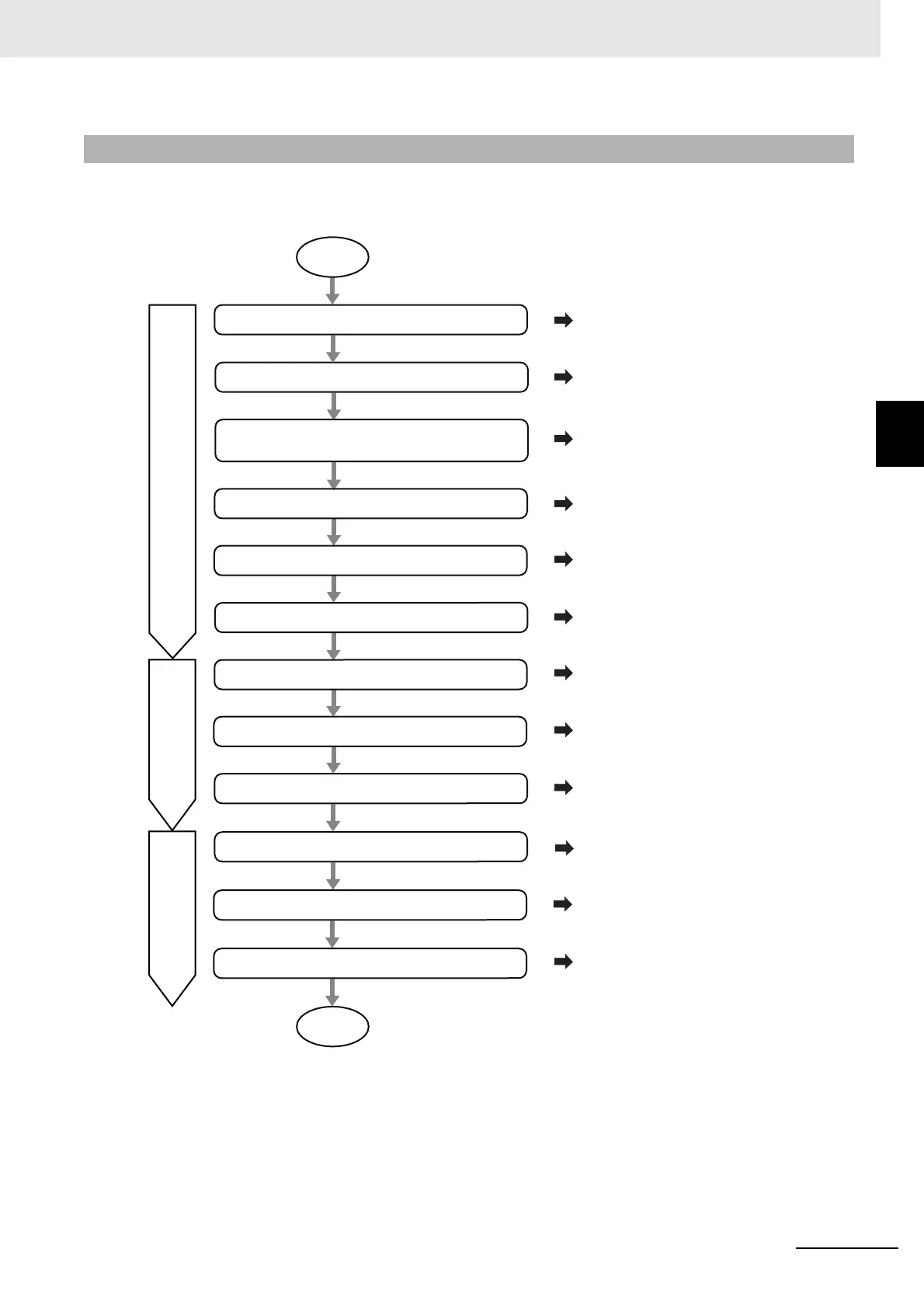Start
Setting and Wiring HardwareStarting CommunicationsChecking Operations
End
Checking Unit Displays
(If the DS-Bus network is used between Units)
Mounting and Setting Distributed Sensor Units
Mounting and Setting EtherCAT Master Unit
Section 3-2-2
Section 3-2-3
Section 3-2-4
Section 3-2-5
Section 3-3-1
Section 3-3-3
Section 3-3-2
Section 3-2-1
Section 3-4-1
Section 3-4-2
Section 3-4-3
Mounting and Setting Slave Units
Wiring Communications Cables
Connecting fiber or sensor head
Starting a System
Starting EtherCAT Communications
Connecting Power Supplies
Setting an EtherCAT Communications
Confirming Data Read and Write
Setting Slave Unit Parameter
Section 3-2-2
