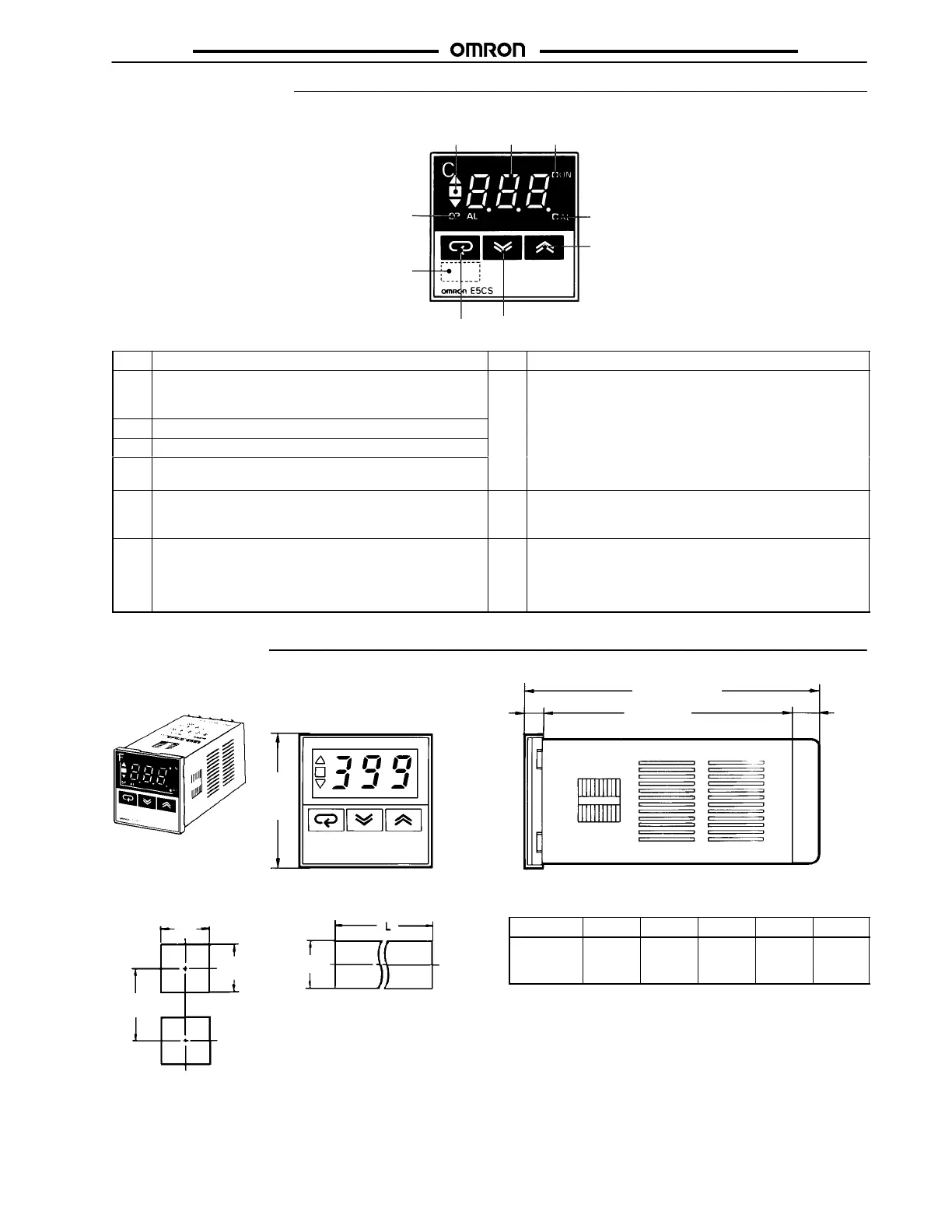E5CS-X E5CS-X
39
Nomenclature
1. Main
display
2. Control output indicator
3. Alarm indicator
4. Up key
5. Down key
6. Return key
7. Write protection key
8. Display data identifier
9. Deviation indicators
Key Description Key Description
1 Main display sequentially displays the present
temperature, set temperature, and an alarm value each
time the return key is pressed.
7 The hidden write protection key provides protection against
unauthorized setting of temperature and is used in conjunc-
tion with the internal “protection” switch. If the internal
2 Control output indicator lights when the output is ON.
protection switch is set to ON, then to obtain Up and Down
3 Alarm indicator lights when the alarm output is ON.
operation, the hidden key must be pressed simultaneously
with the Up and Down keys. If the internal protection switch
4 Up key increases the set temperature or alarm value when
pressed. Increases the value quickly when held down.
with the Up and Down keys. If the internal protection switch
is set to OFF, changes can be made simply by pressing the
Up and Down keys.
5 Down key decreases the set temperature or alarm value
when pressed. Decreases the value quickly when held
down.
8 Display data identifier lights SP when the set temperature is
displayed on the main display and AL when an alarm value
is displayed.
6 Return key changes the value displayed on the main
display each time pressed.
9 Red deviation indicators light up an arrow when the present
temperature is higher than the set temperature and light a
down arrow when the present value is lower than the set
temperature. The green block indicates the temperature
deviation is within ±1% of the full scale.
Dimensions
48
(1.89)
6
(0.24)
10
(0.39)
90 (3.54)
106 (4.2)
Unit: mm (inch)
Panel Cutout Side-by-side Mounting of Several Temperature Controllers
Max. 60
(2.36)
45
(1.77)
45
(1.77)
45
(1.77)
+0.6
–0
+0.6
–0
+0.6
–0
L = 48 x number of units – 2.5
(1.89 x number of units –0.1)
Controllers 2 3 4 5 6
L
+1
93.5
–0
(3.68)
+1
141.5
–0
(5.57)
+1
189.5
–0
(7.46)
+1
237.5
–0
(9.35)
+1
285.5
–0
(11.24)
Note: 1. Recommended panel thickness is 1 to 8 mm (0.04 to
0.31 in).
2. Because mounting brackets are attached to the top
and bottom of a temperature controller, tight side-by-
side mounting is possible.
