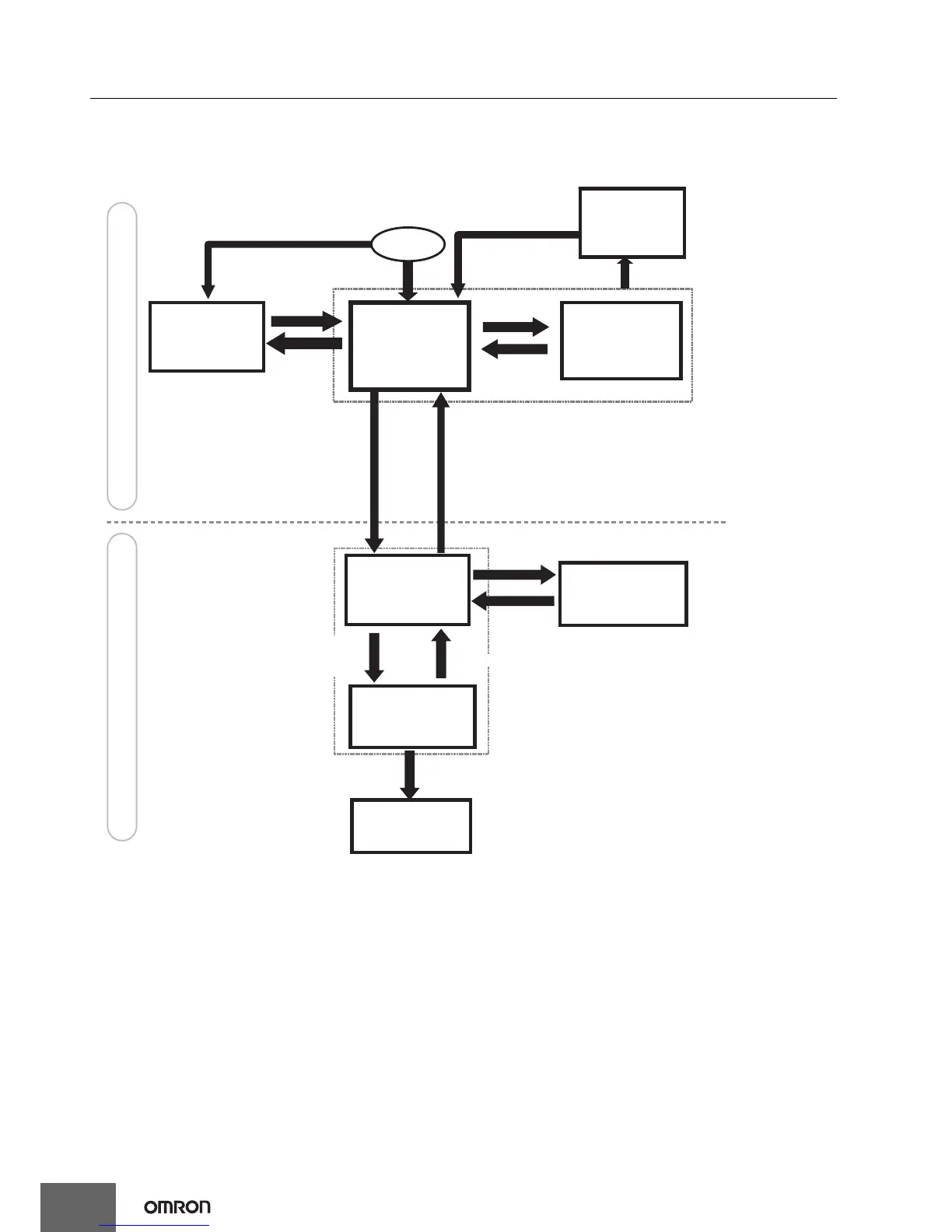E5EC
13
Operation
Setting Levels Diagram
This diagram shows all of the setting levels. To move to the advanced function setting level and calibration level, you must enter passwords. Some
parameters are not displayed depending on the protect level setting and the conditions of use.
Control stops when you move from the operation level to the initial setting level.
*1. To use a key procedure to move to Manual Control Level, set the Auto/Manual Select Addition parameter to ON and set the PF Setting parameter to a-m (Auto/
Manual).
*2. The No. 1 display will flash in the middle when the keys are pressed for 1 s or longer.
Press O Key once
(models with communications only).
Enter the password
(1201) for the Move to
Calibration Level parameter.
Communications
Setting Level
Advanced Function
Setting Level
Power ON
Used to set application
functions.
Initial Setting Level
Operation Level
Used to set the input type
and other basic settings.
Used to set communications.
Used for SP, alarm values,
and other basic settings
and monitoring.
Used to change adjustment
parameters (PID constants,
adjustment sensitivity, etc.).
Used to set protection
for operations.
Press the
O Key
for at least 1 s.
Press the O and M
Keys for at least 1 s.
Press the
O and M Keys
for at least 3 s.*2
Press the
O Key
for at least 3 s.*2
Press the
O Key or the
S Key for at least 1 s.
Only when Manual Mode was
used just before power OFF
Level changes
automatically.
Protect Level
Calibration Level
Used to calibrate
the E5EC.
Manual Control
Level
Used to set the
MV manually.
O Key once.
O Key once.
O Key once.
Press the O Key for at least 1 s.
Release protection and then
enter the password (−169)
for the amoV (Move to Advanced
Setting Level) parameter.
O Key pressed for at least 3 s *2
or
S Key pressed for at least 1 s *1
while A-M is displayed
Adjustment Level
Stopped.Operating