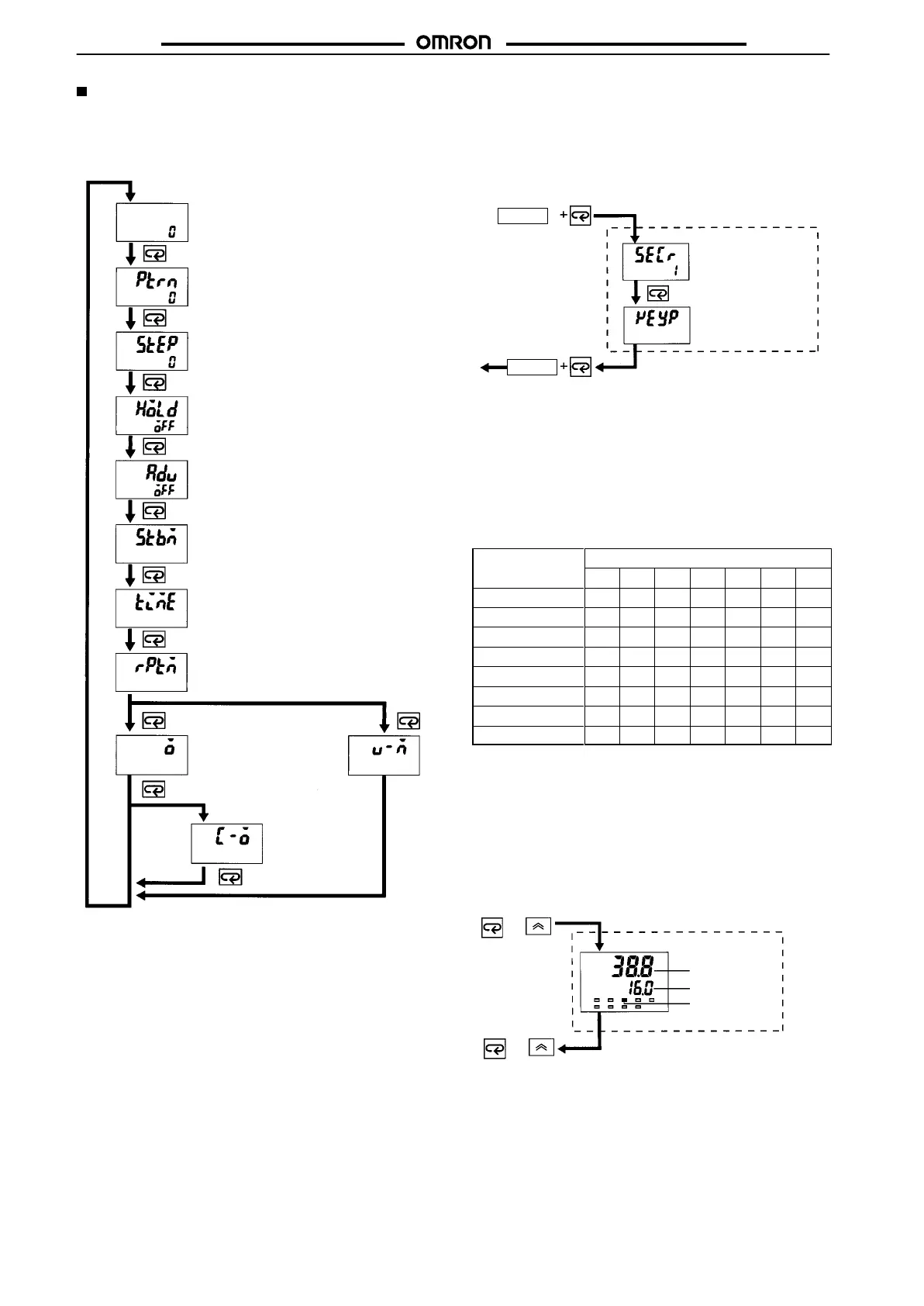E5jK-T
E5jK-T
34
Parameter Operation
Refer
to the
E5AK-T/E5EK-T/E5CK-T User’
s Manual (H88/H89/H90)
for each parameter and the calibration mode in detail.
Refer to page
13 for the setting in detail.
Level 0 Mode
Process Value
Set Point
Pattern Number
(With E5CK, this display appears when more than
two patterns are used.)
Step Number Monitor
Hold
Advance
Standby Time (displays remaining time) Monitor
Pattern Elapsing Time Monitor
Pattern Execution Count Monitor
MV Monitor (heating)
(Control Valve Control)
(Heating/Cooling Control)
MV Monitor
(Cooling)
MV
Valve Opening
MV
Time
Time
Number of times
Measured
value
Protect Mode
Under
this mode, key operations
are invalidated for the Auto/Manu
-
al
and Run/Reset.
Press 1 s min.
simultaneously.
Security
Key protect
To level 0
Press 1 s min.
simultaneously.
RUN/RST
RUN/RST
0
Security
Before starting operation, apply key protection to the parameters
that
will not be changed during operation in order to prevent any ac
-
cidental
parameter changes.
Depending on the set values for the Security parameter (protect
mode), ranges of parameter application will be restricted. The fol-
lowing table shows relationship between the set values and the
scope
of protection.
Mode
Set value
0 1 2 3 4 5 6
Calibration Yes No No No No No No
Option Yes Yes No No No No No
Expansion Yes Yes No No No No No
Setup Yes Yes No No No No No
Level 2
Yes Yes Yes No No No No
Level 1, 0
Yes Yes Yes Yes No No No
Program Yes Yes Yes Yes Yes No No
Level 0
Yes Yes Yes Yes Yes Yes *
Note: *Only the “Process Value/Set Point” parameter display is
possible.
When
the set value is “0,” protection will not be applied.
When
the set value is “5,” only the parameter in the level 0 mode
can
be
used and not possible to change to the menu screen.
When
the
set value is “6,” only the “Process V
alue/Set Point” can be
monitored.
The
default setting is “1.”
Manual Mode
Process value
Manipulated variable/
Valve opening monitor
MANU indicator
+
+
Press simul-
taneously 1 s
min.
Press simultaneously
1 s min.
