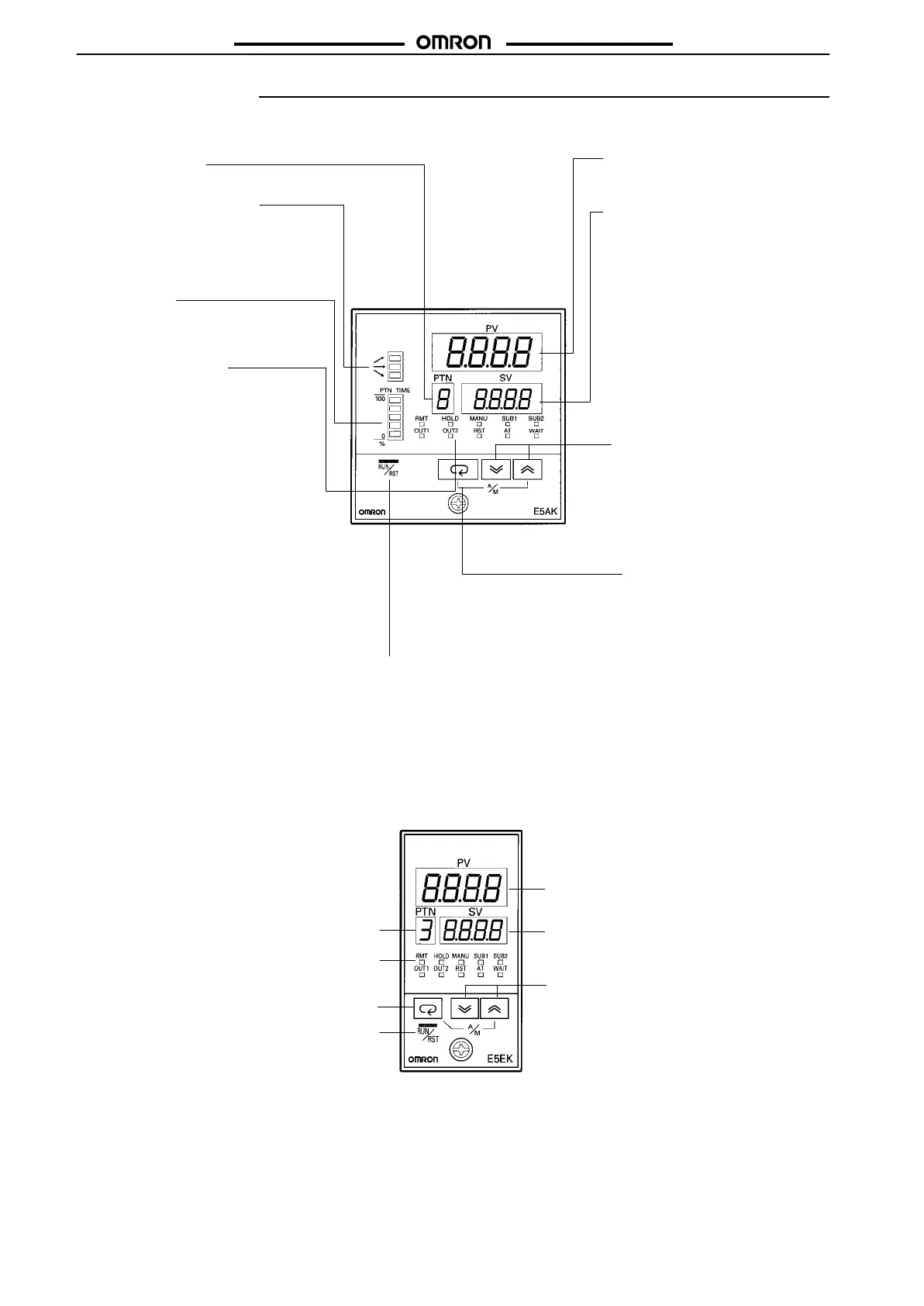E5AK-T/E5EK-T
E5AK-T/E5EK-T
8
Nomenclature
E5AK
E5EK
Operation
Indicators
• OUT1
Lit when the pulse output function
assigned
to control output
1 turns ON.
• OUT2
Lit when the pulse output function
assigned
to control output
2 turns ON.
• SUB1
Lit
when the output function assigned
to
auxiliary output 1 turns ON.
• SUB2
Lit
when the output function assigned
to
auxiliary output 2 turns ON.
• MANU
Lit
when the manual operation mode.
• RST
Lit
when the operation is reset.
• RMT
Lit during remote operation.
• AT
Flashes during auto-tuning.
• HOLD
Lit when the program is on hold.
• WAIT
Lit when the program is waiting.
RUN/RST Key
Switches between RUN and RESET mode.
Display 1
Displays the process value or
parameter code.
Display 2
Displays the present SP
, manip
-
ulated variable, or parameter
settings.
Up Key/Down Key
Press to increase or decrease
the value on the No.2 display
.
RUN/RST Key
Display Key
Display 1
Display 2
Operation indicators
Up Key/Down Key
Pattern Number
Indicates the pattern number
.
Display Key
Press to shift the display to the
next parameter
.
Program Status Indicators
The top indicator indicates the rising
step, the middle indicator indicates the
constant step, and the bottom indicator
indicates the falling step.
Bar Graph
Indicates the rate of pattern elaps
-
ing time at the rate of 20% (5 lev
-
els) per one segment.
Pattern Number
