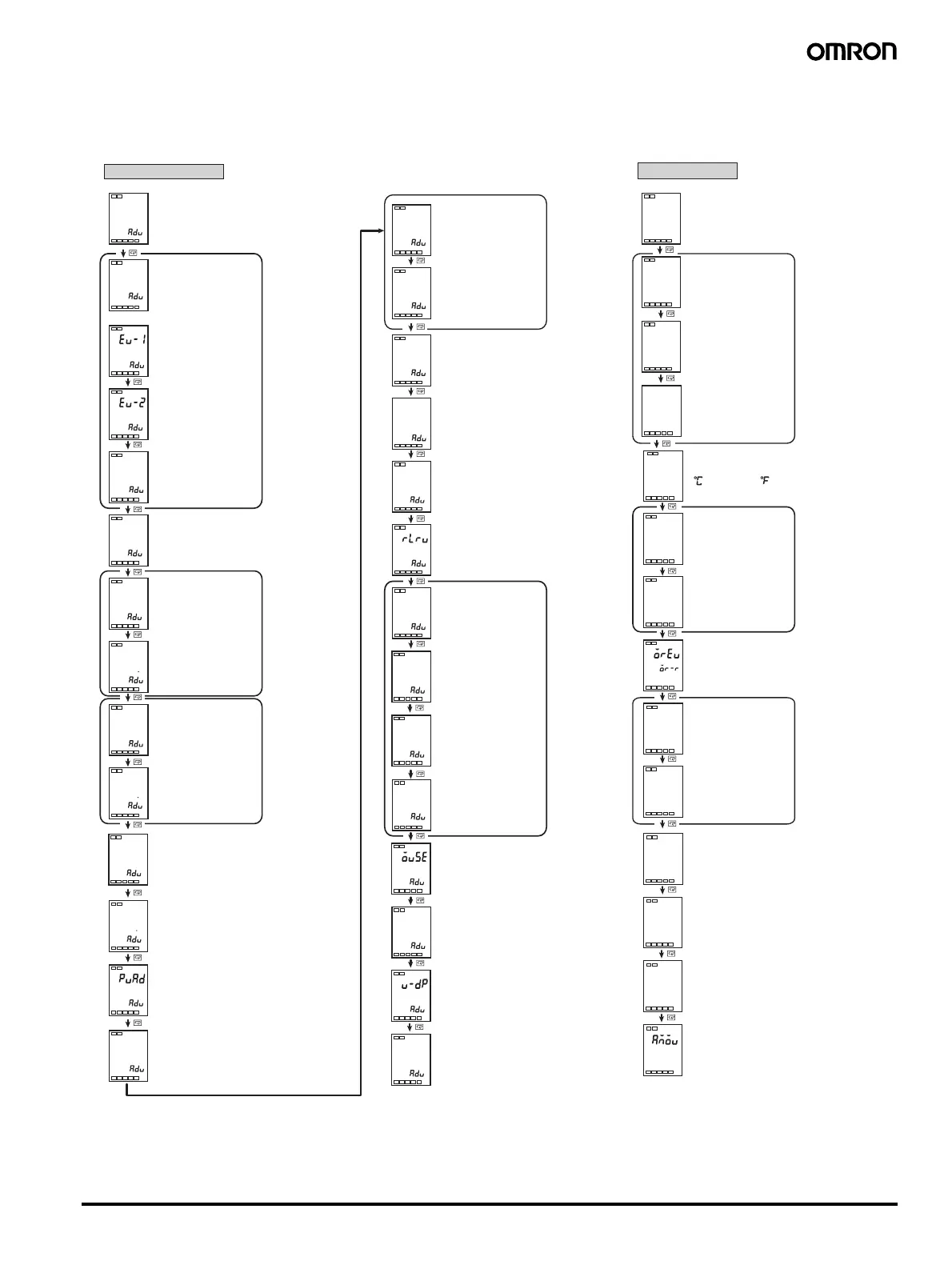Digital Position-Proportional Controllers E5EZ-PRR 43
■ Parameters
• In each level, if you press the mode key on the final parameter, you will return to the parameter at the top of the level.
Advanced function setting level
init
off
en-m
1
Parameter initialization
none
stop
Event input assignment 1
Event input assignment 2
ospu
off
rest
a
al1n
n-o
Multi-SP uses
on off
Alarm 1 open in alarm
Alarm 1 hysteresis
al2n
n-o
Alarm 2 open in alarm
Alarm 2 hysteresis
alh1
02
alh2
02
C
C
a1lt
off
Alarm 1 latch
a2lt
off
Alarm 2 latch
Alarm 2
OFF delay
Additional MV
for stop/error
a2of
0
Decimal point
is Celsius, and is Fahrenheit
Temperature unit ˚C / ˚F
Input type
in-t
5
l.ini
Scaling upper limit
Scaling lower limit
in-l
0
in-h
100
Initial setting level
dp
0
l.
l.
l.
prlt
3
Move to protect level time
Input error output
cjc
on
Cold junction
compensation method
MB command logic switching
Alarm 1
ON delay
Alarm 2
ON delay
sero
off
a1on
0
off
a2on
0
Alarm 1
OFF delay
a1of
0
l.
l.
l.
l.
l.
l.
l.
on
oanl
on
p-db
0
l.
l.
l.
alfa
0. 6 5
l.
l.
l.
l.
l.
l.
l.
l.
l.
l.
l.
l.
off
Process value dead band
Valve opening display
Manual MV
Limits in effect
l.ini
l.ini
l.ini
d-u
c
sl-h
1300
sl-l
-200
SP upper limit
SP lower limit
Direct / reverse operation
Direct operation: on-d
Reverse operation: or-r
Alarm 1
alt2
2
Alarm 2
Closed / floating
Floating: flot
Closed: clos
Electro-mechanical calibration
Electro-mechanical calibration: on
Cancel: off
alt1
2
clfl
flot
calb
off
Travel time
mot
30
l.ini
l.ini
l.ini
l.ini
l.ini
l.ini
l.ini
l.ini
l.ini
0
Input digital filter
Set the time constant,
with a unit of s
α
2 PID parameters
Additional process value display
First display off in operation level
off
inf
00
l.
l.
ret
off
l.
SP alarm output 1
activation status
SP alarm output 2
activation status
Activate
alarm latch
Only used in analog
input settings
Limit the set point
Select alarm mode
C
C
C
Select the number of
multi-SP used, with 2
or 4 as the designated
value
Multi-value
setting and
stop/run input
Standby sequence reset
method
Conditions for resetting
following the cancellation of
a standby sequence
Switch to advanced function setting level
To switch to the advanced function
setting level, the initial setting/
communications protection parameters
must be set to 0.
Automatic return of display mode
Pressing a key on the operation
panel automatically returns to
operation level
Setting the
alarm output’s
ON delay/ OFF
delay
