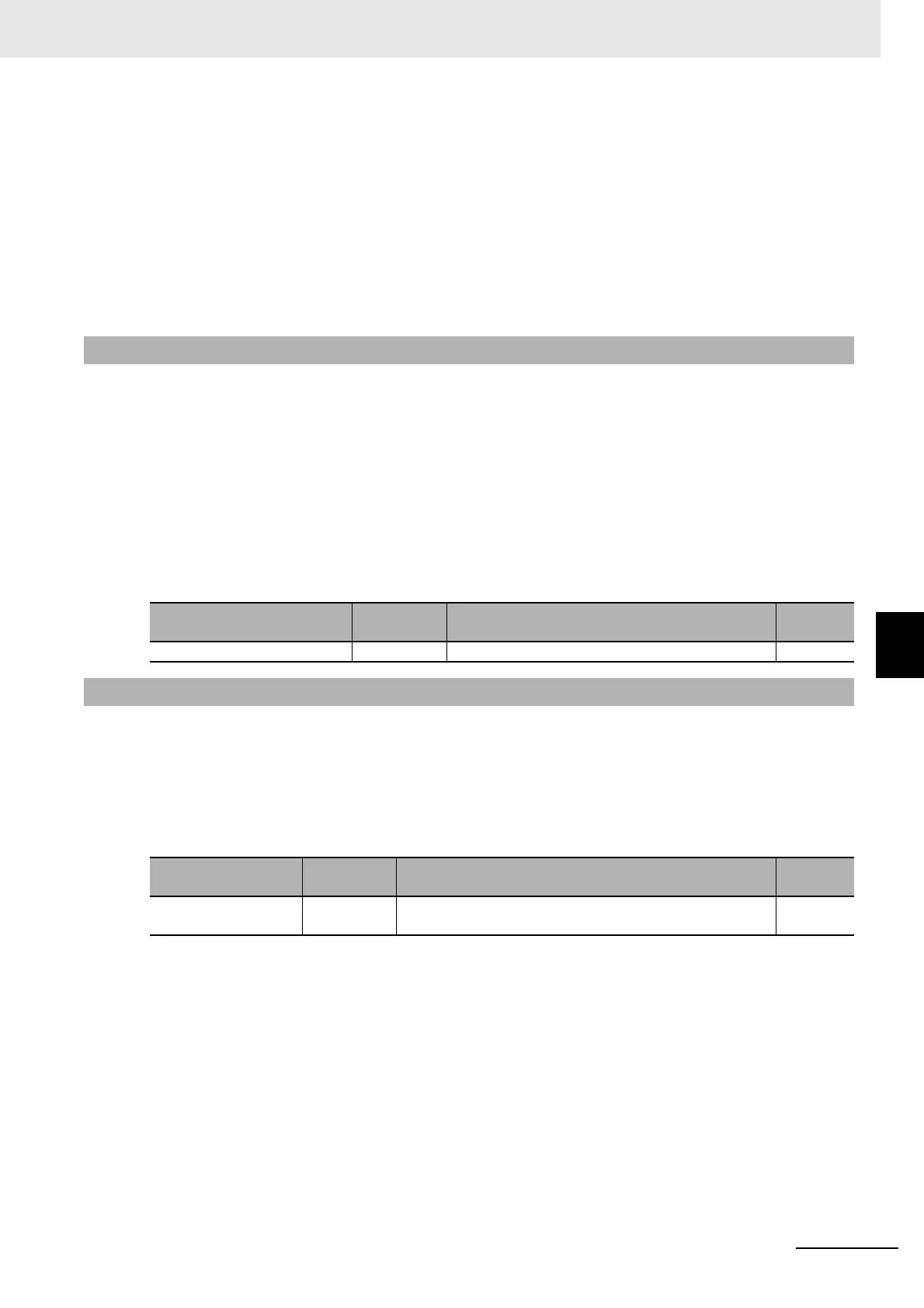6 - 11
6 Programless Communications
E5@C Digital Temperature Controllers Communications Manual (H175)
6-2 E5C Setup
6
6-2-6 Receive Data Wait Time
*1 These device names are for Keyence KV-series PLCs.
*2 The address ranges depend on the type of PLC. Refer to the manual for your PLC and set the first address
within an applicable range. The last address that is used by the E5@C is calculated as follows:
Last address: First address + (highest communication unit number + 1) × 30 − 1
Example: The following example is for three E5@C Controllers (highest communications
unit number = 2). The first address is set to 100.
Last address = 100 + 3 × 30 − 1 = 189
The receive data wait time is the time that the E5@C waits for a response from the PLC (or, for compo-
nent communications, from an E5@C slave). You can normally use the default setting.
If you change the receive data wait time, the time at which programless communications start will
change after the power supply is cycled. Use the following formula to calculate the start time.
Start time = Approx. 1 s + Receive data wait time × 4
Example: For the default setting of 1,000 ms, the start time is approximately 5 s.
Communications Setting Level
Display condition: The Protocol Setting parameter must be set to fins, mcp4, or fxp4, or the Protocol
Setting parameter must be set to cmp and the Communications Unit No. parameter must be set to 0
(master).
Set the communications node number to the Host Link unit number for an OMRON PLC and to the sta-
tion number for a Mitsubishi PLC.
You can normally use the default setting.
Communications Setting Level
Display condition: The Protocol Setting parameter must be set to fins, mcp4, or fxp4.
6-2-6 Receive Data Wait Time
Parameter name
Displayed
characters
Setting range Default
Receive Data Wait Time rwat 100 to 9999 ms 1000 ms
6-2-7 Communications Node Number
Parameter name
Displayed
characters
Setting range Default
Communications
Node Number
unit 0 to 99 0
