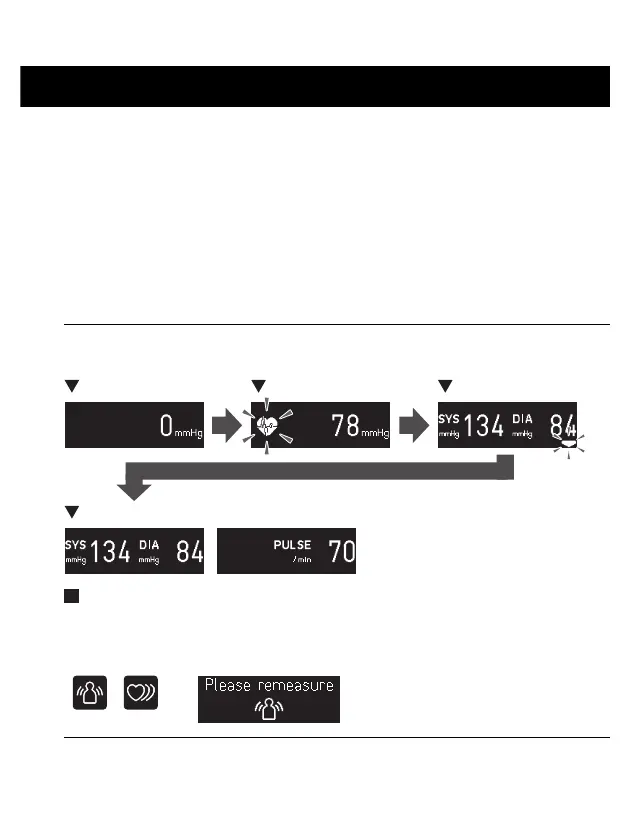16
3. USING THE MONITOR WITHOUT A SMART DEVICE
You can use this blood pressure monitor without pairing to a smart device.
3.1 Taking a Measurement
Notes:
• To stop the measurement, press the [START/STOP] button once to deflate
the arm cuff.
• Remain still and do not talk while taking a measurement.
• When using this blood pressure monitor without a smart device, you will not
be able to view your prior readings stored in the memory.
• Do not use the monitor with any other electrical device simultaneously. This
may result in incorrect operation of the monitor.
1. Press the [START/STOP] button.
The arm cuff will start to inflate.
The following symbols indicate incorrect measurement
• If “Please remeasure” and any of these symbols below are displayed, please
take another measurement and try again.
2. Remove the arm cuff.
START INFLATING
DEFLATING
COMPLETED
