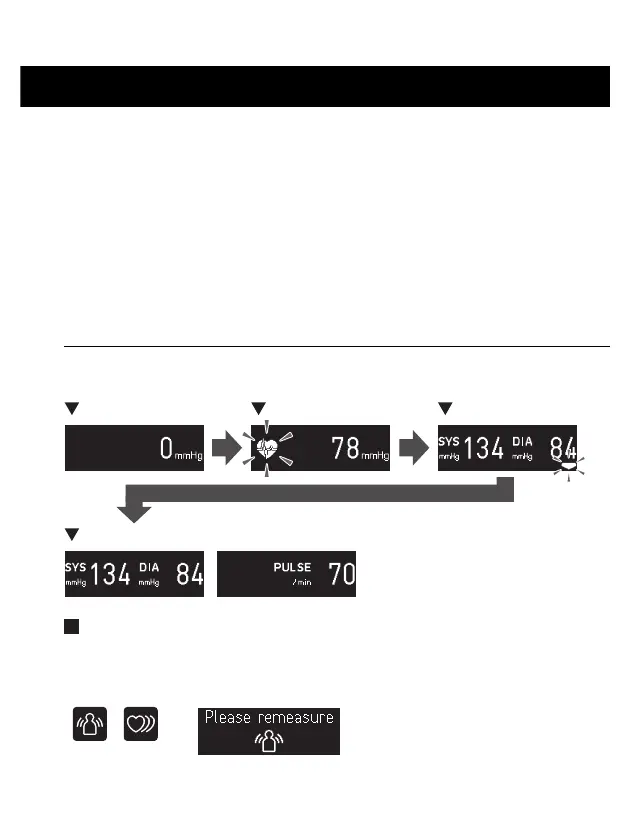20
4. USING THE MONITOR WITH A SMART DEVICE
4.2 Taking a Measurement
Notes:
• To stop the measurement, press the [START/STOP] button once to deflate
the arm cuff.
• Remain still and do not talk while taking a measurement.
• This monitor will store 100 measurements. Stored measurements cannot be viewed
on the monitor's display. You will need to use the “OMRON connect US/CAN” app to
view all measurements prior to the most recent reading taken.
• Do not use a mobile phone or other electrical devices that emit electromagnetic fields
near this monitor except when transferring your readings to your smart device. This
may result in incorrect operation of this monitor.
1. Press the [START/STOP] button.
The arm cuff will start to inflate.
The following symbols indicate incorrect measurement
• If “Please remeasure” and any of these symbols below are displayed, please
take another measurement and try again.
START INFLATING
DEFLATING
COMPLETED
