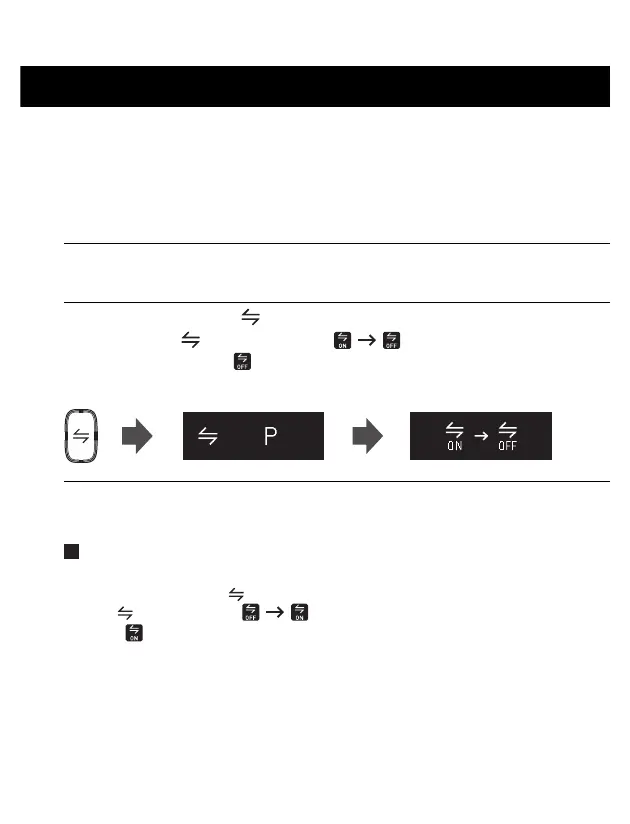23
4. USING THE MONITOR WITH A SMART DEVICE
4.3 Turning “OFF” Bluetooth
®
Turn off the Bluetooth
®
in your monitor in the following areas where use of
wireless equipment is prohibited.
• On aircraft • In hospitals • While abroad
Your monitor comes with the Bluetooth
®
already turned on.
1. Turn your monitor power off if it is on by pressing the [START/
STOP] button on the monitor.
2. Press and hold the [ ] button for more than 10 seconds.
Release the [ ] button when “ ” appears on the
display. When the “ ” is blinking, you have now turned the
Bluetooth
®
off in your monitor.
3. Press the [START/STOP] button to turn the monitor off.
Note: The monitor will automatically turn off after 2 minutes.
How to turn “ON” Bluetooth
®
Perform the following step when the power has been off.
Press and hold the [ ] button for more than 2 seconds and then release
the [ ] button when
“” appears on the display.
The
“” will blink to show that the Bluetooth
®
in your monitor has been
turned on.
