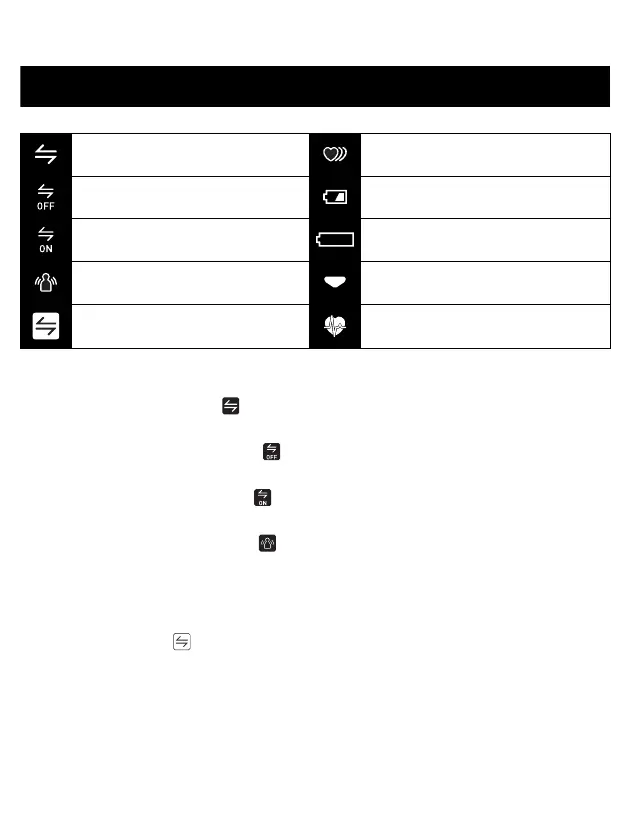9
1. KNOW YOUR MONITOR
1.1 Display symbols
Connection symbol ( )
Appears when transferring the data or pairing with your smart device.
Connection OFF symbol ( )
Appears when Bluetooth is off.
Connection ON symbol ( )
Appears when Bluetooth is on.
Movement error symbol ( )
The movement error symbol will display when your body is moving during
measurement. If the movement symbol displays, remove the monitor and wait
for 2 to 3 minutes. After 2 to 3 minutes, remain still and take another
measurement.
SYNC symbol ( )
• When the SYNC symbol appears on the display, make sure that your
monitor has been pairing with the smart device or transfer the data.
• When the SYNC symbol appears on the display, transfer the data before the
measurements are deleted. Maximum internal memory is for 100
measurements. The oldest value will be deleted when this is reached before
transferring.
Connection symbol Irregular heartbeat symbol
Connection OFF symbol Battery symbol (low)
Connection ON symbol Battery symbol (depleted)
Movement error symbol Deflation symbol
SYNC symbol
Heartbeat symbol
(Flashes during measurement.)
