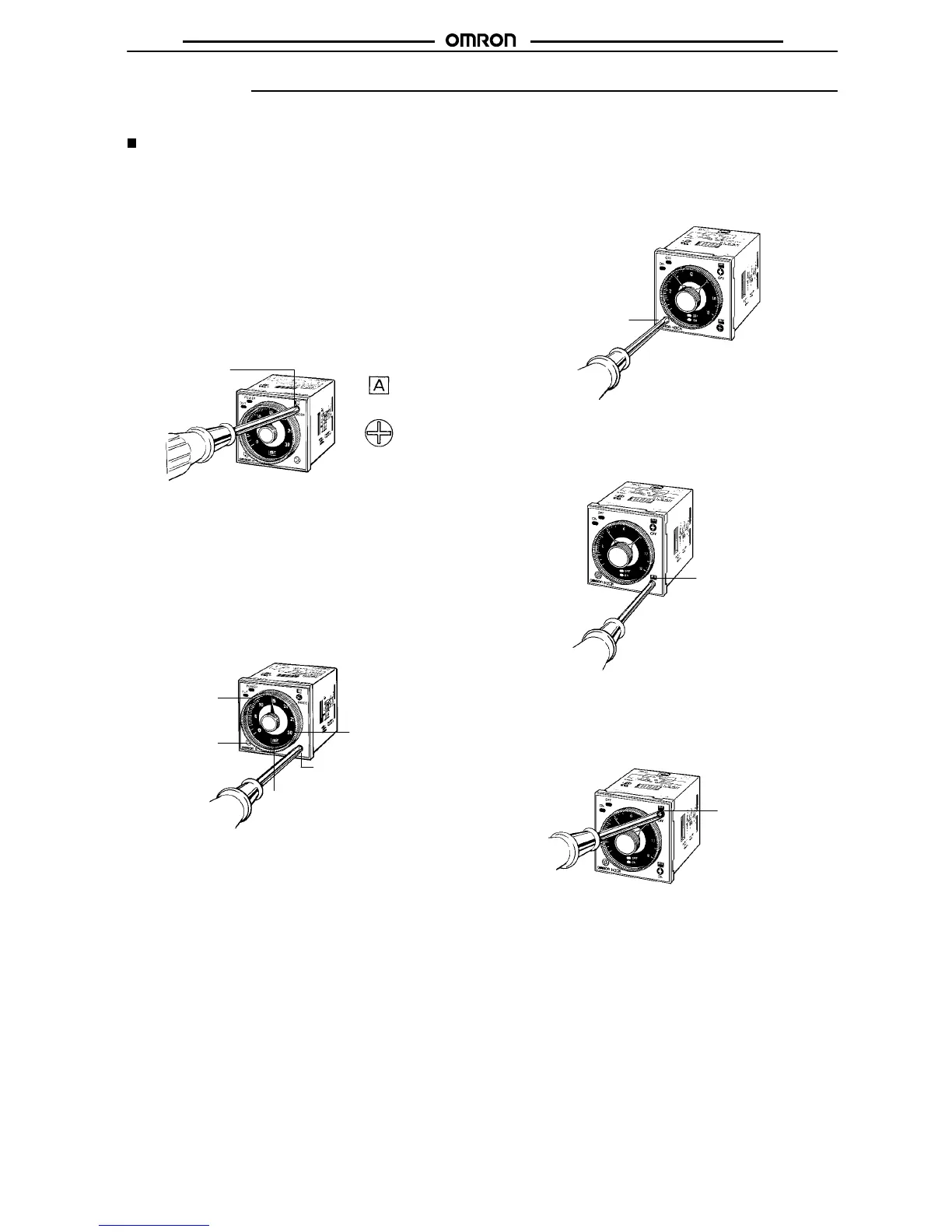H3CR
H3CR
45
Operation
Note: The undermentioned is common for all H3CR models.
Basic Setting
Setting of Selectors
The
selectors can be turned clockwise and counterclockwise to se
-
lect
the desired time unit, time range, or operating mode.
Each
selector has a snap mechanism that secures the selector at a
given
position.
Set the selector at a position at which it is secured.
Do
not set it midway between two securing positions or a malfunc
-
tion
could result from improper setting.
Selection of Operating Mode
• H3CR-A
Multifunctional T
imer
Turn the operating mode selector with a screwdriver until the de-
sired operating mode (H3CR-A/AP/AS: A, B, B2, C, D, or E,
H3CR-A8/A8S/A8E:
A, B2,
E or J, H3CR-A-300: G or J) appears in
the
display window located above the selector
.
Groove
for
screwdriver
Operating mode
display window
Operating mode
selector
(i.e., H3CR-A)
Selection of Time Unit and Time Range
•
H3CR-A
Multifunctional T
imer
The
desired time unit (sec, min, hrs,
or 10h) is displayed in the win
-
dow
below the time setting knob by turning the time unit selector
lo
-
cated
at the lower right corner of the front panel. A time range (1.2,
3,
12, or 30/2.4, 6, 24, or 60 for H3CR-Aj-301) is selected with the
time
range selector at the lower left
corner of the front panel, and the
selected
time range appears (in the window at the lower right part)
within
the plastic frame of the time setting knob.
Scale range
display window
Time unit selector
Time unit display window
Time range
selector
Time setting
knob
• H3CR-F
T
win Timers
A
time range (0 to 1.2, 0 to 3, 0 to 12, or 0 to 30) is selected for ON-
and OFF-time using the time range
selector
at the lower left corner
of the front panel, and the selected time range appears within the
plastic frame of the time setting knob (= scale range display win-
dows).
Time range
selector
For
ON-time, the desired time unit (sec, 10
s, min, and hrs, or 10 s,
10
min, hrs, and 10 h) is indicated in
the ON-time unit display win
-
dow
at the lower right corner of the front panel and can be changed
by
turning
the ON-time unit selector located below the ON-time unit
display
window
.
ON-time unit
selector
For
OFF-time, the desired time unit (sec, 10
s, min, and hrs, or 10 s,
10
min, hrs, and 10 h) is indicated in the OFF-time unit display win
-
dow
at the upper right corner of the front panel and can be changed
by turning the OFF-time unit selector located below the OFF-time
unit
display window
.
OFF-time unit
selector