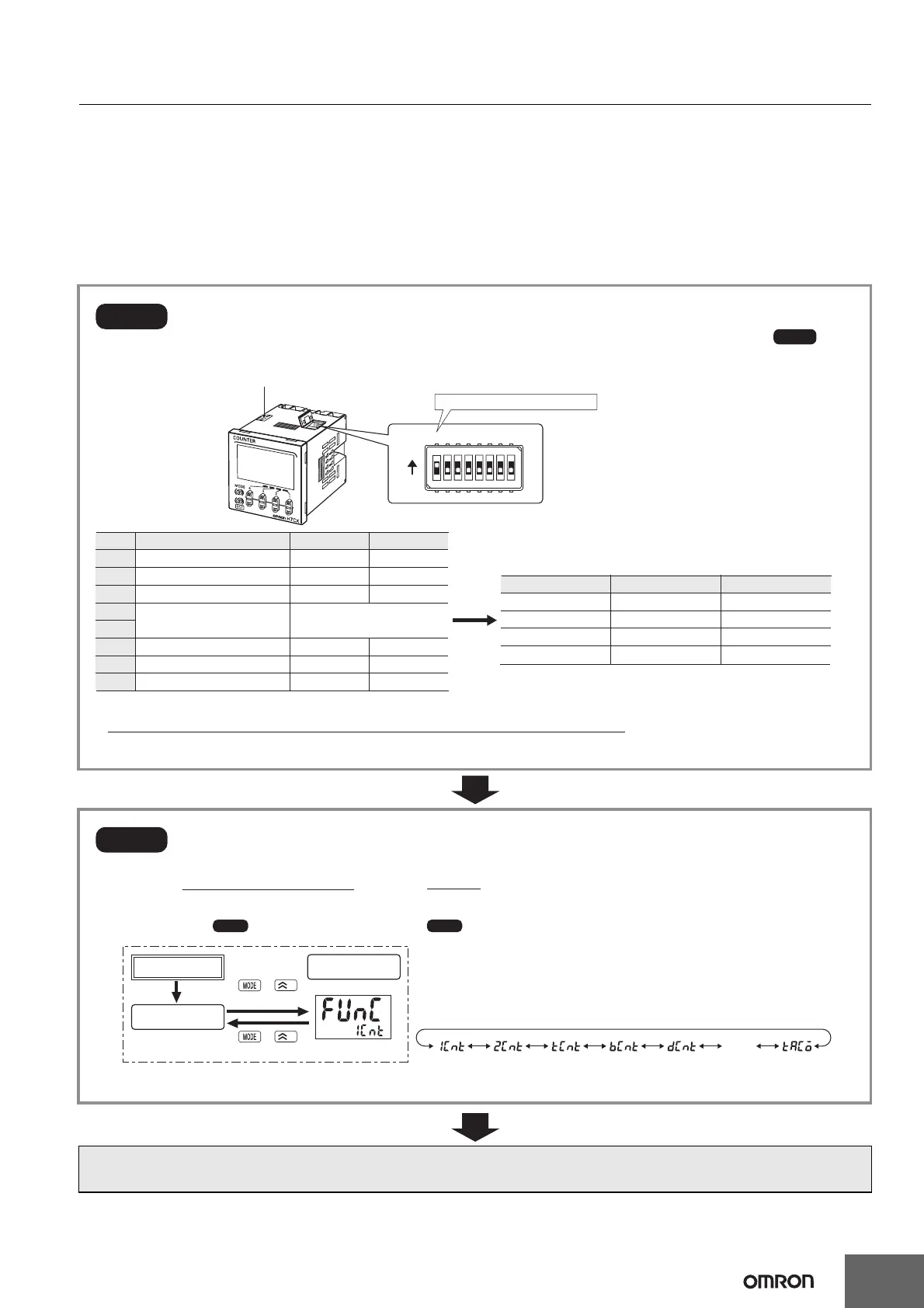H7CX-A@-N
15
Counter
Operating Procedures
Setting Procedure Guide
Setting for Counter Operation
*
Use the following settings.
Setting for Tachometer Operation
*
Refer to page page 27.
* At the time of delivery, the H7CX is set to the 1-stage preset counter configuration. (2-stage models are set to the 2-stage preset counter configuration.) Refer to page page 35 for information
on switching models.
I/O Functions for Counter Operation
After making DIP switch settings for basic operations, advanced functions can be added using the operation keys.
For details, refer to page page 16.
Key-protect switch
Disabled Enabled
OFF
ON
OFF
ON
OFF
OFF
ON
ON
N
F
C
K-1
UP DOWN
Refer to the table on the right.
30 Hz 5 kHz
20 ms 1 ms
DIP switch settings
Counting speed
Input mode
Output mode
Minimum reset signal
Input selection
Output time 0.5 s 0.05 s
NPN PNP
Note: All pins are factory-set to OFF.
• When setting functions using the DIP switch, be sure to set pin 1 of the DIP switch to ON.
• DIP switch settings are effective when the power is turned ON again. (Perform DIP switch settings while the power is OFF.)
Step1
Step3
Set the basic parameters.
(If the desired I/O mode is not listed below or to set all parameters using the front panel keys, perform ,
below.)
Note: can be performed first, followed by .
Note:
The configuration that can be selected depends on the model.
* The default mode is 1-stage preset counter configuration (2-stage preset counter configuration for 2-stage models).
Item OFF ON
Output modePin 5Pin 4
1
2
3
4
5
6
7
8
Step2
Step2 Step1
Hold down for 1 s min.
Select the function from Table 1 using the U (D) Key.
Run mode
Power ON
1
+
Hold down for 1 s min.
1
+
twn
The H7CX-A@-N is a Counter that contains more than one functional counter.
When using the Counter in any mode other than the default mode*, use the following chart to enter
Configuration Selection Mode and set the functions that are suitable to the application.
(1-stage
preset
counter)
(2-stage
preset
counter)
(Total and
preset counter)
(Batch
counter)
(Dual
counter)
(Twin
counter)
(Tachometer)
Configuration
selection mode
Be sure to set pin 1 to ON.
OFF
ON
12345678
