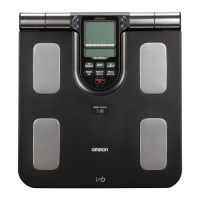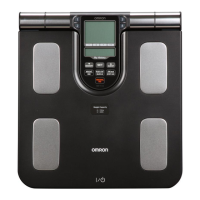
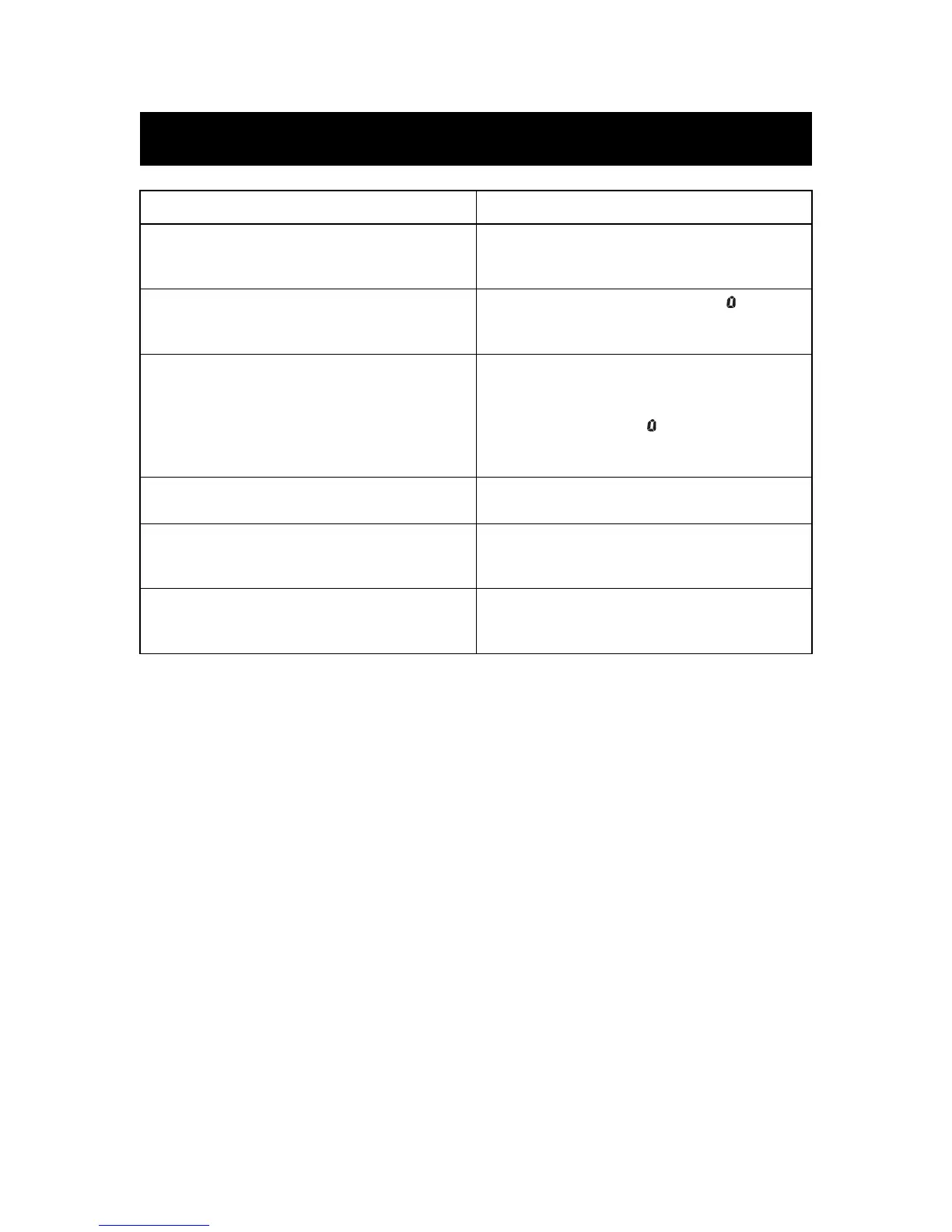 Loading...
Loading...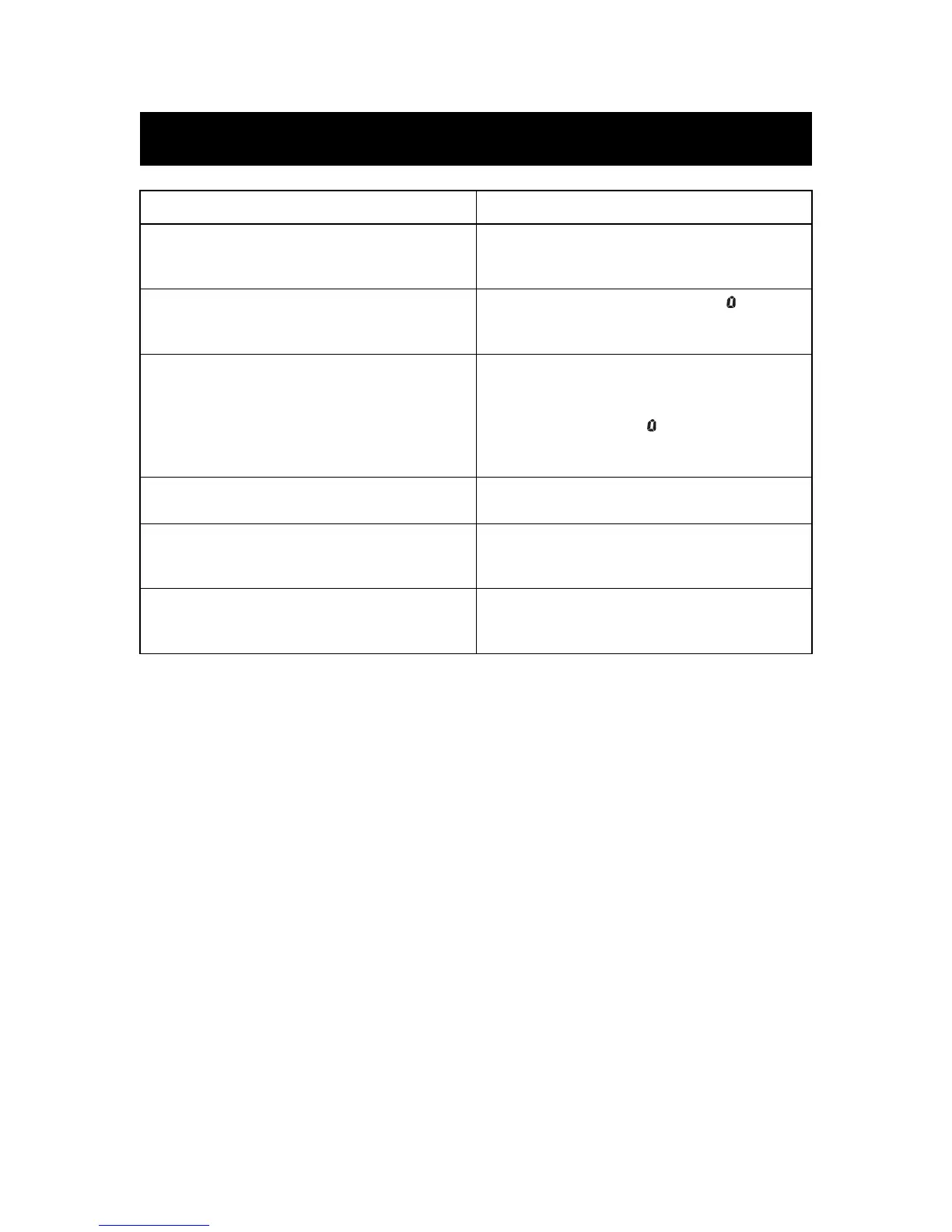
Do you have a question about the Omron HBF-516 and is the answer not in the manual?
| Type | Body Composition Monitor |
|---|---|
| Measurement Method | Bioelectrical Impedance Analysis (BIA) |
| Body Fat Percentage Increment | 0.1% |
| Age Range (Visceral Fat, Resting Metabolism) | 18 to 80 years |
| Display | LCD |
| Weight Capacity | 150 kg (330 lbs) |
| Weight Increment | 0.1 kg (0.2 lb) |
| Body Fat Percentage Range | 5% to 60% |
| Visceral Fat Level/Rating | 1 - 30 |
| Bone Mass Range | 0.5 kg to 7.0 kg |
| Age Range (Body Fat, Skeletal Muscle) | 18 to 80 years |
| Height Range | 100 - 199 cm (3'3" - 6'6") |
| Memory | 4 users |
| Power Source | 4 x AA batteries (LR6) |
| Weight | 4.4 lbs (2 kg) |
Placeholder for purchase details and list of included components.
Covers critical warnings for users, including those with medical devices and pregnant women.
Explains the meaning of 'Warning' and 'Caution' symbols used throughout the manual.
Details essential safety precautions to follow while operating the device.
Provides safety instructions related to cleaning, maintenance, and handling of the device.
Explains the technology and benefits of full body sensing for body composition.
Details Omron's Bioelectrical Impedance Method for calculating body composition.
Defines BMI, its calculation, and interpretation of results.
Explains body fat's role and how to interpret body fat percentage results.
Defines visceral fat, its health implications, and how to interpret the measurement.
Explains resting metabolism and its contribution to daily energy expenditure.
Details skeletal muscle's role and how to interpret its percentage.
Explains how body age is calculated based on metabolism and other factors.
Provides guidance on setting goals and expectations for weight loss.
Compares rapid weight loss versus slow, healthy weight loss methods.
Advises on the best times of day for accurate body composition measurements.
Lists situations and activities that can affect measurement accuracy.
Identifies groups for whom measurements may differ significantly from actual values.
Identifies the display unit, main unit, grip electrodes, and foot electrodes.
Lists the items included in the product package.
Details the meaning of various indicators and data fields on the display.
Instructions for correctly assembling and storing the display unit.
Explains how to use the power switch and the automatic power-off conditions.
Step-by-step guide to opening the battery cover and inserting AA batteries.
Instructions on how to properly close and secure the battery cover.
Information on when to replace batteries and how the low battery indicator works.
Cautions regarding battery leakage, storage, and environmental disposal.
Identifies the buttons required for setting the date and time.
Step-by-step guide to setting the year and month on the monitor.
Instructions for setting the day and hour, including AM/PM.
Steps to set the minute and confirm the date and time settings.
Procedure to modify the date and time after initial setup.
Guidance on selecting a personal profile number or using the guest mode.
Instructions to switch between US (lb, inch) and Metric (kg, cm) measurement systems.
Detailed steps for selecting a personal profile number or entering guest mode.
Step-by-step instructions for entering the user's age.
Instructions for selecting the user's gender (male or female).
Step-by-step guide for entering the user's height.
Procedure for updating personal data if it changes after initial setup.
Detailed steps on how to modify personal data for a selected profile.
Instructions on how to remove personal data and measurement history for a profile.
Advises on providing assistance to users with disabilities or frailty during use.
Illustrates and describes the proper posture and arm position for measurement.
Shows incorrect postures that can lead to inaccurate measurement results.
Step-by-step guide for taking a full body composition measurement.
Illustrates the correct way to hold the grip electrodes for optimal contact.
How to select a personal profile or guest mode before starting a measurement.
Informs users if personal data has not been entered for a selected profile.
Steps to step onto the platform and extend arms to start measurement.
Explains the progress bar and indicators shown during measurement.
Details on measurement completion and how high readings are displayed.
How to use buttons to check different measurement results and memory history.
Notes on valid age ranges for skeletal muscle, metabolism, body age, and visceral fat.
Instructions for turning off the monitor and storing the display unit.
Reference table for interpreting Body Mass Index (BMI) classifications.
Reference table for interpreting body fat percentage by gender and age.
Reference table for interpreting skeletal muscle percentage by gender and age.
Guide to interpreting visceral fat levels and their classifications.
Steps to turn on the monitor and select measurement units (lb or kg).
Instructions for standing on the platform correctly for weight measurement.
How to check the weight result and turn off the monitor.
Explains how measurement results are automatically stored for each personal profile.
Shows which days' data is stored (e.g., 1 day ago, 7 days ago) in the memory.
How high (H) and low (L) readings are displayed along with the number of days ago.
Identifies the buttons used to access and navigate the memory function.
How to cycle through results like high, low, and specific days ago.
How to select an item (e.g., Weight, Body Fat) and view its historical data.
Procedure to access and compare stored measurement results without taking a new reading.
How to choose a personal profile to display its saved measurement history.
How to cycle through results (H, L, 1 day, 7 days, etc.) for a specific measurement type.
Directs users to page 34 for viewing results of BMI, Body Fat, etc.
Lists common error codes displayed on the unit and their potential causes.
Provides specific solutions and steps to resolve each displayed error code.
Addresses common issues like no power, slow results, or abnormal readings with solutions.
Instructions for cleaning the monitor and storing it in a safe, dry location.
Cautions against submersion, shocks, and unauthorized modifications.
Addresses FCC limits for Class B digital devices and interference correction measures.
States compliance with Canadian limits for radio noise emissions from digital apparatus.
Outlines the 1-year limited warranty covering defects in materials and workmanship.
Provides contact information and instructions for seeking warranty service.
Details limitations on implied warranties and liability for incidental or consequential damages.
Lists model, weight, body fat, BMI, and metabolism measurement ranges.
Details set ranges for height/age, power supply, battery life, and operating conditions.
Provides external dimensions, weight of the unit, and package contents.