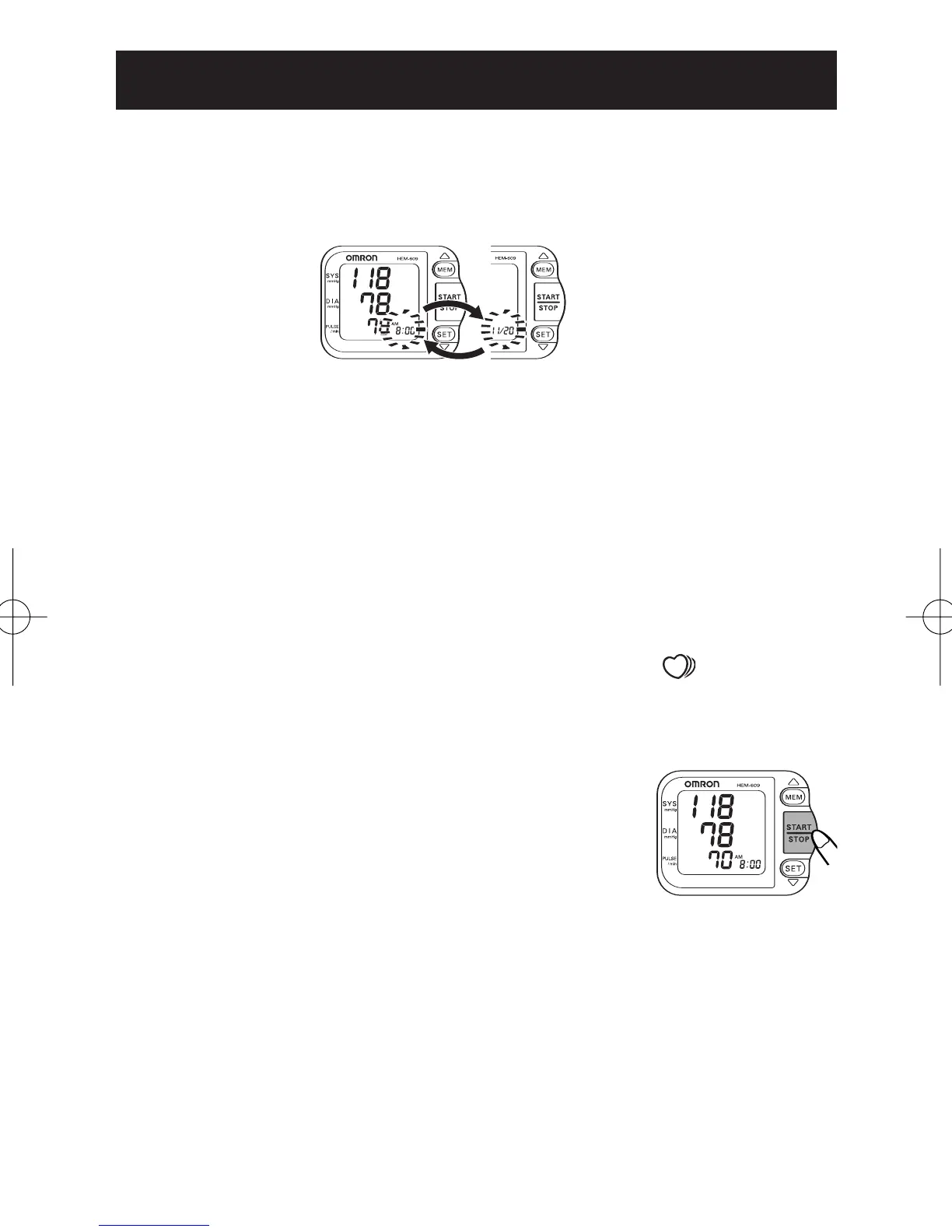13
TAKING A MEASUREMENT
4. After the monitor has detected your blood pressure and pulse
rate, the cuff automatically deflates. Your blood pressure and
pulse rate are displayed.
NOTE: The time and date of the measurement are
displayed alternately.
IRREGULAR HEARTBEAT FEATURE
The irregular heartbeat feature automatically determines if the
measurement is usable. If the measurement is valid, your blood
pressure and pulse rate are displayed on the screen with the irregular
heartbeat symbol. If the irregular heartbeat symbol ( ) is shown
with no reading, take another measurement.
5.
Press the START/STOP button
to turn the monitor off.
NOTE: The monitor will automatically turn off after two minutes.
Alternating Display
HEM-609 Final 4/7/05 9:01 AM Page 13
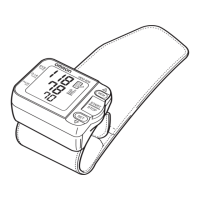