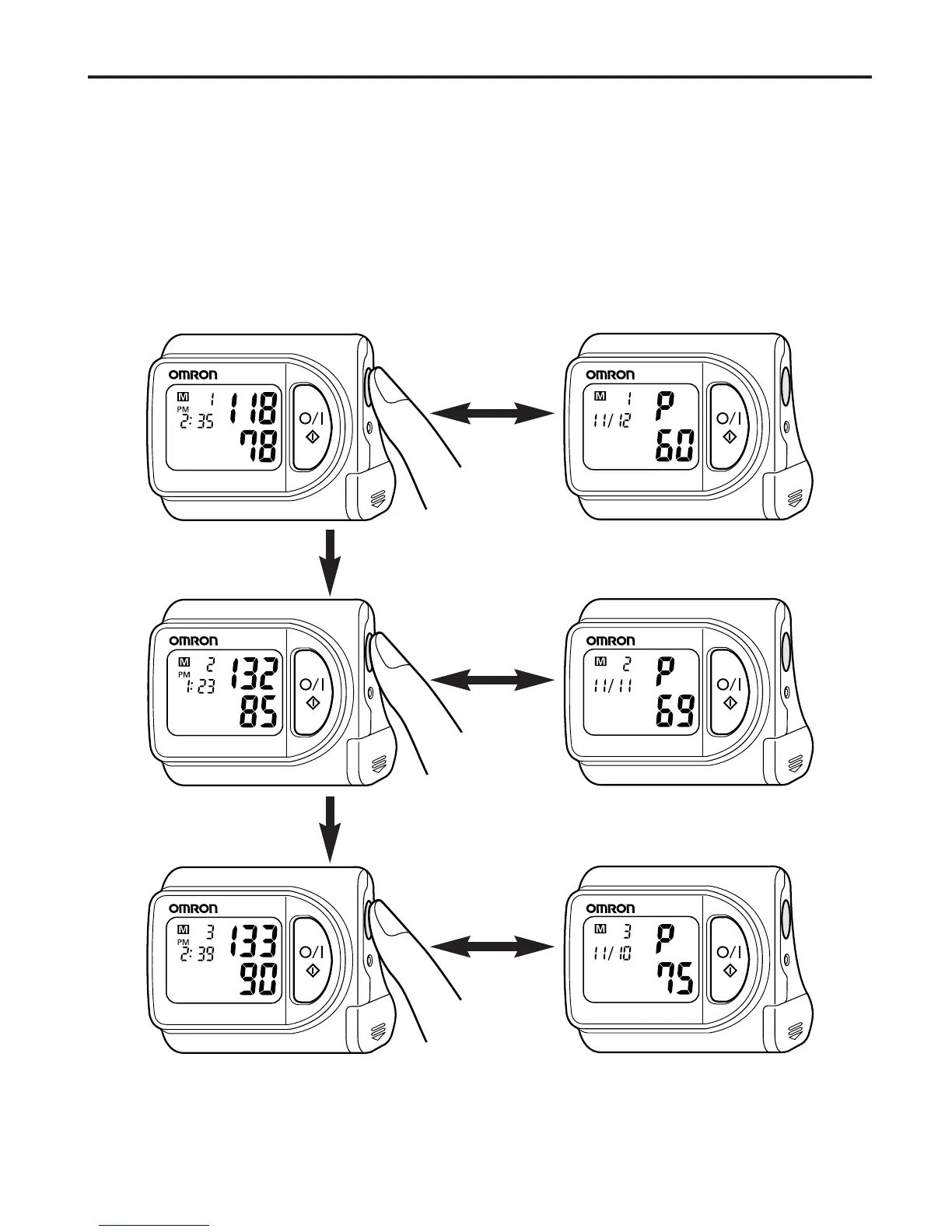12
Memory Feature
How to Use the Memory Function
The HEM-630 Blood Pressure Monitor with Fuzzy Control has a function
to record up to twenty-one measurements.
1. Press the MEMORY CALL button ("M" button).
* You can call the memory of up to twenty-one measurements.
* The measurements made after the twenty-second measurement
will be deleted from the oldest ones.
Alternating
display
Alternating
display
Alternating
display
The latest measurements are displayed.
Each time the "M" button is pressed, the measured
values are called from the latest ones.
Press the "M" button.
Press the "M" button.
