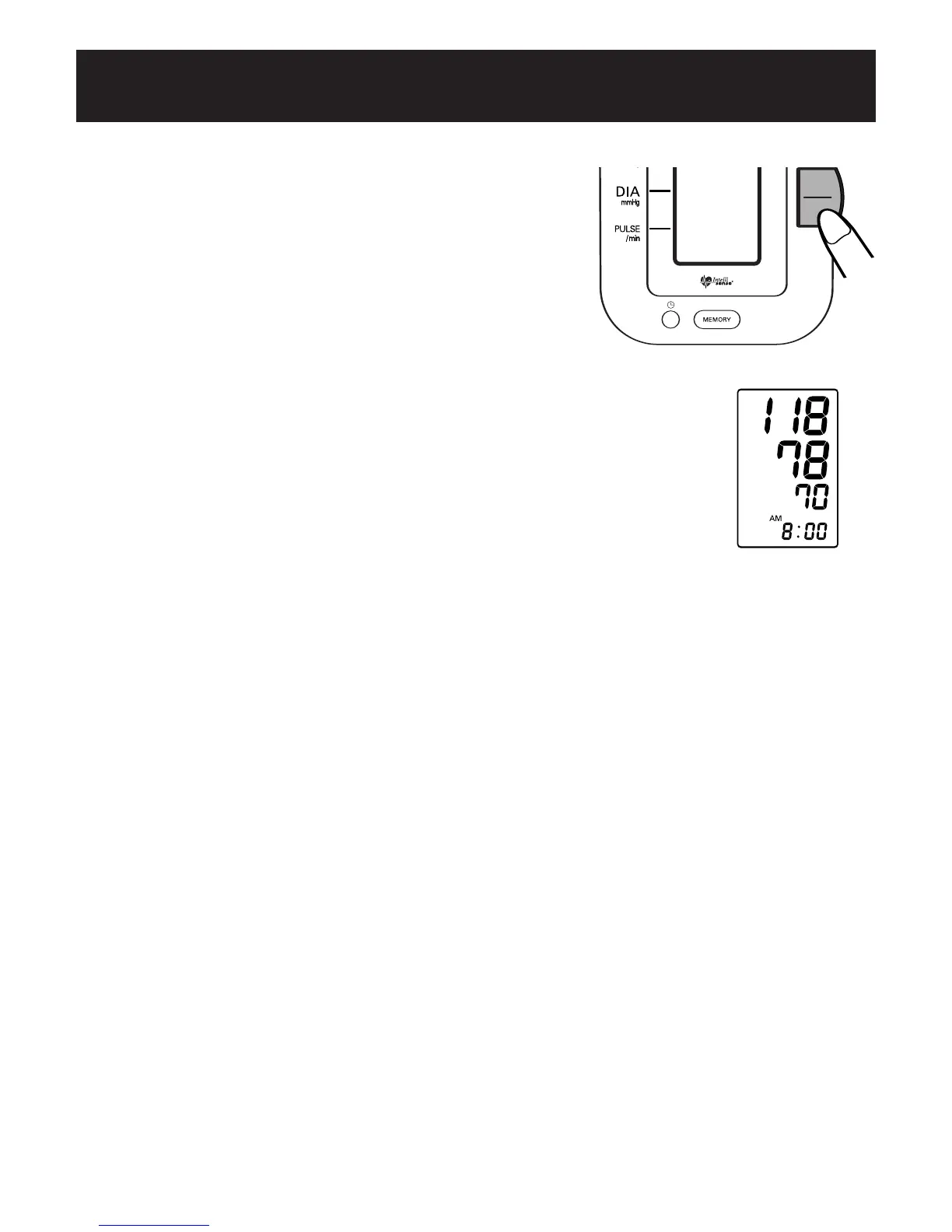S23
5. Presione el botón START/STOP
(inicio/paro).
Aparecen símbolos indicadores. El brazalete
comienza a inflarse automáticamente.
Permanezca quieto y no hable durante
la medición.
NOTA: Para detener el inflado o la medición, presione
el botón START/STOP. El monitor detendrá el
inflado, iniciará el desinflado y se apagará.
6. Cuando termina la medición, el brazalete del brazo se
desinfla completamente. Aparece en la pantalla su presión
arterial y frecuencia de pulsos.
NOTA: Espere 2 a 3 minutos entre mediciones.
El tiempo de espera permite que las arterias
vuelvan al estado en que estaban antes de la
medición de tensión arterial. Es posible que
necesite aumentar el tiempo de espera, según
sus características fisiológicas individuales.
GUÍA DE REFERENCIA RÁPIDA
HEM-711-IM-US-6097 6/7/05 11:35 AM Page S23
