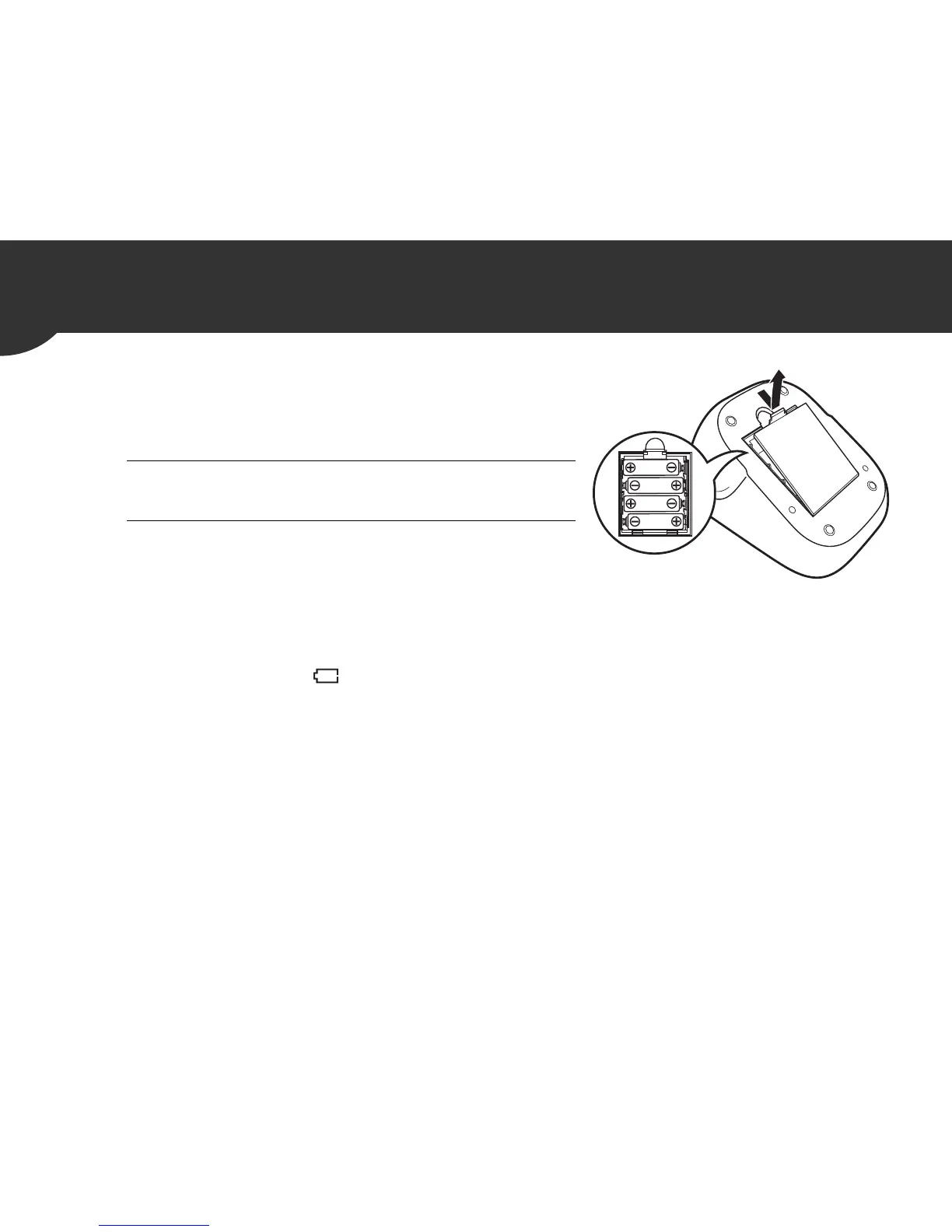4
2. Preparation
2.1
Installing/Replacing the
Batteries
1. Remove the battery cover.
2. Insert 4 “AA” batteries as
indicated in the battery
compartment and then replace the battery cover.
Notes:
• If the low battery symbol ( ) appears on the display, turn the monitor off then replace all batteries at the same
time.
• The measurement values continue to be stored in memory even after the batteries are replaced.
• The supplied batteries may have a shorter life.
Disposal of used batteries should be carried out in accordance with the national
regulations for the disposal of batteries.
