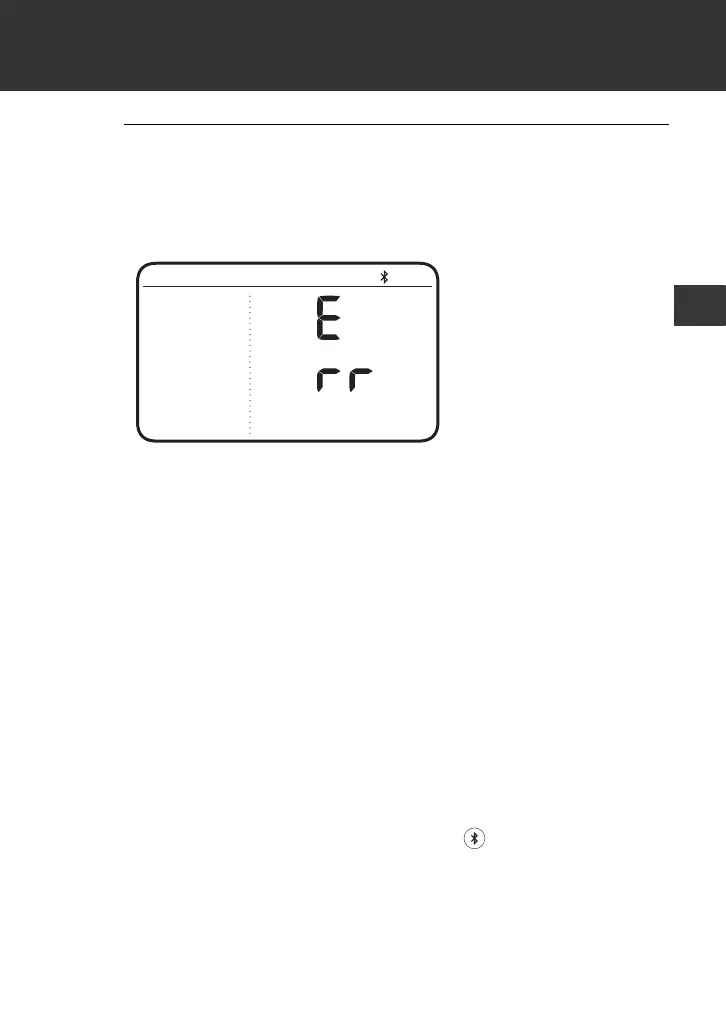4. Using Your Monitor with a Smart Device
25
5. Press the [START/STOP] button to turn your
monitor off.
• If the “Err” symbol appears, follow the instructions in the
“OMRON connect US/CAN” app.
• Your monitor automatically turns off after 2 minutes.
• Be aware that OMRON will not be responsible for the loss of
data and/or information in the app.
• “OMRON connect US/CAN” is the only app that we
recommend to use with your monitor to transfer data
correctly.
4.2 Taking a Measurement
Refer to sub-section 3.1 to start a measurement. Open the app on
your smart device and follow the instructions.
•Make sure that your monitor is within 16 ft. (5 m) of your smart
device.
Transferring Data Automatically/Manually
•When Bluetooth is enabled, the readings will be transferred to your
smart device within 1 hour after taking a measurement.
•To transfer the readings manually, press the button.
