
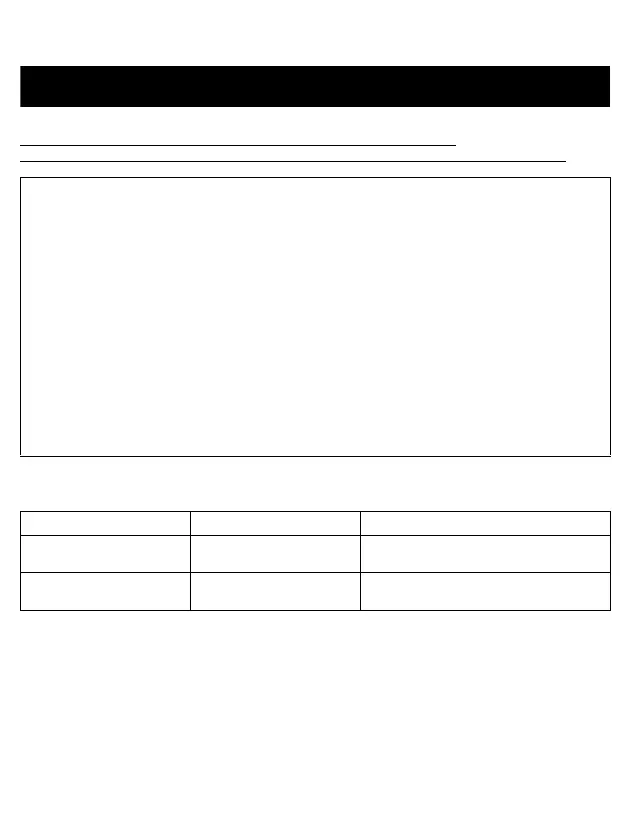 Loading...
Loading...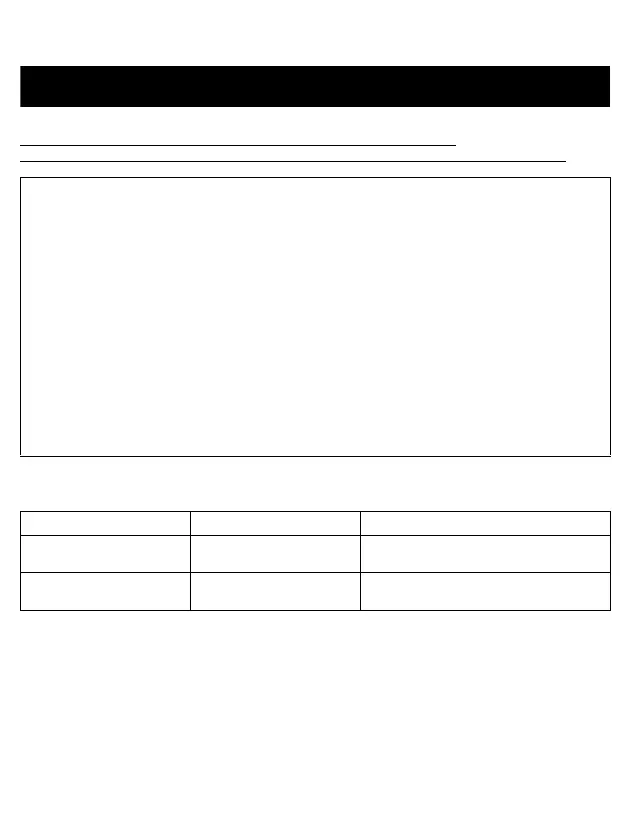
Do you have a question about the Omron HEM-9210T and is the answer not in the manual?
| Device Type | Upper Arm Blood Pressure Monitor |
|---|---|
| Type | Digital |
| Measurement Method | Oscillometric |
| Measurement Range Pressure | 0 to 299 mmHg |
| Cuff Size | 22-42 cm |
| Irregular Heartbeat Detection | Yes |
| Cuff Wrapping Guide | Yes |
| Body Movement Detection | Yes |
| Average Reading Function | Yes |
| Clinically Validated | Yes |
| Display | LCD |
| Automatic Shut-off | Yes |
| Cuff Fit Detection | Yes |
| Connectivity | Bluetooth |
| Measurement Range Pulse | 40 to 180 beats/min |
| Technology | IntelliSense |
| Power Source | 4 x AA batteries or AC adapter |
Details precautions for medication, pre-existing conditions, and general use.
Emphasizes consulting a physician, avoiding self-treatment, and specific conditions like mastectomy.
Covers cuff handling, device handling, environment, and disposal.
Explains the symbol for irregular heartbeat detection and when to consult a physician.
Provides essential steps and advice to follow before taking a blood pressure measurement.
Details the process of removing, inserting, and replacing the battery cover.
Describes the automatic connection process to the Telehealth service receiver after battery insertion.
Instructions on preparing the arm and connecting the air plug to the unit.
Details how to wrap the arm cuff firmly and its correct positioning relative to the elbow.
Instructions on securely closing the cuff with the fabric fastener and notes on arm selection.
Guides on how to sit correctly for a relaxed and comfortable measurement.
Provides notes on stopping measurement, remaining still, and data storage.
Details the process of pressing START/STOP, inflation, deflation, and completion.
Explains how to adjust inflation for readings above 210 mmHg to avoid bruising.
Describes the automatic transfer of readings after measurement and how to troubleshoot if it fails.
Details common error displays, their causes, and corresponding solutions.
Lists more error codes (E1, E2, E3) with their causes and solutions.
Details error codes (E4, E5, Er) and their causes/solutions, including communication failures.
Addresses common problems like 'No power' and 'Measurement values too high or too low'.
Provides solutions for 'Connection failure. / Data is not being transmitted.' issues.