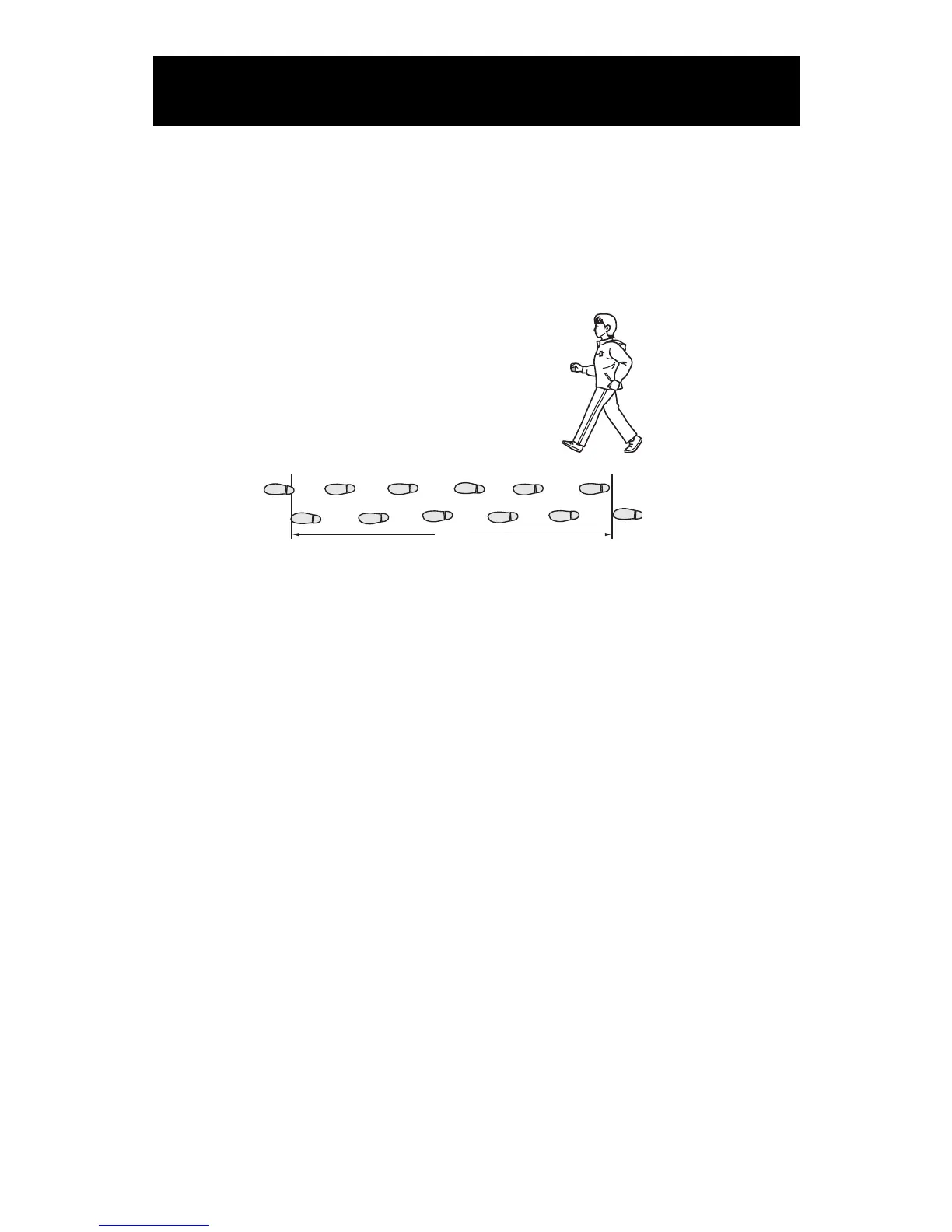8
STRIDE LENGTH MEASUREMENT
Measure your stride length before beginning to
set the pedometer.
1. How to measure your stride length
Walk 10 steps with your normal stride as illustrated below.
2. Measure the distance from START to END in inches.
3. Calculate your stride length by dividing the total
distance by 10.
4. Convert your stride length to feet and inches. You will set
the stride length using feet and inches.
Example:
Total Distance from START to END = 320'' (inches)
320” ÷ 10 = 32'' (inches)
32” = 2' 8'' (2 feet 8 inches)
Conversion Chart
12'' inches = 1' foot
24'' inches = 2' feet
36'' inches = 3' feet
48'' inches = 4' feet