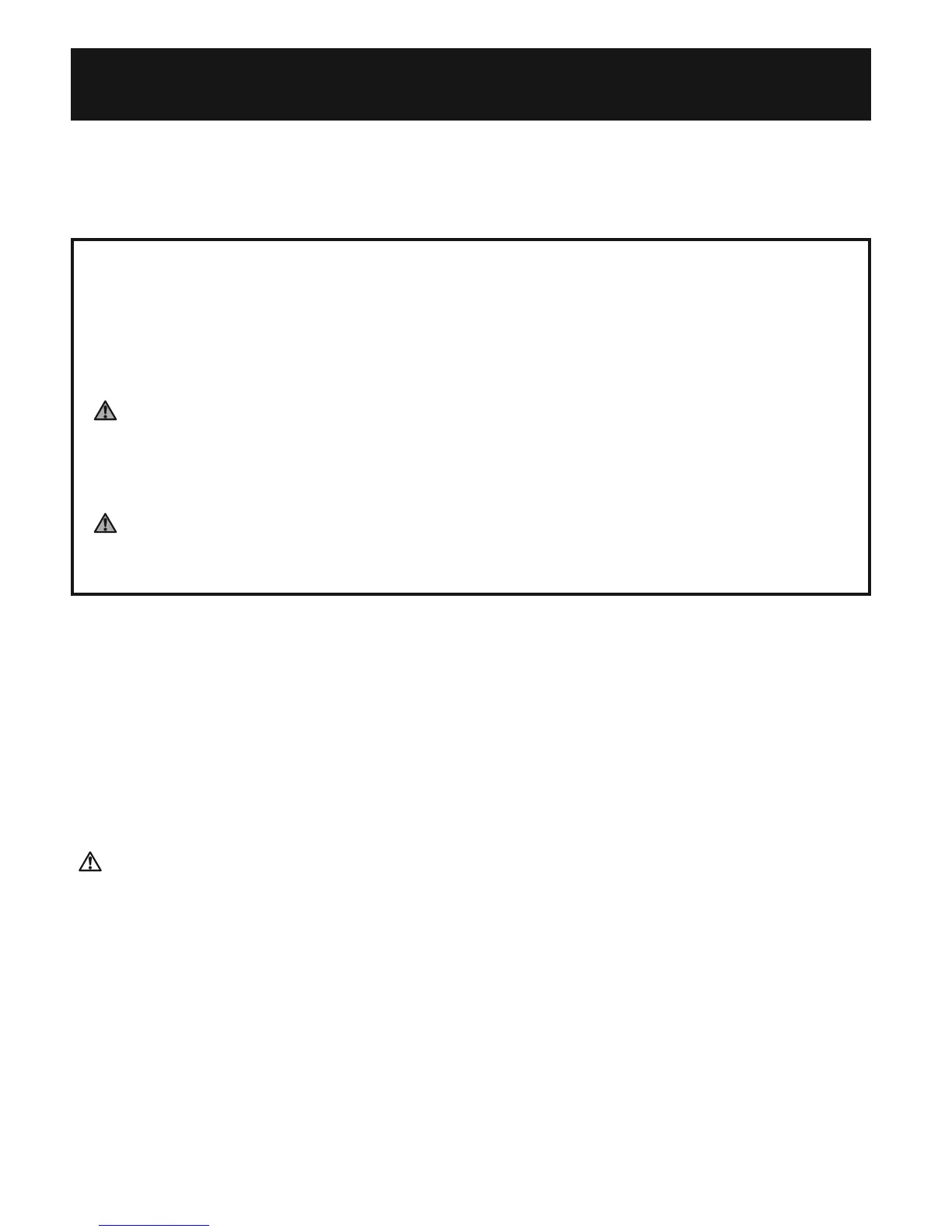IMPORTANT SAFETY INSTRUCTIONS
SAVE THESE INSTRUCTIONS
NOTES: • Use only the authorized Omron AC Adapter that came with
this monitor.
• We recommend you install the batteries even if the AC
Adapter is used. If no batteries are installed, you may need to
reset the date and time if the AC Adapter is disconnected.
The measurement results will not be deleted.
CAUTION
Use only Omron authorized parts and accessories. Parts and
accessories not approved for use with the device may damage the
unit.
USING THE AC ADAPTER
15
- DANGER -
TO REDUCE THE RISK OF
FIRE OR ELECTRIC SHOCK,
CAREFULLY FOLLOW THESE INSTRUCTIONS.
For connection to a power supply not in the U.S.A., use an
attachment plug adapter of the proper configuration for the power
outlet.
The power unit (AC Adapter) is intended to be correctly oriented
in a vertical or floor mount position.
