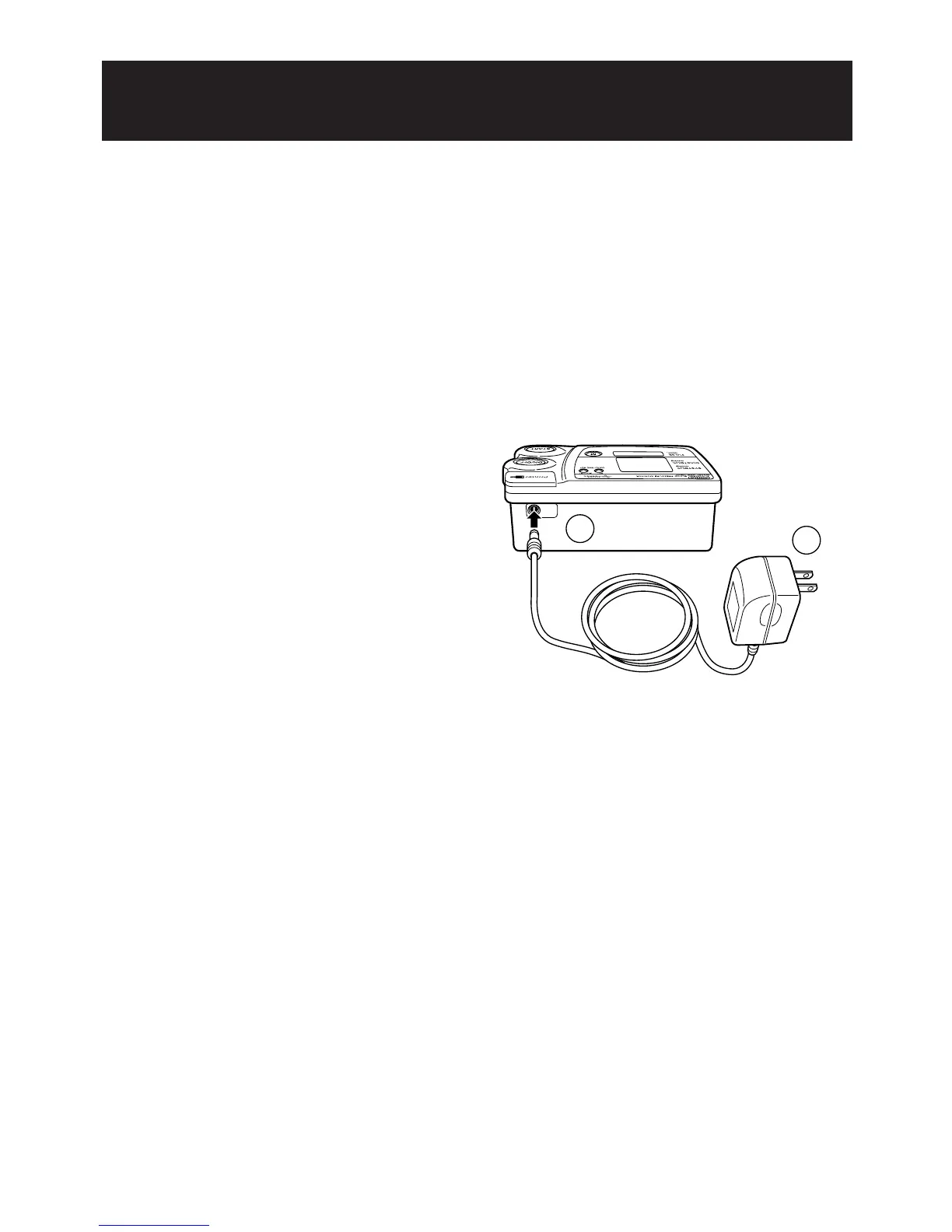12
HOW TO USE THE
OPTIONAL AC ADAPTER
To avoid potential damage to the monitor, use only the exclusive
AC adapter (Model HEM-ADPT1).
To connect the AC adapter
1. Insert the AC adapter plug into the AC Adapter jack on the back of
the main unit.
2. Plug in the AC adapter into a 120V AC outlet (50 - 60 cycles).
To remove the AC adapter
To remove the AC adapter,
disconnect the adapter plug
from the AC outlet first and
then disconnect the cord from
the monitor’s jack.
NOTE: The monitor is designed not
to draw power from the
batteries when the AC
adapter is in use.
