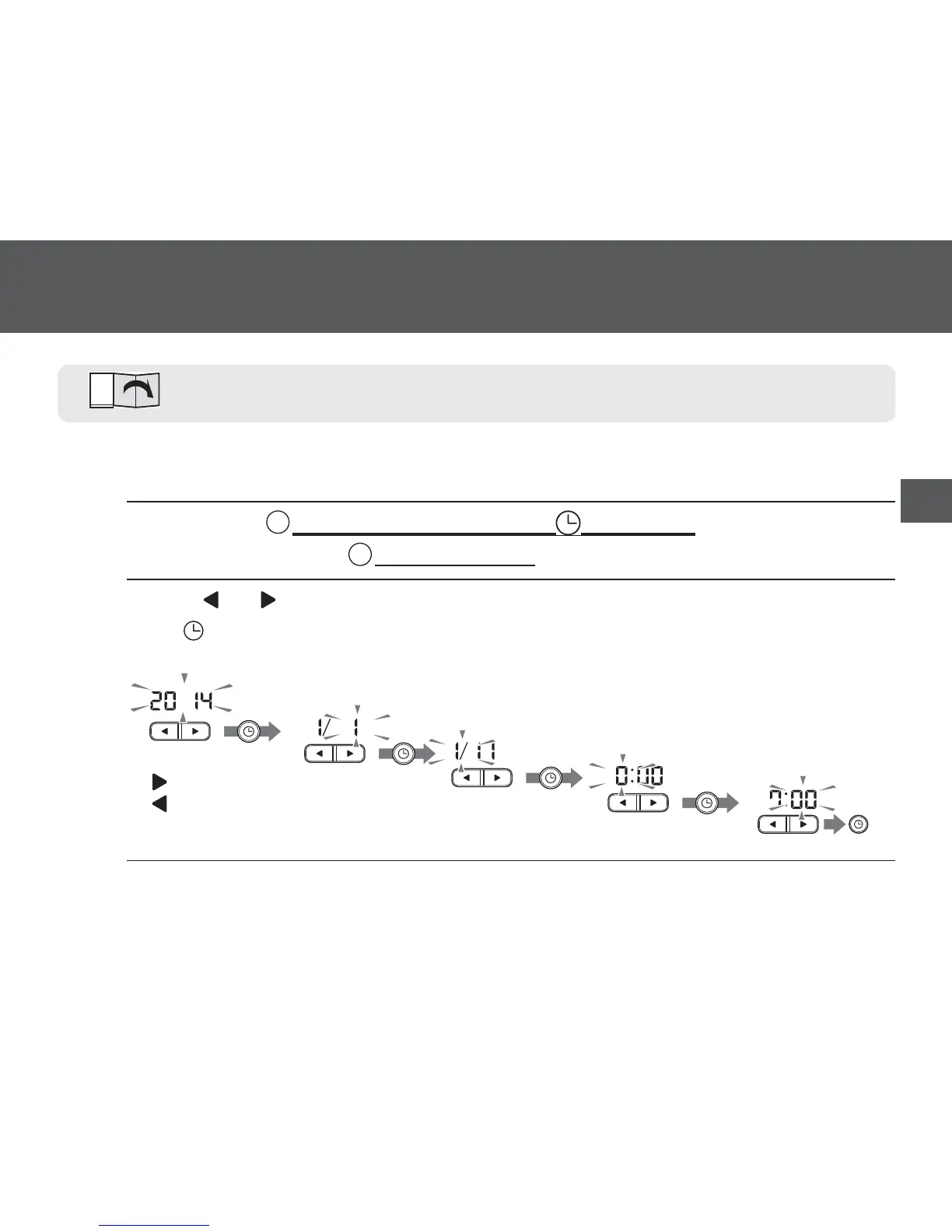9
2. Preparation
EN
2.3
Setting the Date and Time
Set the monitor to the correct date and time before taking a measurement for the first time.
1. Press the Date/Time setting ( ) button.
The year flashes on the Date/Time display.
2. Push or button to change the year.
Push button to confirm the year and then the month flashes. Repeat the same
steps to change the month, day, hour, and minutes.
3. Press the START/STOP button to turn the monitor off.
Notes:
• If the batteries have been replaced, the date and time setting will need to be reset.
• If the date and time are not set, “-/ - -:--” appears during or after measurement.
Open the rear cover page to read the following:
The letter identifiers on the rear cover page correspond to those in the body of this page.
H
V
Year
Month
Day
Hour
Minute
Change Confirm
Change Confirm
Change Confirm
Change Confirm
Change Confirm
: Forward
: Back
