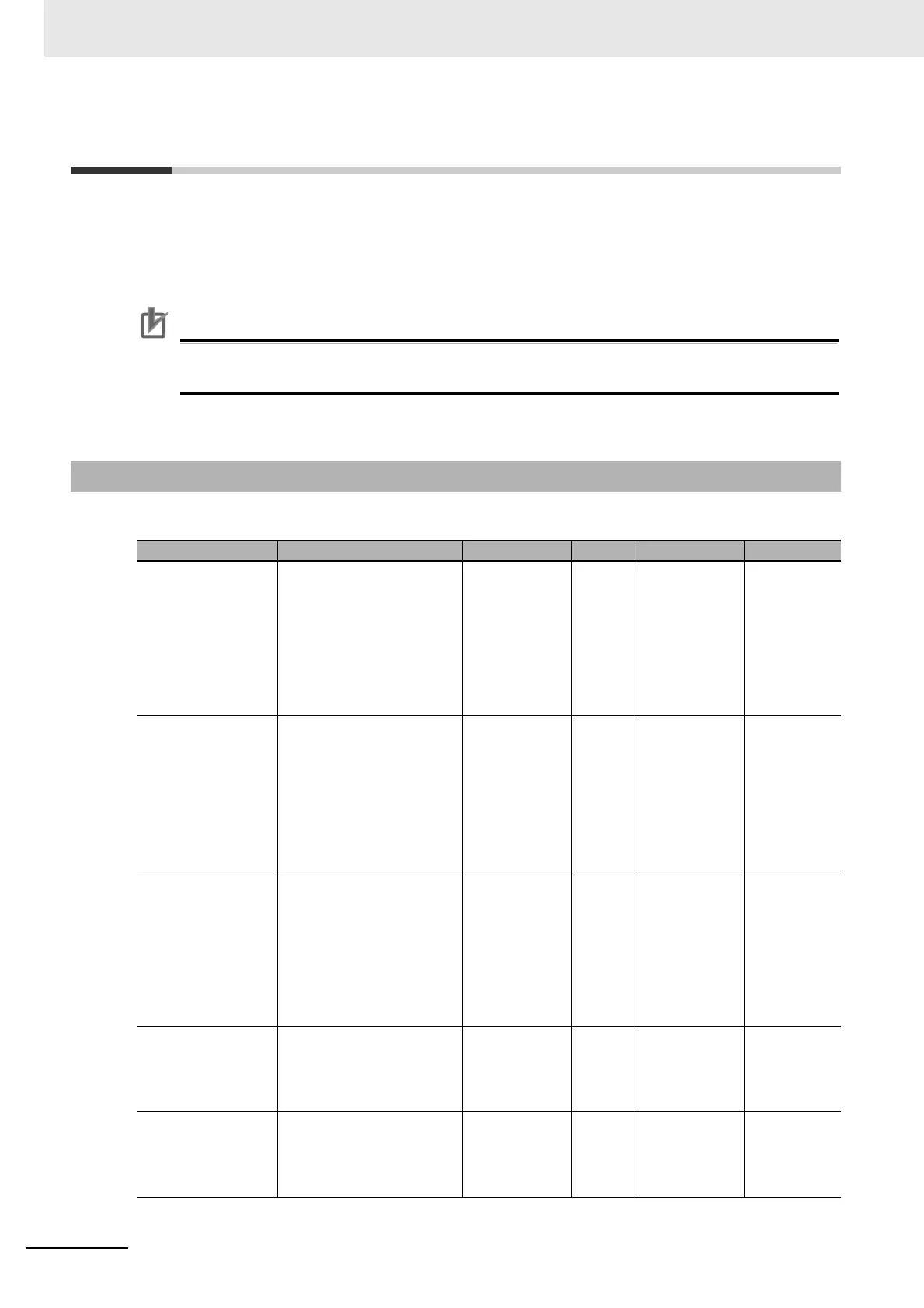6 Incremental Encoder Input Units
6 - 46
NX-series Position Interface Units User’s Manual (W524)
6-9 Functions
This section describes the types of counters, pulse input methods, encoder count direction, and other
functions.
Precautions for Correct Use
Functions are restricted by the selected I/O refreshing method and Controller. Refer to 6-6-5
Differences in I/O Refreshing Methods Based on the Controller on page 6-29 for details.
The following table lists the parameters that are used in the Incremental Encoder Input Unit.
6-9-1 Parameters
Parameter name Function Setting range Unit Default Reference
External Input 0
Function Selection
External Input 0 Function
Selection
0: General input
1: Latch input 1
2: Latch input 2
3: Gate input
4: Reset input
0 to 4 --- 0 P. 6-62
External Input 1
Function Selection
External Input 1 Function
Selection
0: General input
1: Latch input 1
2: Latch input 2
3: Gate input
4: Reset input
0 to 4 --- 0 P. 6-62
External Input 2
Function Selection
External Input 2 Function
Selection
0: General input
1: Latch input 1
2: Latch input 2
3: Gate input
4: Reset input
0 to 4 --- 0 P. 6-62
External Input 0
Logic Selection
External Input 0 Logic
Selection
0: N.O. (Normally open)
1: N.C. (Normally close)
0 or 1 --- 0 P. 6-62
External Input 1
Logic Selection
External Input 1 Logic
Selection
0: N.O. (Normally open)
1: N.C. (Normally close)
0 or 1 --- 0 P. 6-62
