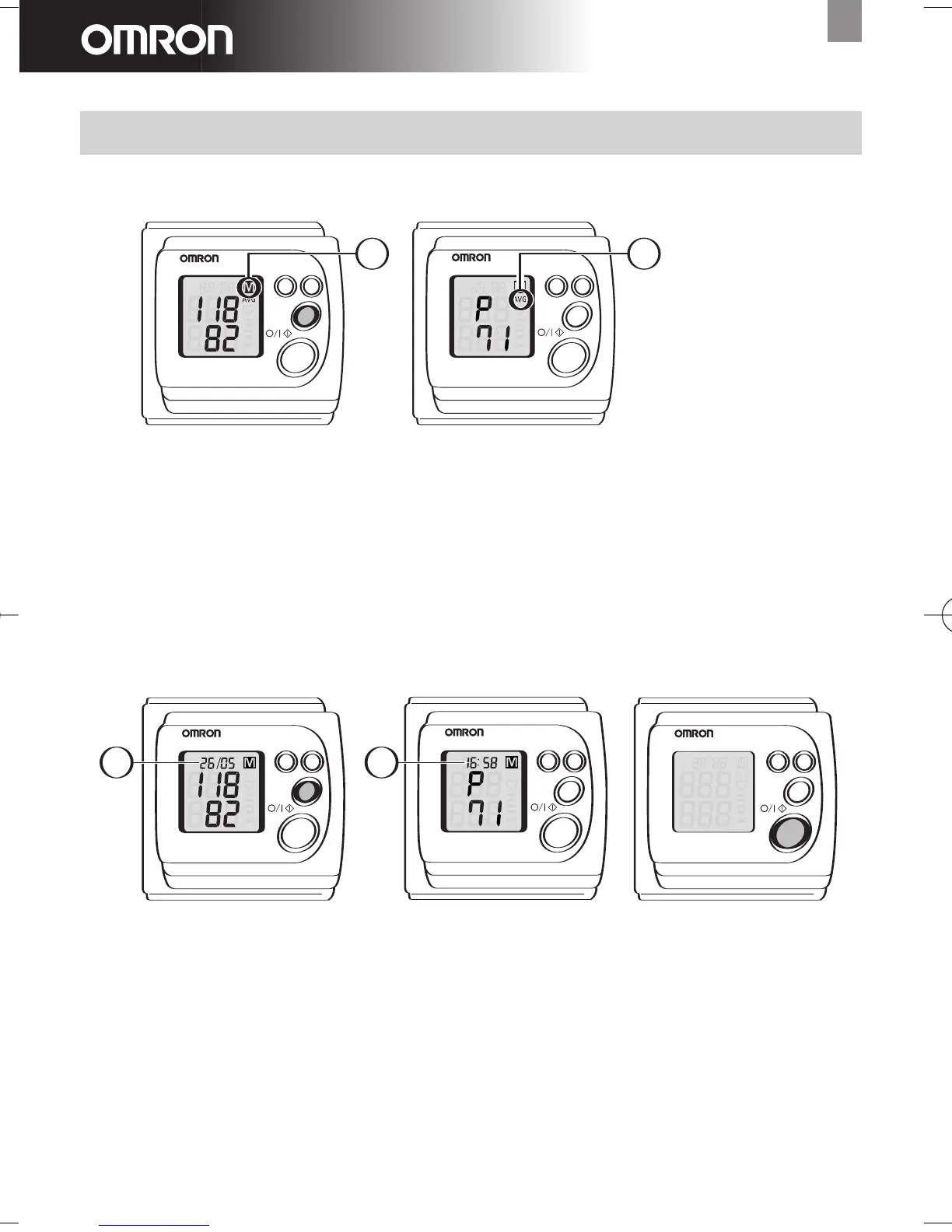11
RX3 Plus English
5 Memory
L M
SYSmmHg
DIAmmHg
P
ULSE/min
M
ADJUSTSET
DATE/TIME SET
S
YSmmHg
DIAmmHg
PULSE/min
M
ADJUSTSET
DATE/TIME SET
5.1 Recall average value
H/Q Date/time of measurement.
1 Press memory button for latest and previous values.
Press on/off button to turn off power.
Note: display shows alternately date, blood pressures and time,
heartbeats.
H Q
SYSmmHg
DIAmmHg
PULSE/min
M
ADJUSTSET
DATE/TIME SET
SYSmmHg
DIAmmHg
PULSE/min
M
ADJUSTSET
DATE/TIME SET
SYSmmHg
DIAmmHg
PULSE/min
M
ADJUSTSET
DATE/TIME SET
L Memory display: 21 values in memory.
M Average value of the latest 3 measurements displayed.
1 Press memory button.
Note: display shows alternately blood pressures and heartbeats.
5.2 Recall previous values
24031904 RX3 Plus GB 1-18 3/25/04 12:32 PM Pagina 11
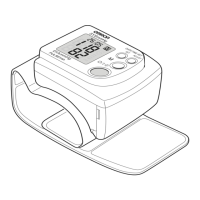