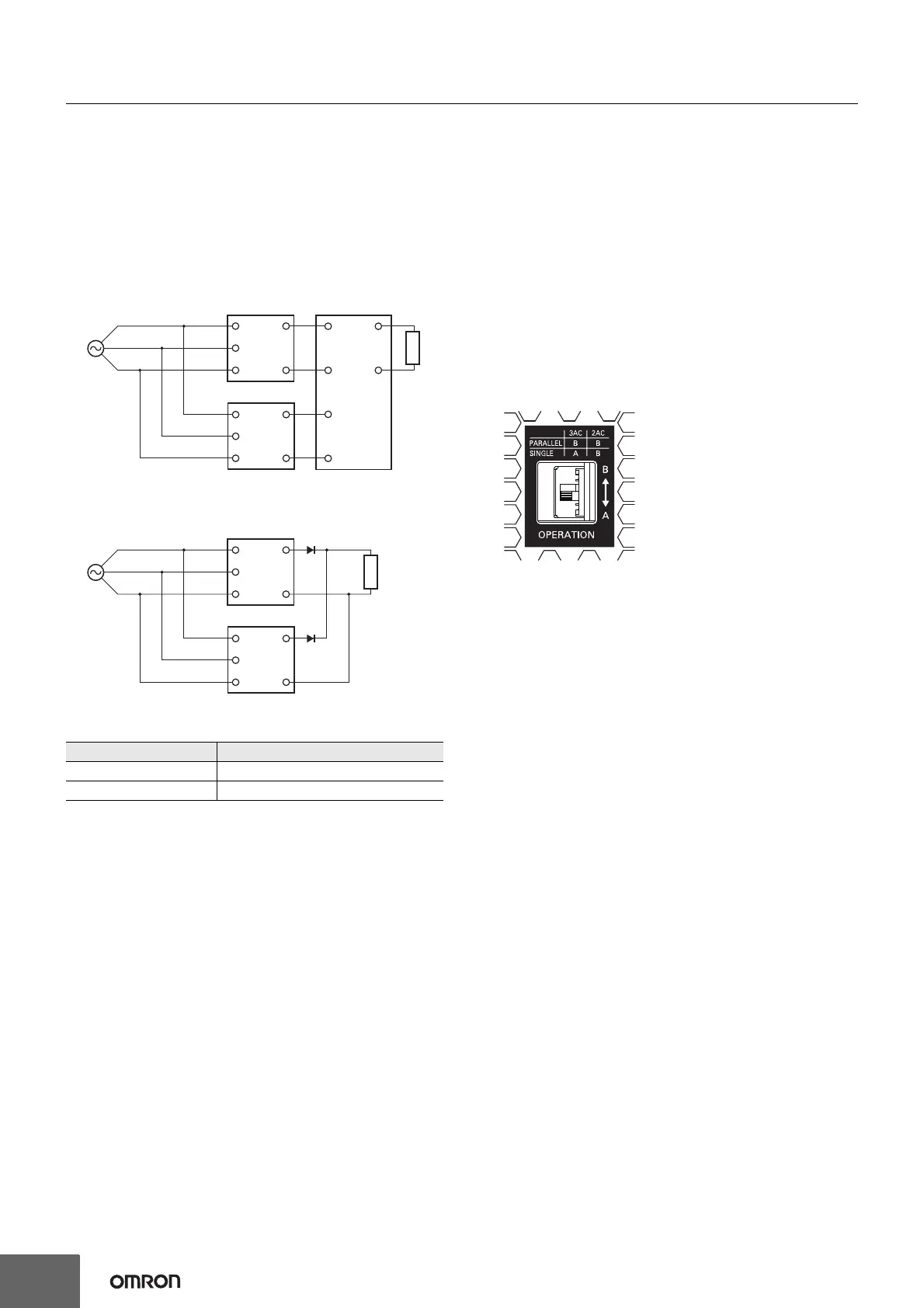S8VK-T
16
Backup Operation
Backup operation is possible if you use two Power Supplies of the
same model.
Even if one Power Supplies fails, operation can be continued with the
other Power Supply.
Make sure that the maximum load does not exceed the capacity of
one Power Supply.
For backup operation, connect the S8VK-R for 120 W, 240 W, and
480 W.
Refer to the S8VK-R datasheet (Catalog No.: T059) for S8VK-R
specifications and the model number for each capacity.
For 960 W, always connect diodes to the output sides of the two
Power Supplies as shown in the following diagram.
• Use the following information as a guide to the diode type,
dielectric strength, and current.
• Increase the output voltage setting of Power Supply A and Power
Supply B by the drop in the forward voltage (V
F) of diodes D1 and
D
2.
Also, the diodes will cause a power loss equivalent to the Power
Supply output current (I
OUT) times the diode forward voltage (VF).
Therefore, cooling measures must be implemented so that the
temperature of the diodes decreases to the catalog value or lower.
• Because of the load power and power loss due to the diodes, do
not exceed the rated power of one Power Supply (rated output
voltage × rated output current).
In Case There Is No Output Voltage
The possible cause for no output voltage may be that the overcurrent
or overvoltage protection has operated. The internal protection may
operate if a large amount of surge voltage such as a lightening surge
occurs while turning ON the power supply.
In case there is no output voltage, please check the following points
before contacting us:
• Checking overload protected status:
Check whether the load is in overload status or is short-circuited.
Remove wires to load when checking.
• Checking overvoltage or internal protection:
Turn the power supply OFF once, and leave it OFF for at least
5 minutes. Then turn it ON again to see if this clears the condition.
2-Phase Input Operation For 960 W Model
The internal parts may occasionally be deteriorated or broken. Be sure
to set the OPERATION SWITCH to B when using S8VK-T 960 W at
2-phase input.
Type Schottky Barrier diode
Dielectric strength (V
RRM) Twice the rated output voltage or above
Forward current (I
F) Twice the rated output current or above
+V
−V
+V
−V
+V
−V
L1
L2
L3
L2
L1
L3
Load
S8VK-R
IN 1
IN 2
S8VK-T
S8VK-T
+V
−V
+V
−V
L1
L2
L3
L2
L1
L3
A
B
D
1
D2
Load
Note:
A: The output current can use 100%
of the rated output current.
B: Overcurrent protection limits the
output current to 80% of the rated
output current.
