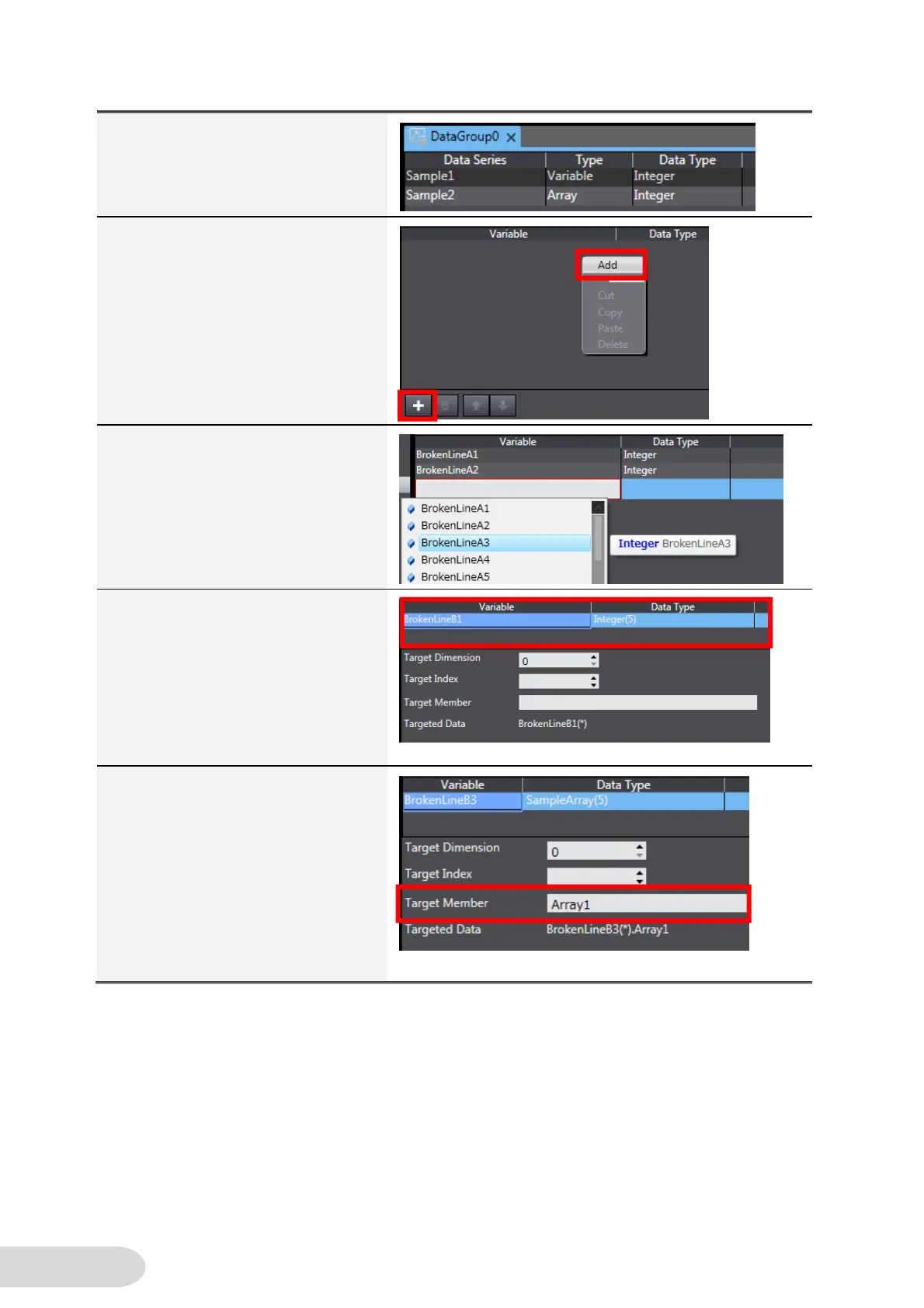8
5. You can have different types of data
series such as “Variable” and
“Array” within a data group.
6. Following is the explanation of the
settings in cases where “Variable” is
specified as the graph type. To add
the variables to be displayed in the
graph, right-click and select “Add”,
or click the [+] button.
7. Enter as many variable names in
[Variable] as the points to be
displayed on a line. Make sure to
register in advance the variables in
[Global Variables].
8. Following is the explanation of the
settings in cases where “Array” is
specified as the graph type. Set an
array variable to be used in the
graph. Make sure to register in
advance the variable in [Global
Variables]. You can use
one-dimensional or two-dimensional
arrays.
9. If the data type of the array variable
is Structure, specify in [Target
Member] the name of the member
targeted for display.
In the example shown on the right,
the following names appear in the
graph:
BrokenLineB3(0).Array1,
BrokenLineB3(1).Array1,
BrokenLineB3(2).Array1,
・・・
